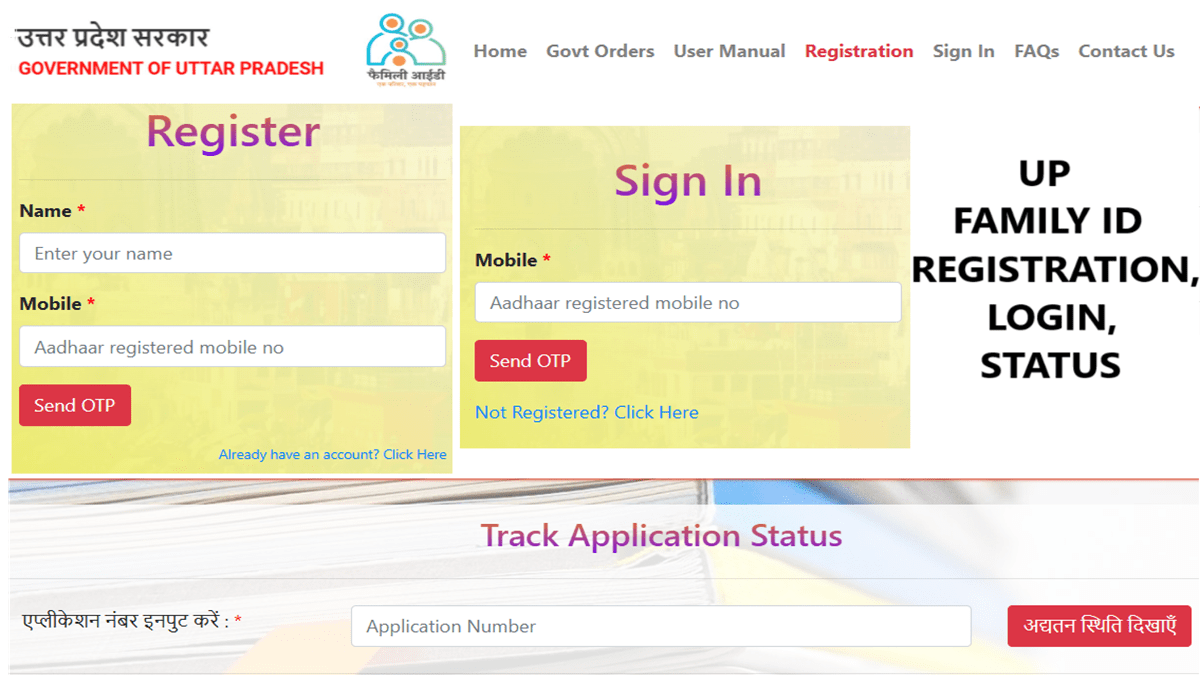UP Family ID Registration 2024 process has been started by Uttar Pradesh govt at familyid.up.gov.in. One can now make Family ID UP Gov In login to apply online for Ek Parivar Ek Pahchan Patra. Even the facility of tracking UP Family ID Status is available at the official website. The Family ID UP Gov In registration is necessary for a family residing in the state to get a 12 digit unique identification number. It a very powerful construct to get benefits from state government initiatives.
UP Family ID would enable the proactive delivery of schemes and services through accurate beneficiary identification & improve access of citizens to Govt systems. The Family ID scheme of Uttar Pradesh will provide a comprehensive visibility of all families in the state which in turn will help in providing schemes/services to those individuals who are eligible but excluded from the benefits.
Read this article till the end to know how to fill UP Family ID Registration Form 2024, how to make Family ID UP Gov In Login and how to check UP Family ID application status through online mode.
UP Family ID Registration 2024 Online
STEP 1: Firstly visit the UP Family ID Portal at https://familyid.up.gov.in/portal/index.html
STEP 2: At the homepage of Family ID UP Gov In portal, either click at “Registration” tab present in the main menu or click “New Family ID Registration” tab.
STEP 3: Direct Link – https://familyid.up.gov.in/portal/registration.aspx
STEP 4: Upon clicking the link, the page to make Family ID UP Gov In Registration Online will appear as shown below:-
STEP 5: Enter your name, aadhar registered mobile number and click “Send OTP” button. Enter OTP received on your aadhaar registered mobile number to validate it.
STEP 6: Then it will show a message “Register – Thank You. Your registration has been completed successfully. Sign In to continue“. After UP Family ID registration process is complete, you will have to make Sign In (Login), process for which has been explained in the below section.
Family ID UP Gov In Login
- Firstly visit the UP Family ID Portal at https://familyid.up.gov.in/portal/index.html
- At the homepage of Family ID UP Gov In portal, click at “Sign In” tab present in the main menu or directly click https://familyid.up.gov.in/portal/signin.aspx
- Upon clicking the link, the page to make Family ID UP Gov In Login will appear as shown below:-
- Enter your aadhaar registered mobile number and hit “Send OTP” button. Then an OTP would be sent to your mobile no.
- Enter the OTP received on your mobile number to validate it, enter captcha and then click at “Login” button to open UP Family ID aadhar number entry window.
- Here you shall enter your aadhar no and click “आगे बढ़ें” button to open UP Family ID Aadhaar Authentication page as shown below:-
- To perform aadhar authentication, click at “ओ टी पी भेजें” button. Enter OTP received on your mobile no and click “वेरीफाई करें” to open UP Family ID Online Apply Form.
- Enter asked details accurately, add family members, fill address of the family and finally verify form and submit it online to complete UP Family ID online application process.
Instructions for Family ID UP Gov In Registration 2024 & Login
- For UP family ID registration, it is mandatory that all members of the family possess aadhar card.
- To make family registration, it is compulsory to perform e-KYC of all members of the family through mobile OTP. For this purpose, mobile numbers of all family members must be linked with their Aadhaar Card.
- Those family which possess ration card, their ration card number is their family ID and there is no need for such family to apply for new Family ID. Such families can enter aadhaar number after registration to download/print UP Family ID Card.
- Those members who are linked to any family cannot be joined in any other family.
- Fill in all the details accurately during UP Family ID registration process to ensure verification in an easy manner.
- To check UP Family ID status, applicants must enter their 15 digit application number in “Track Application Status” section.
UP Family ID Status Check Online
- Firstly visit the UP Family ID Portal at https://familyid.up.gov.in/portal/index.html
- At the homepage of Family ID UP Gov In portal, click at “Track Application Status” tab or directly click https://familyid.up.gov.in/portal/track.aspx
- Upon clicking the link, the page to check Family ID UP Gov In Status will appear as shown below:-
- Enter application number and click at “अद्यतन स्तिथि दिखाएँ” button to track UP Family ID Application Status through online mode.
About Uttar Pradesh Family ID Initiative
Under UP Family ID initiative, the government will issue a unique identification to each family in the state. It would help in establishing a live comprehensive database of the Uttar Pradesh state’s family units that can be used to ensure the proactive delivery of benefits to every eligible household in the state.
At present, there are around 3.6 crore families and 15 crore aadhaar validated Ration Card holders in the state. Their Ration Card number will be their Family ID and they can check it by using the Family ID UP Gov In Registration portal. This portal has been developed to provide a 12 digit unique Family ID to those families who are not Ration Card Holders, wherein they can apply by adding themselves and their family members on the portal.
Download UP Family ID User Manual PDF – https://familyid.up.gov.in/portal/assets/docs/usermanual.pdf
Parivar Card UP FAQ’s – https://familyid.up.gov.in/portal/assets/docs/faq.pdf