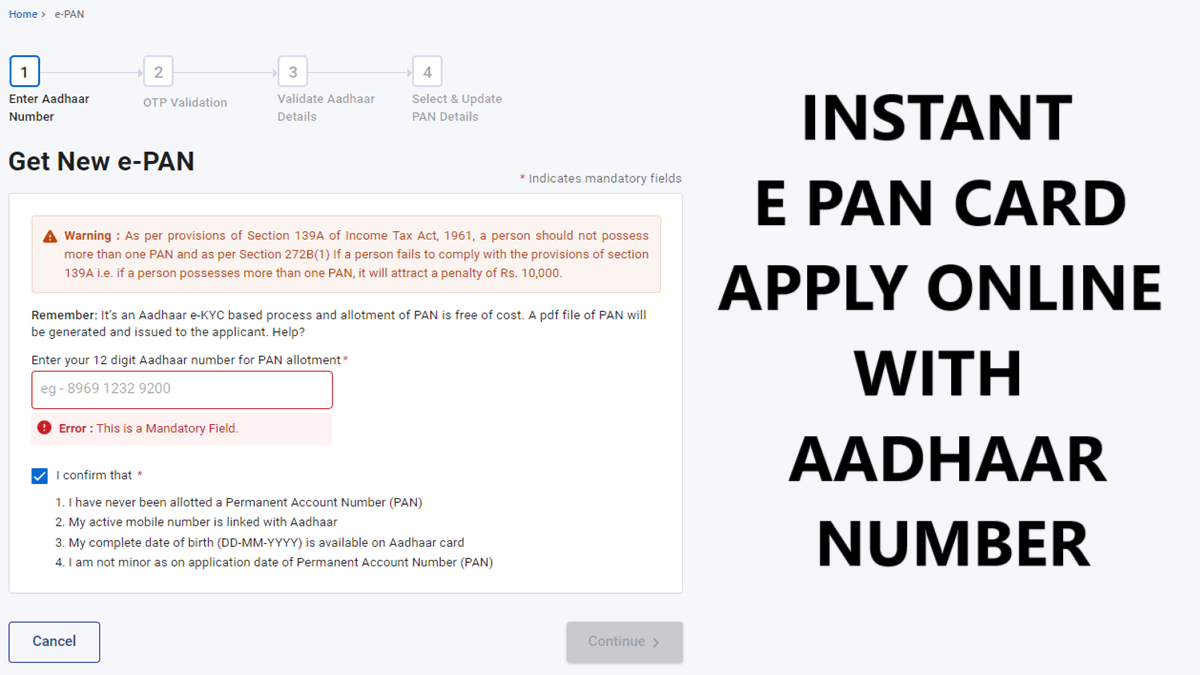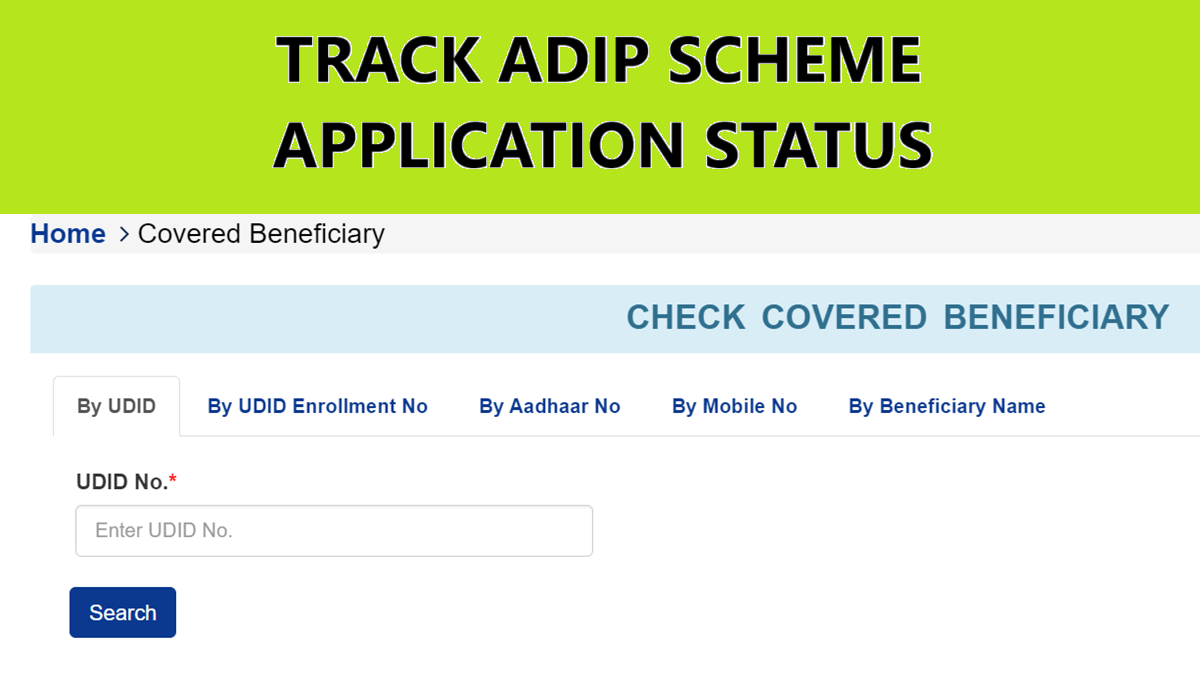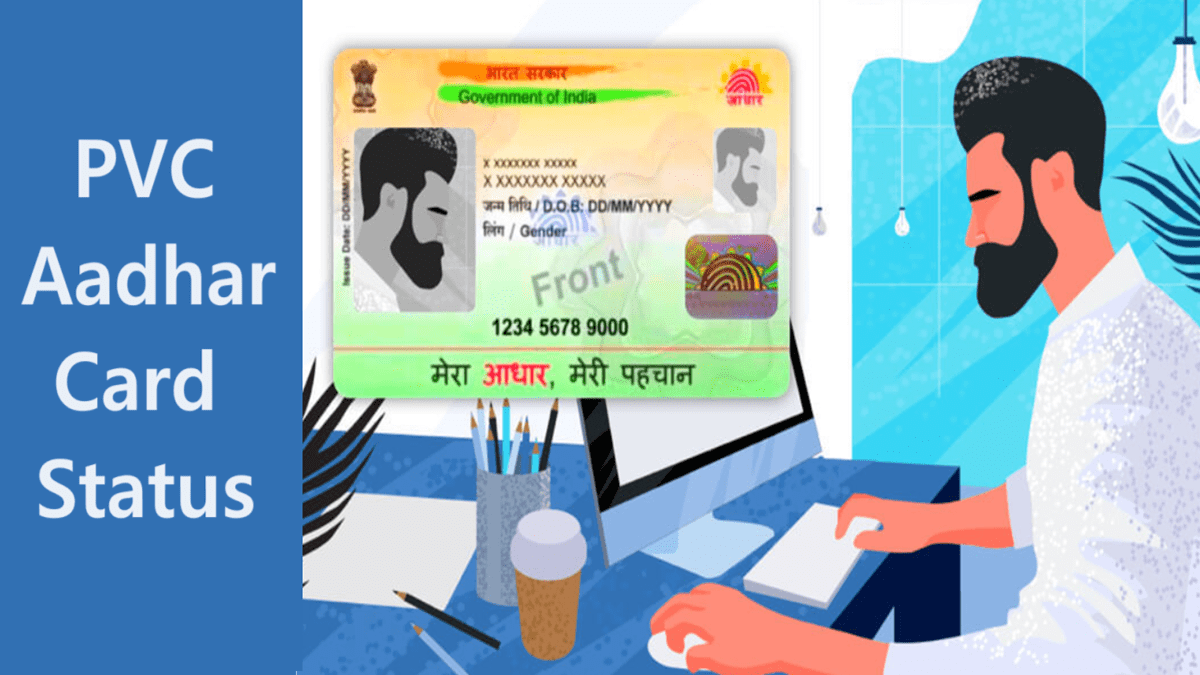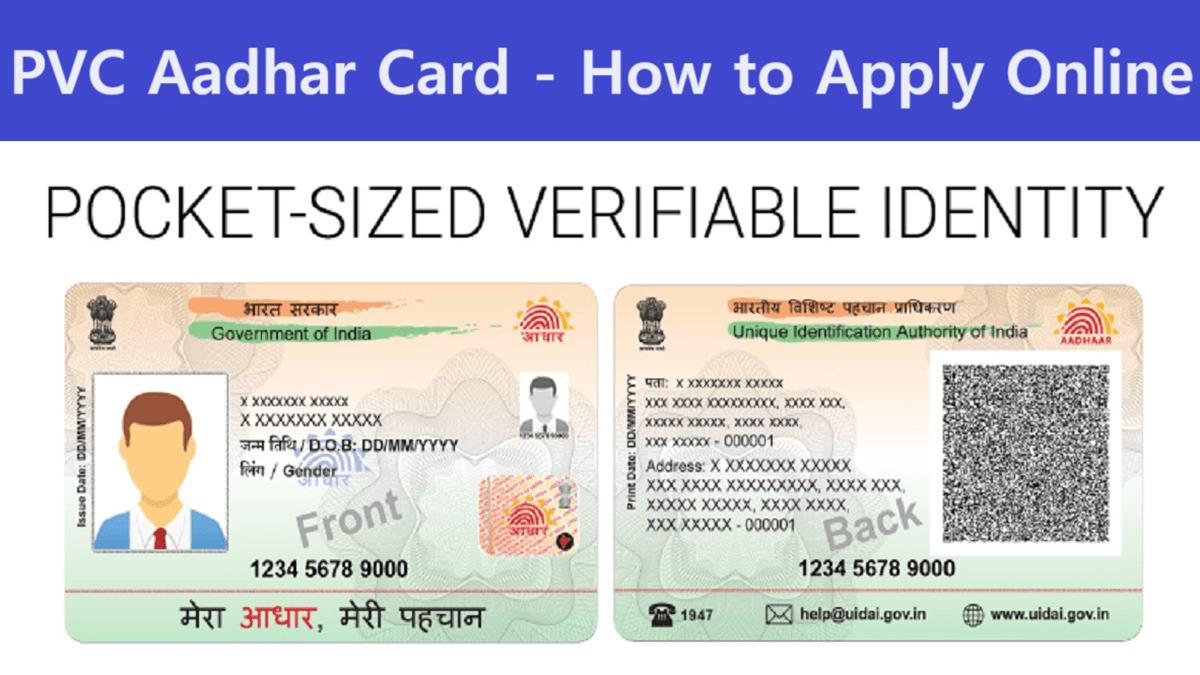UDID Card status checking facility available online at swavlambancard.gov.in, track your application by either aadhar number or mobile no or UDID no or enrollment number. All those applicants who have earlier applied online for Unique Disability Identity Card can even download application as well as acknowledgement receipt. The initiative of providing UDID card of central govt. aims to encourage transparency, efficiency in the system of delivering the government benefits to the person with disabilities (PwD). Read this article till the end to know how to check UDID card application status through official website.
UDID Card Status Check Online
- Firstly visit the Unique Disability ID official website at https://swavlambancard.gov.in/
- At the homepage, click at “Track Your Application” link or directly click https://swavlambancard.gov.in/track-your-application
- Upon clicking the link, the page to track your Unique Disability ID application will open.
- Here you can track your application using either UDID number or mobile number or enrollment number or aadhaar number.
- For instance, we have selected aadhaar number option to track UDID card status. Enter your aadhar number and click “Submit” button.
- Accordingly, the page showing UDID Card status by aadhar number will get displayed on your screen.



Similar process is to be followed if you want to track UDID card status using mobile number.
UDID Card Download Receipt
- Firstly visit the Unique Disability ID official website at https://swavlambancard.gov.in/
- At the homepage, click at “PwD Login” link or directly click https://swavlambancard.gov.in/login to get more details about your application
- On clicking the link, PwD Login page would get displayed on your screen.
- Enter enrolment number/UDID number, date of birth, captcha and click “Login” button. Then dashboard displaying UDID application status will open.
- Through this dashboard, one can update personal profile, download application or download receipt.
- If we click at “Download Receipt” option, then UDID Card Acknowledgement Receipt (Resident Copy) will get downloaded on your laptop/PC/smartphone.



Also Read: UDID Card Apply Online Form
UDID Card Contact Information
Director, Department of Empowerment of Persons with Disabilities, Ministry of Social Justice & Empowerment
Address: Room No. 517, B-II Block, Antyodaya Bhawan, CGO Complex, Lodhi Road, New Delhi – 110003 (India)
Mobile Number: 91-11-2436 5019
Email ID: disability-udid[at]gov[dot]in
For more details, visit the official website of Unique Disability ID at www.swavlambancard.gov.in
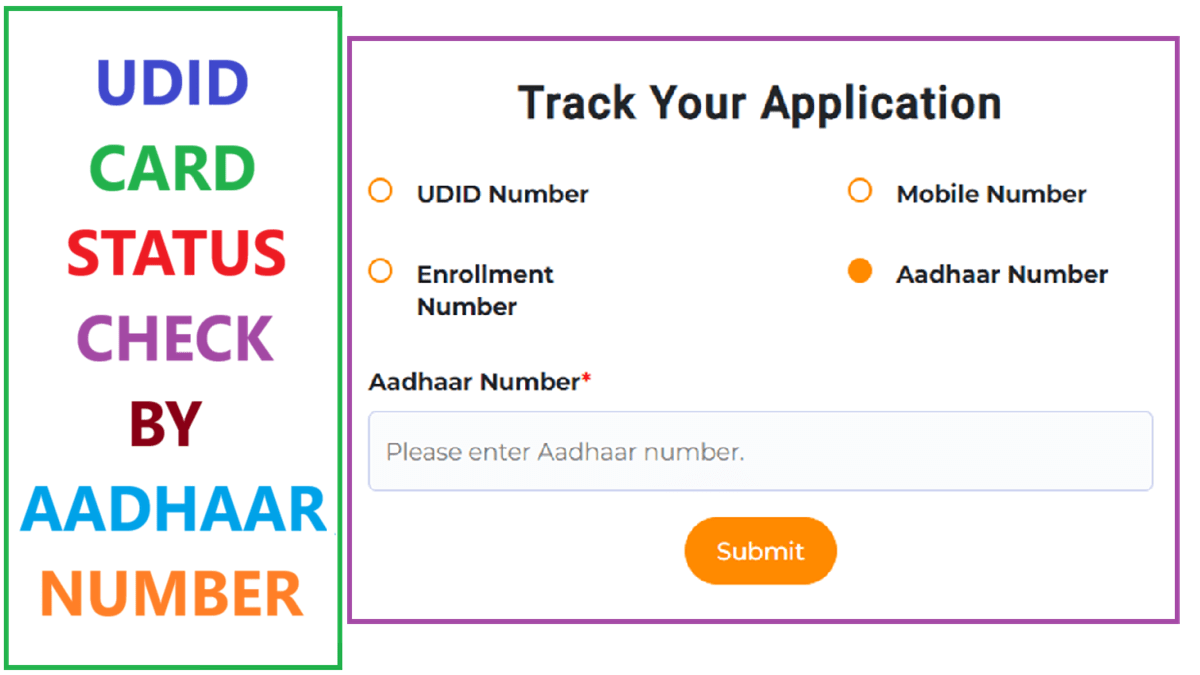
![UDID Card Registration Form [y] - Apply Online for UDID Card at swavlambancard.gov.in UDID Card Apply Online](https://hindustanyojana.in/wp-content/uploads/2024/10/udid-card-apply-online.png)
![ADIP Scheme Online Application Form [y] at Arjun Portal Adip Scheme Registration / Login Arjun Portal](https://hindustanyojana.in/wp-content/uploads/2024/09/adip-scheme-registration-login-arjun-portal.png)
![NSP Scholarship Portal OTR Registration [y] & Login at scholarships.gov.in NSP Portal OTR Registration & Login](https://hindustanyojana.in/wp-content/uploads/2024/10/nsp-portal-otr-registration-login.png)
![Bhu Aadhaar Card Registration [y] | Apply Online to Generate ULPIN Bhu Aadhaar Card Registration](https://hindustanyojana.in/wp-content/uploads/2024/08/bhu-aadhaar-card-registration.png)