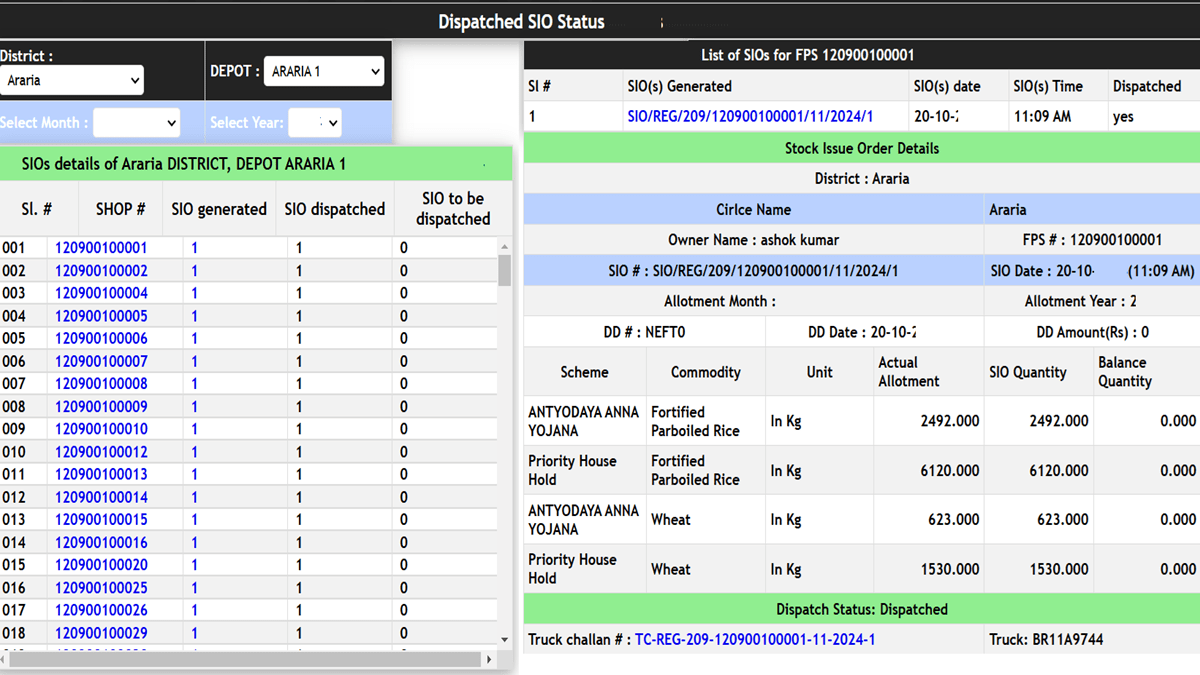SCM Bihar Sio Status checking facility has been started by Bihar government at scm.bihar.gov.in. Along with checking SCM Bihar Gov In Sio status using depot name, one can even check sio abstract and dispatch abstract through Integrated Aadhaar enabled Supply Chain Management (IAeSCM) System. Read this article till the end to know how to check SCM Bihar Sio Status (Sio Generated Bihar PDS Online), Sio Abstract and dispatch abstract for alloted month / dispatch month through the official website.
SCM Bihar Sio Status (SIO Generated Online)
- Firstly visit the official website for Integrated Aadhaar enabled Supply Chain Management (IAeSCM) in Bihar at https://scm.bihar.gov.in/
- At the IAeSCM-Bihar homepage, scroll over “Depot” section present in the main menu and click at “Sio Status” link.
- Direct link – https://scm.bihar.gov.in/RO_STATUS
- On clicking the link, the page to check SCM Bihar Dispatched SIO Status will open.
- Select the name of district, depot, month, year to get SIOs details. For instance- we have selected district name as “Araria”, depot as “Araria 1”, month as “November”, year as “2024” which will show us the SIO details of Araria DISTRICT, DEPOT ARARIA 1 for November-2024.
- In the SIO details, you can check information about Shop Number, SIO generated, SIO dispatched and SIO to be dispatched.
- Click at the link present on the shop number to get list of SIOs for a particular FPS. For eg- we have selected link present at ” 120900100001″ shop number which will open list of SIOs for that shop.
- In the list of SIO, you can check SIO(s) generated, SIO(s) date, SIO(s) time and dispatched status.
- Click at the link present under SIO(s) generated section. For eg- we have selected the link present at “SIO/REG/209/120900100001/11/2024/1” to get SIO Generated Bihar PDS Online.
- Accordingly, the information on SIO Generated Bihar PDS online would get displayed on your screen.
- Here you can see Stock Issued Order (SIO) details with name of district, circle, owner, FPS, allotment year, DD date, DD amount, scheme name, commodity, unit, actual allotment, SIO quantity, balance quantity, dispatch status, truck challan and truck number.
In this manner, you can easily check SCM Bihar Sio Status through online mode.
IAeSCM Bihar Sio Abstract
- Firstly visit the official website for Integrated Aadhaar enabled Supply Chain Management (IAeSCM) in Bihar at https://scm.bihar.gov.in/
- At the IAeSCM-Bihar homepage, scroll over “Depot” section present in the main menu and click at “Sio Abstract” link.
- Direct link – https://scm.bihar.gov.in/RO_ABSTRACT
- On clicking the link, the page to check SCM Bihar SIO Abstract (district wise) will open. Select the month, year to check total stock issue orders abstract for a particular month. For eg- we have selected year as “2024” and month as “November”, then the SIO abstract will open as displayed here.
- Click on the link present on district name to open page to check SCM Bihar SIO Abstract (Depot Wise). For instance- we have selected district “Araria”.
- Click on the link present on depot name to open page to check SCM Bihar SIO Abstract (Shop Number Wise). For instance- we have selected depot “Araria 1”.
- In the SCM Bihar SIO abstract, you can check SIO generated, SIO dispatched, truck chits (total truck chits, partially dispatched, partially received, fully dispatched, fully received) information.
SCM Bihar Dispatch Abstract (Alloted Month)
Along with checking SCM Bihar SIO Status and SIO abstract, one can easily check Dispatch abstract for alloted month by following the process mentioned below:-
- Firstly visit the official website for Integrated Aadhaar enabled Supply Chain Management (IAeSCM) in Bihar at https://scm.bihar.gov.in/
- At the IAeSCM-Bihar homepage, scroll over “Depot” section present in the main menu and click at “Dispatch Abstract (Alloted Month)” link.
- Direct link – https://scm.bihar.gov.in/DISPATCH_ABSTRACT
- On clicking the link, the page to check SCM Bihar Dispatch Abstract (district wise) will open. Select the month, year, SIO type and click “Get Report” button to check allotment, SIO dispatch and receive abstract for the alloted month. For eg- we have selected year as “2024”, month as “November” and SIO type as “Regular”, then the Dispatch abstract will open as displayed here.
- Click on the link present on district name to open page to check SCM Bihar Dispatch Abstract (Depot Wise). For instance- we have selected district “Araria”.
- Click on the link present on depot name to open page to check SCM Bihar Dispatch Abstract (Shop Number Wise). For instance- we have selected depot “Araria 1”.
- In the SCM Bihar Dispatch abstract, you can check alloted (wheat, fortified parboiled rice, fortified rice), Stock Issue Order [SIO] (wheat, fortified parboiled rice, fortified rice), Dispatched (wheat, fortified parboiled rice, fortified rice) and received (wheat, fortified parboiled rice, fortified rice) information.
In the similar manner, you can check SCM Bihar Dispatch Abstract (Dispatch Month) through the link – https://scm.bihar.gov.in/Commodity_movement.jsp
For more details on Stock Issue Orders in Bihar, visit the official website at https://scm.bihar.gov.in/