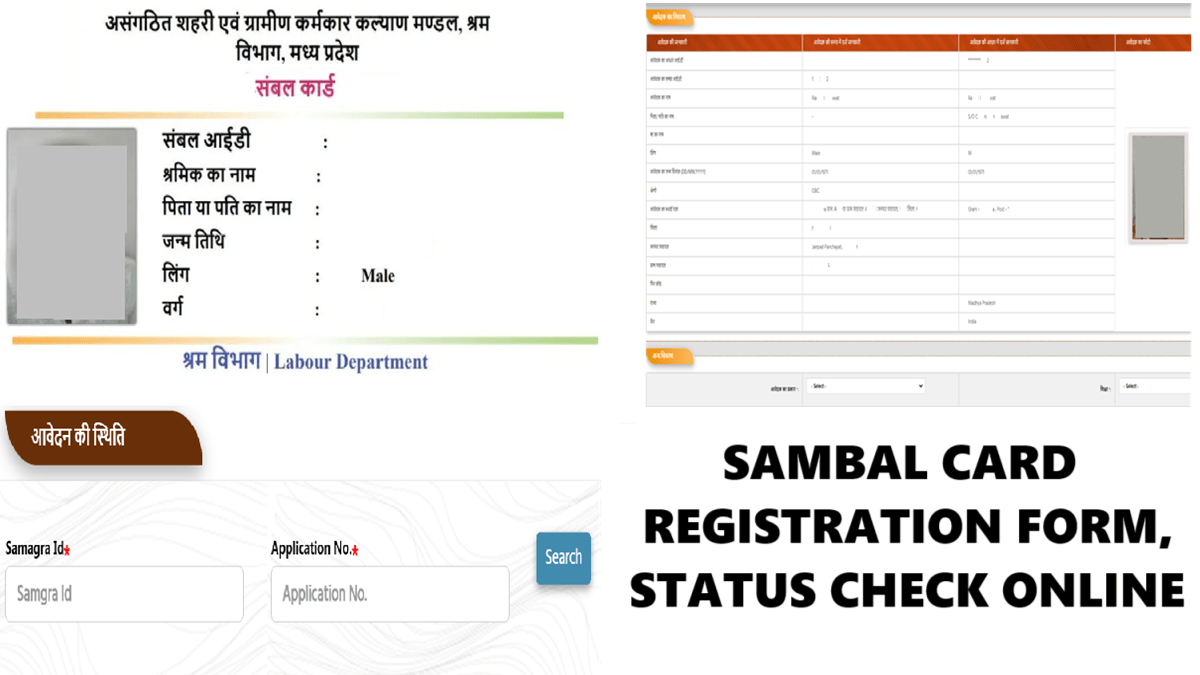MP Sambal Card Registration Form 2024 invited at sambal.mp.gov.in portal, apply online as unorganised worker. One can even check process to track Sambal 2.0 application status by Samagra ID and Application No. through the official website. Mukhyamantri Jan Kalyan (Sambal) Yojana was launched by the Madhya Pradesh government in the year 2018 to provide social security to crores of unorganised workers.
Under Sambal scheme, govt. provides funeral assistance (Rs. 5000), death assistance (Rs. 2 lakh), accidental death assistance (Rs. 4 lakh), partial disability assistance (Rs. 1 lakh) and permanent disability assistance (Rs. 2 lakh). To ensure transparency in process, Mukhyamantri Jan Kalyan (Sambal 2.0) Yojana portal has been launched. This sambal.mp.gov.in portal facilitates registration of new workers as well as re-registration of those workers who were declared uneligible previously.
Read this article till the end to know how to make Sambal Card Registration Online as well as how to check Sambal Yojana application status.
Sambal Card Registration Online
- First of all, visit the Mukhyamantri Jan Kalyan (Sambal 2.0) Yojana portal at https://sambal.mp.gov.in/
- At the homepage of Sambal portal, hit at “पंजीयन हेतु आवेदन करें” tab present on the top right corner.
- Direct link for Sambal Card Registration: https://sambal.mp.gov.in/Public/Survey/ShramikRegApplicationeKYC.aspx
- On clicking the link, the page to make Sambal Card Registration online will appear as shown below:-
- Enter “समग्र आई डी” and “परिवार आई डी” and then click at “समग्र खोजें” button.
- Accordingly, the Sambal Card Registration Form for unorganised workers will appear as shown below:-
- Basic details are auto-filled and enter other details like educational qualification, occupation details, whether income tax payee or not and other information.
- After filling in all the necessary details accurately, submit the Sambal Card online registration form.
- On successful submission of the form, each applicant can note down their “Application Number” which can be used for any future reference.
Sambal Card Status Check Online
- First of all, visit the Mukhyamantri Jan Kalyan (Sambal 2.0) Yojana portal at https://sambal.mp.gov.in/
- At the homepage of Sambal portal, scroll over “आवेदन की स्तिथि” tab and click at “संबल आवेदन की स्तिथि” link.
- Direct link to check Sambal Card Application Status: https://sambal.mp.gov.in/AvedanStatus.aspx
- On clicking the link, the page to track Sambal Card status online will appear as shown below:-
- Enter Samagra ID, Application number and click at “Search” button to view Sambal Card status.
Other Important Links for Sambal 2.0
- Apply online for Making Appeal – https://sambal.mp.gov.in/Public/Appeal/RejectShramikRegApplication.aspx
- Anugrah Application Status – https://sambal.mp.gov.in/AnugrahStatus.aspx
- Check Status of Registered Members – https://sambal.mp.gov.in/Public/Reports/CheckStatusOfRegisteredMembers.aspx
For more details, visit the official website of Mukhyamantri Jan Kalyan (Sambal 2.0) Yojana at sambal.mp.gov.in