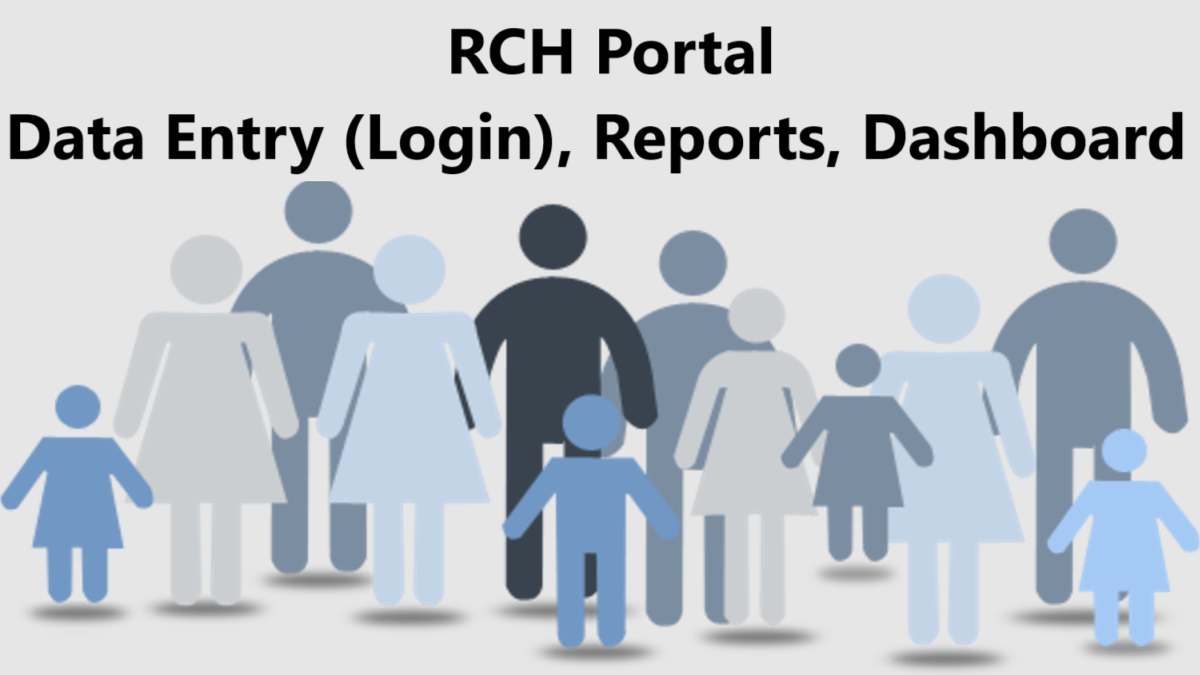RCH Portal Data Entry process has been started at rch.mohfw.gov.in (earlier rch.nhm.gov.in), make login online. The facility for data entry at Reproductive and Child Health (RCH) portal is available for population entry, eligible couples, pregnant women, child entry, health provider/ASHA entry and direct data entry types. One can even track anmol status, access standard reports as well as RCH dashboard, abha dashboard and HFR dashboard through the official website.
Ministry of Health and Family Welfare, Central Government has designed RCH Portal for early identification and tracking of the individual beneficiary throughout the reproductive lifecycle of women. This rch mohfw gov in official website aims to promote, monitor and support the reproductive, maternal, new-born and child health (RMNCH) schemes/programme delivery and reporting.
Read this article till the end to know how to make RCH Portal Data Entry / RCH login, how to track Anmol Status, how to access standard reports and how to access RCH dashboard, Abha Dashboard and HFR dashboard.
RCH Portal Data Entry (Login)
STEP 1: Firstly visit the Reproductive and Child Health (RCH) Portal at https://rch.mohfw.gov.in/RCH/ (earlier rch.nhm.gov.in)
STEP 2: At the homepage of RCH Portal, click at “Data Entry” tab present in the main menu or directly click https://rch.mohfw.gov.in/RCH/Login.aspx
STEP 3: Upon clicking the link, the page to make RCH Portal Login will appear as shown below:-
STEP 4: Select state, username, password, image code and click “Generate OTP” button. After verification of OTP, click at “Login” button to make RCH Portal login.
STEP 5: Before Start data entry, User firstly set the data entry hierarchy and click on “Set” button.
STEP 6: After set the data entry hierarchy, main menu screen will open where you can click “Data Entry” tab to open RCH Data Entry Screen.
STEP 7: Choose Data Entry Type from the following:-
- Population Entry – This is the first step and mandatory field for new village registration at RCH Portal for Data Entry.
- Eligible Couples – If pregnancy status of Women (Registered Eligible Couple) is confirmed, automatically it will shift to pregnant women section.
- Pregnant Women
- Child Entry
- Health Provider/ASHA Entry
- Direct Data Entry
STEP 8: Choose data entry type and fill in all the asked details accurately as mentioned in the user manual PDF.
For complete RCH Portal Data Entry process, check Revised RCH Data Entry User Manual PDF
How to Access Abha, HFR, RCH Dashboard
- RCH Dashboard – https://rchrpt.mohfw.gov.in/RCHRPT/Dashboard/PortalDashboard.aspx
- Abha Dashboard – https://rchrpt.mohfw.gov.in/RCHRPT/Dashboard/ABHA_Dashboard.aspx
- HFR Dashboard – https://rchrpt.mohfw.gov.in/RCHRPT/Dashboard/HFR_HPR_Dashboard.aspx
Check Standard Reports at RCH Portal
STEP 1: Firstly visit the Reproductive and Child Health (RCH) Portal at https://rchrpt.mohfw.gov.in/RCHRPT/HomePage.aspx
STEP 2: At the homepage of RCH Portal, scroll over “Reports” tab present in the main menu and click at “Standard Report” link.
STEP 3: Direct link – https://rchrpt.mohfw.gov.in/RCHRPT/Login.aspx
STEP 4: Upon clicking the link, the page to make RCH Portal Login will appear as shown below:-
STEP 5: After logging in, one can check reports at RCH portal.
Track Anmol Status at RCH Portal
| State/UT Name | ANMOL Live | Implementation Model |
|---|---|---|
| Andhra Pradesh(28) | Live | ANMOL Tablet & RCH Direct Communication |
| Andman & Nicobar Islands(35) | Live | ANMOL Tablet & RCH Direct Communication |
| Arunanchal Pradesh(12) | Live | ANMOL Tablet & RCH Direct Communication |
| Assam(18) | Live | ANMOL Tablet & RCH Direct Communication |
| Bihar(10) | Live | ANMOL Tablet & RCH Direct Communication |
| Chandigarh-UT(4) | Live | ANMOL Tablet & RCH Direct Communication |
| Chhattisgarh(22) | Live | ANMOL Tablet & RCH Direct Communication |
| Dadra and Nagar Haveli and Daman and Diu(38) | Live | ANMOL Tablet & RCH Direct Communication |
| Delhi(7) | Live | ANMOL Tablet & RCH Direct Communication |
| Goa(30) | Live | ANMOL Tablet & RCH Direct Communication |
| Gujarat(24) | Live | Applications other than ANMOL |
| Haryana(6) | Live | State Managed AIS |
| Himachal Pradesh(2) | Live | ANMOL Tablet & RCH Direct Communication |
| Jammu Kashmir(1) | Live | ANMOL Tablet & RCH Direct Communication |
| Jharkhand(20) | Live | ANMOL Tablet & RCH Direct Communication |
| Karnataka(29) | Live | ANMOL Tablet & RCH Direct Communication |
| Kerala(32) | Applications other than ANMOL | |
| Ladakh(37) | Live | ANMOL Tablet & RCH Direct Communication |
| Lakshadweep-UT(31) | Live | ANMOL Tablet & RCH Direct Communication |
| Madhya Pradesh(23) | Live | State Managed AIS |
| Maharashtra(27) | Live | ANMOL Tablet & RCH Direct Communication |
| Manipur(14) | Live | ANMOL Tablet & RCH Direct Communication |
| Meghalaya(17) | ANMOL Training completed | |
| Mizoram(15) | Live | ANMOL Tablet & RCH Direct Communication |
| Nagaland(13) | Live | ANMOL Training completed |
| Odisha(21) | Live | ANMOL Tablet & RCH Direct Communication |
| Puducherry-UT(34) | Live | ANMOL Tablet & RCH Direct Communication |
| Punjab(3) | Live | ANMOL Tablet & RCH Direct Communication |
| Rajasthan(8) | Applications other than ANMOL | |
| Sikkim(11) | Live | ANMOL Tablet & RCH Direct Communication |
| Telangana(36) | Live | ANMOL Tablet & RCH Direct Communication |
| Tripura(16) | Live | ANMOL Tablet & RCH Direct Communication |
| Uttar Pradesh(9) | Live | ANMOL Tablet & RCH Direct Communication |
| Uttarakhand(5) | Live | ANMOL Tablet & RCH Direct Communication |
| West Bengal(19) | Applications other than ANMOL |
SOP for Onboarding to Anmol
- State send the request to MoHFW for ANMOL Training.
- Training of Trainers is organized for the State. After that Training mobile app is made available to the State for the hands-on.
- State sends the confirmation to MoHFW for ANMOL Live in their State.
- Updated apk is released on play store for onboarding of new State.
- ANMOL is then made Live for the State. State can even access the ANMOL Dashboard to monitor the usage of ANMOL android application.
To check Anmol Implementation Details and for frequently asked questions, visit the link https://rch.mohfw.gov.in/rch/Anmol_Status.aspx
What is Reproductive and Child Health (RCH) Initiative?
National Health Mission (NHM) focuses on reducing infant mortality rates (IMR), maternal mortality rates (MMR) and to provide quality services to pregnant women and children across the country. Capturing information in an integrated reporting system is equally important for evidence based decision making. Accordingly Ministry of Health & Family Welfare, Government of India designed an innovative name based system i.e. Reproductive and Child Health Portal. This RCH portal would capture information on all RCH related services including family planning, maternal health, Child health and immunization.
Reproductive & Child Health (RCH) “an augmented version of MCTS” application has been designed for early identification and tracking of the individual beneficiary throughout the reproductive lifecycle. Application facilitates timely delivery of full component of antenatal, postnatal & delivery services and tracking of children for complete immunization services. RCH portal meets the requirements of RMNCH program with provision of Family Planning services, Quality & comprehensive ANCs and alerts to ANMs, Beneficiaries and Health Managers.
More than a decade of research has shown that small and affordable measures can significantly, reduce the health risks that women face when they become pregnant. Most maternal deaths could be prevented if women had access to appropriate health care during pregnancy, childbirth and immediately afterwards.
Key Features of RCH Portal
- Playing a vital role in key decision making and monitoring the implementation of health schemes in the country.
- Helps health workers in planning for service delivery and identification of beneficiary due for Antenatal Check-up, Post Natal Check-up and Immunization Services.
- Identification of high-risk pregnant women and tracking of health conditions and assistance during the delivery of pregnant women.
- Helps Health Worker in generation of work plan for delivery of immunization services to children.
- Improve healthcare service delivery in the country.
To access RCH Common Master, click at the link – https://rch.mohfw.gov.in/CM/
How to Download Annexures – Direct Links
| DESCRIPTION | ANNEXURE Link |
|---|---|
| Ready Reckoner – Expected date of delivery (EDD) (Refer Section II) | Annexure-1 |
| National Immunization Schedule for infant Children and Pregnant Women | Annexure-2 |
| Record of each Immunization Session (Sample summary table for ANM monthly Reporting) | Annexure-3 |
| Abbreviation | Annexure-4 |
HELPDESK: helpdesk-mcts[at]lsmgr[dot]nic[dot]in
For more details, visit the official website https://rchrpt.mohfw.gov.in/RCHRPT/HomePage.aspx