Ministry of Rural Development has started facility to get SECC Family Member Details at pmayg.nic.in. You can now check Awaassoft Socio Economic Caste Census Family Member Details using PMAY ID through online mode. Along with finding SECC FM Details, you can even check IAY / PMAYG beneficiary details and AwaasPlus family member details through the same official website.
Beneficiaries of PMAY Gramin housing scheme includes the families registered in SECC 2011 Data under the low income group (LIG) or below poverty line (BPL) category. Subsequently to check the SECC Family Member details, you must keep your PMAY ID handy. Pradhan Mantri Awas Yojana Gramin (PMAY-G) or restructured Indira Awaas Yojana (IAY) is a flagship scheme of the PM Modi led central government. This scheme aims to realize the PM Modi’s vision of “Housing For All” in rural areas.
In this article, we will describe the complete process of how to get Awaassoft SECC FM details through the PMAY Gramin official website.
SECC Family Member Details – How to Check
As the SECC family member details of Indira Awas Yojana (IAY) / PM Awas Yojana Gramin (PMAY-G) housing scheme are out, it is now important to know how to search it. Any person can access the link (given in this article) to check their household details as an SECC Family member. The option to check Socio Economic Caste Census Family Member Details is present at the official website of pmayg.nic.in/netiay. It can simply be checked by entering PMAY ID (registration number).
Get SECC Family Member Details using PMAY ID
Now we are describing the whole process through which you can get SECC FM details using PMAY-G ID:-
- Firstly, visit the official website of PM Awaas Yojana Gramin through the link https://pmayg.nic.in/netiayHome/home.aspx
- On reaching the homepage of PMAY Gramin portal, go to “Stakeholders” section.
- Next you can click at “SECC Family Member Details” link.
- Direct link – https://awaassoft.nic.in/netiay/AwaasPlus/secc_fm_details.aspx
- Upon clicking this link, page to get SECC family member details using PMAY ID will open.
- Here you can select name of your state, enter PMAY ID (7 digit unique number), captcha and click “Get Family Member Details” button.
- Finally, the page having SECC Family Member details will open.
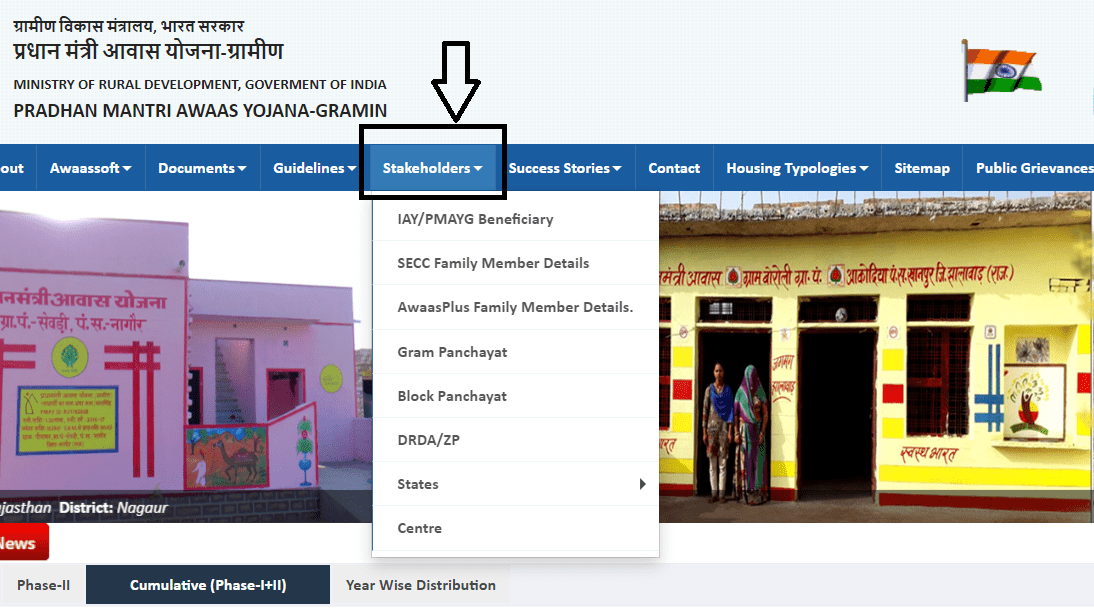

Alternate Link to Check SECC FM Details (if above link is not working) – https://pmayg.nic.in/netiay/secc/secc_fm_details.aspx
Also Read: How to Check pmayg.nic.in Gramin List
If you have any further query regarding SECC family member details or Awaas Plus Family member details or IAY/PMAYG beneficiary details, visit the official website pmayg.nic.in
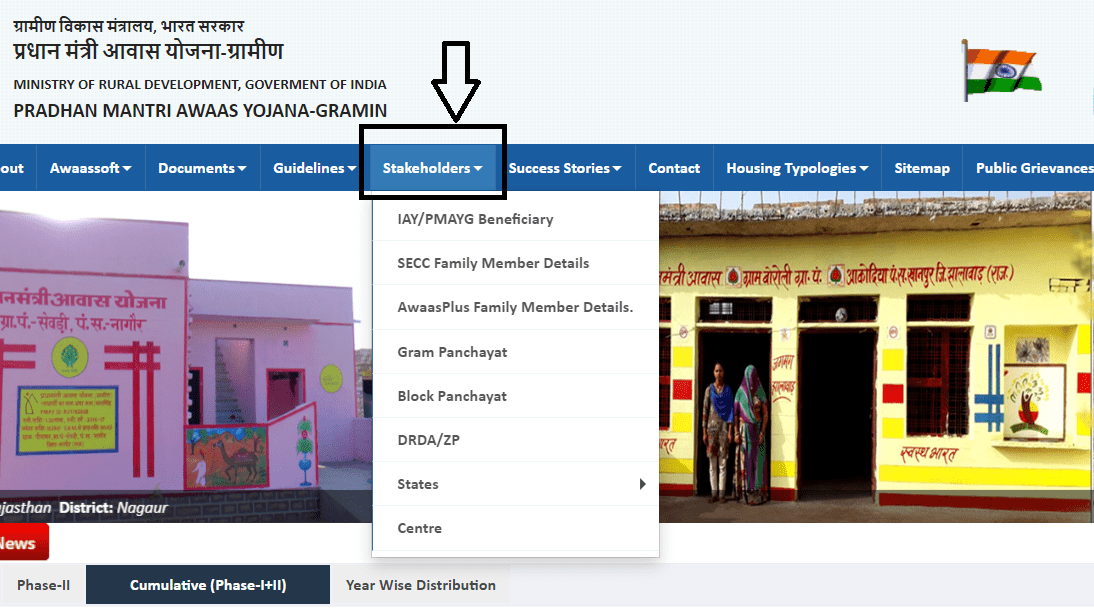
![pmayg.nic.in Online Apply [y]: PMAY Gramin Registration Form 2.0 pmayg.nic.in Awaassoft Data Entry](https://hindustanyojana.in/wp-content/uploads/2024/08/pmayg-nic-in-awaassoft-data-entry.png)
![pmayg.nic.in Gramin List [y] | Pradhan Mantri Awas Yojana Gramin List pmayg.nic.in AwaasSoft Report](https://hindustanyojana.in/wp-content/uploads/2024/08/pmayg-nic-in-awaassoft-report.png)
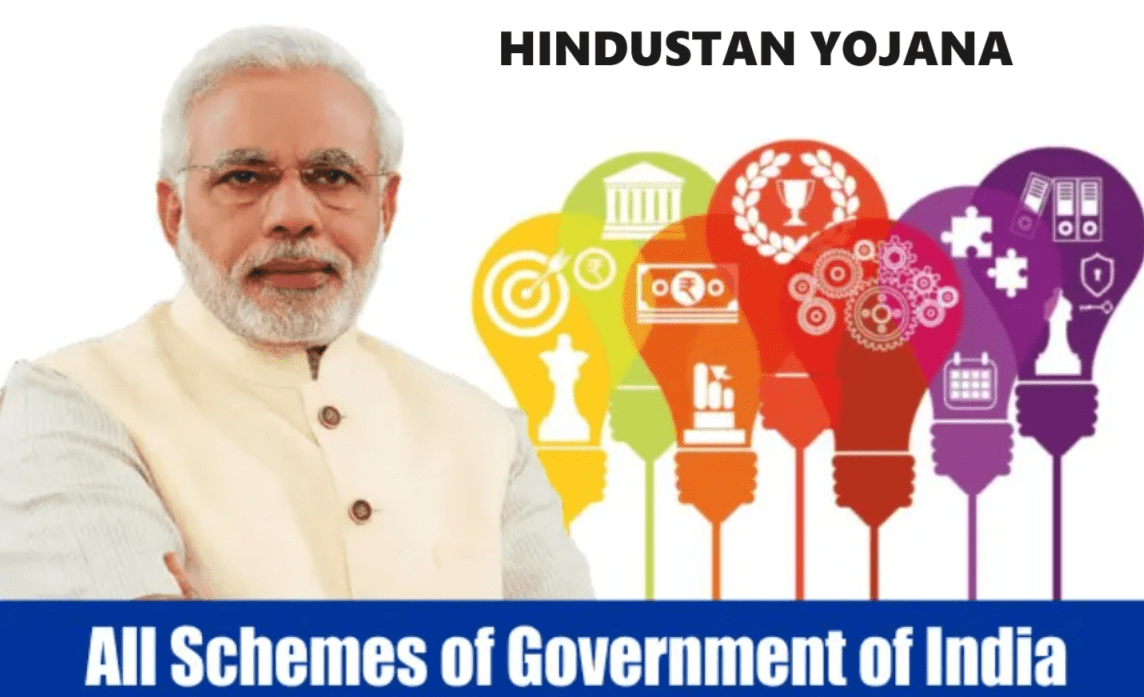
![List of 20 Interventions under PM Janjatiya Unnat Gram Abhiyan [y] PM Janjatiya Unnat Gram Abhiyan Interventions List](https://hindustanyojana.in/wp-content/uploads/2024/09/pm-janjatiya-unnat-gram-abhiyan-interventions-list.png)

![List of Top 25 Agricultural Schemes in India [y] for Welfare of Farmers List of Top 25 Agricultural Schemes in India](https://hindustanyojana.in/wp-content/uploads/2024/08/list-of-top-25-agricultural-schemes-in-india.png)