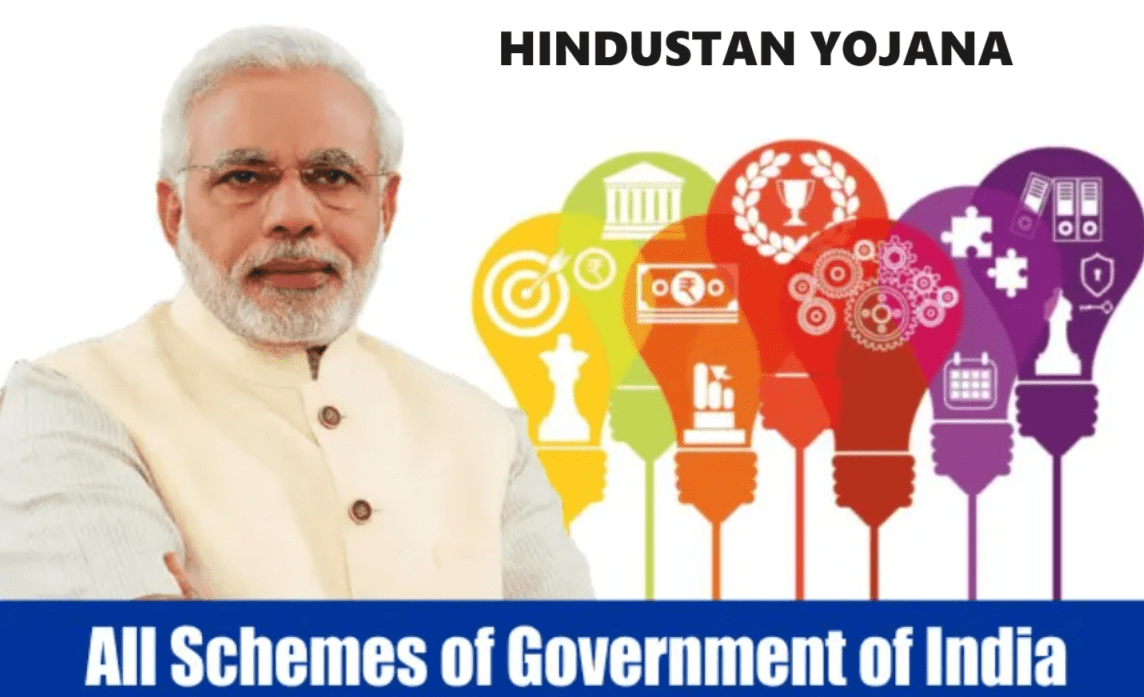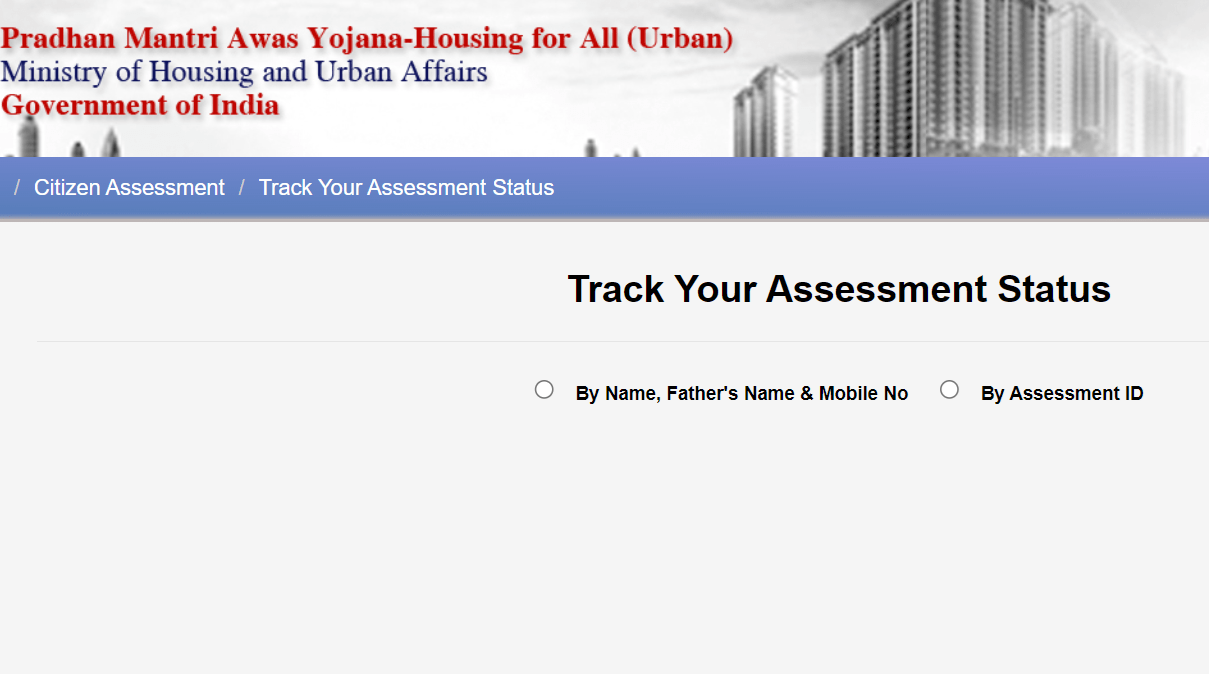New PMAYG Registration Form 2024 are being invited from rural beneficiaries for name inclusion in pmayg.nic.in Gramin List. Those who want to get assistance under Pradhan Mantri Awas Yojana Gramin (PMAY-G) housing scheme 2.0 can now apply online at pmayg.nic.in. Process to fill PM Awas Yojana Gramin Registration Form (adding beneficiary) through online mode is explained in this article. Even the process of editing beneficiary details in PMAY Gramin Application Form are hereby mentioned. Read this article till the end to know how to apply online for PMAY Gramin housing scheme 2.0 through online mode (at official website) or through Awaas+ app and how to edit PMAYG beneficiary registration form.
Also Read: IAY/PMAYG Beneficiary Details
PMAYG Registration Form Online Apply at pmayg.nic.in
- First of all, visit the Pradhan Mantri Awaas Yojana Gramin official website at https://pmayg.nic.in/netiayHome/home.aspx
- At the homepage, scroll over “Awaassoft” section and click at “Data Entry” tab.
- Direct link – https://pmayg.nic.in/netiay/loginmaster.aspx
- Upon clicking the link, page to make data entry for Awaas+ will open.
- Here click at “Login” button as shown in the image above, select state and click Continue button to open “Inspector Login” page.
- Now the concerned officer will enter username, password, captcha and make login.
- After logging in, concerned inspector will start “Register / Add Beneficiary” process which includes 4 sections.
- Section 1: Input Personal Details – To add beneficiary registration details, concern panchayat and social category of beneficiary have to be selected. On this selection a auto generated “search” button will appear for displaying the list of respective household. After clicking on “search” button, a list of corresponding beneficiary name along with PMAY ID and priority will appear and user can select the beneficiary to register from the list. After selection from the list the Household Name, Religion and Beneficiary details will automatically fill and user can set the beneficiary from the family member details and also set the beneficiary remaining details as shown below:-
- Section 2: Add Beneficiary Bank Account Details – To Add Beneficiary Bank Account Details following parameters are required as mentioned below. 1) Bank Type 2) Bank Name 3) Branch Name 4) Bank Account Number 5) Beneficiary Name as per bank account 6) Whether beneficiary want to avail loan (if it is Yes; Loan Amount can be between Rs.10000 to Rs.70000)
- Section 3: Beneficiary Convergence Details – This section of beneficiary registration require the following details. 1) The Beneficiary Job Card Number as registered with MGNREGA . 2) Beneficiary SBM (Swachh Bharat Mission) Number.
- Section 4: Details Filled by Concerned Office – This section to be filled by the concern office with following parameters. 1. Whether Beneficiary wants to get enrolled in Mason Training? (Default it is Yes) 2. Whether Beneficiary wants to use house design typology developed for the region? (Default it is Yes).
- Finally, the concerned officer can review the completely filled in PMAY Gramin online registration form 2024 and click at “Submit” button for final submit.








Also Read: Awas Plus Family Member Details
PM Awas Yojana Gramin Registration through App
To make registration for Pradhan Mantri Awas Yojana Gramin through app, follow the process on your android smartphone:-
- First of all, visit the Pradhan Mantri Awaas Yojana Gramin official website at https://pmayg.nic.in/netiayHome/home.aspx
- At the homepage, hit at “Download the mobile app for survey and registration of PMAY-G houses under Janman – Click Here” link.
- The PMAY Gramin Registration app (Awaas+) will automatically start downloading on your smartphone. Install, give permissions and open it.
- Then the Inspector Login page to apply for PM Awas Yojana Gramin will open.
- After making Login, concerned officer can start adding beneficiary (in the same manner as above) to apply for PMAY Gramin through mobile app.


Also Read: SECC Family Member Details
Edit PMAY Gramin Registration Form
After logging in, concerned inspector will start “Edit Beneficiary” process which includes 2 sections:-
Section 1: Edit Personal Details – To edit beneficiary registration details on the basis of Panchayat and social category selection a “search” button will appear. On this selection a auto generated “search” button will appear for displaying the list of respective household. All the personal details of the beneficiary are editable as shown in the picture. If beneficiary name is unknown or blank then the Name as per Aadhaar will be considered as beneficiary name for sanctioning the beneficiary.

Section 2: Edit Beneficiary Convergence Details – MGNREGA Job Card Number details of the beneficiary can be edited. SBM (Swachh Bharat Mission) number can also be edited.

Finally, the concerned officer can review the completely edited PMAY Gramin online registration form 2024 and click at “Submit” button to update changes.

Note:- Details cannot be edited after house sanction. The bank details of the beneficiary can’t be edited from this Registration module. To facilitate this edit, freezing module is recommended.
PMAYG Registration Manual PDF Download – https://pmayg.nic.in/netiayHome/Document/Document-PMAYG-Registratio-Manual.pdf
About Pradhan Mantri Awas Yojana Gramin 2.0
Union Cabinet, chaired by the PM Narendra Modi, approved the proposal of the Department of Rural Development for “Implementation of the Pradhan Mantri Awaas Yojana – Gramin (PMAY-G) during FY 2024-25 to 2028-29” wherein financial assistance is to be provided for the construction of two crore more houses at existing unit assistance of Rs. 1.20 lakh in plain areas and Rs. 1.30 lakh in North Eastern Region States and Hill States of Himachal Pradesh, Uttarakhand, Union Territories of Jammu & Kashmir and Ladakh.
PMAY Gramin 2.0 Implementation from 2024-2029
The details of the approval given by the Cabinet are as follows:-
- Continuation of the PM Awaas Yojana Gramin (PMAY-G) for saturating the Awaas+ (2018) list (after updation) and balance eligible households in Socio Economic Caste Census (SECC) 2011 Permanent Wait List (PWL) by providing assistance within overall ceiling of 2 crore pucca houses with basic amenities from April, 2024 to March, 2029.
- Total outlay of Rs. 3,06,137 crore for FY 2024-25 to 2028-29 including Central Share of Rs. 2,05,856 crore and State Matching Share of Rs. 1,00,281 crore.
- Continuation of the scheme beyond March, 2026 after evaluation of the PMAY-G by the NITI Aayog and re-appraisal of the scheme by EFC.
- Updating Awaas+ list for identifying eligible rural households using modified exclusion criteria.
- Unit cost of assistance to beneficiaries to continue at existing rates of Rs.1.20 lakh in plain areas and Rs.1.30 lakh in North Eastern Region/ Hill States.
- Administrative funds at 2% of the programme funds with bifurcation of the administrative funds as 1.70% to be released to the States/UTs and 0.30% to be retained at Central Level.
- Completion of the incomplete houses of previous phase of the PMAY-G as on 31.03.2024 during the FY 2024-25 as per the existing rates.
Benefits of PM Awas Yojana Gramin 2.0
- The remaining 35 lakh houses not completed till 31.03.2024 would be completed to achieve the cumulative target of 2.95 crore houses of previous phase.
- Now, two crore more houses will be constructed under the PMAY-G during next five years from FY 2024-2029 to address housing need arisen over the years. Construction of houses for two crore more households is expected to benefit nearly 10 crore individuals.
- The approval would facilitate all the houseless and people living in dilapidated and kutcha houses to build safe and secure house of good quality with all the basic amenities. This will ensure safety, hygiene and social inclusiveness of the beneficiaries.
PMAYG Background
To achieve the objective of “Housing for All” in rural areas, the Government of India had launched the Pradhan Mantri Awas Yojana Gramin (PMAY-G) with effect from April 2016 with a target of construction of 2.95 crore houses with basic amenities to be achieved in phases till March 2024.
![pmayg.nic.in Gramin List [y] | Pradhan Mantri Awas Yojana Gramin List pmayg.nic.in AwaasSoft Report](https://hindustanyojana.in/wp-content/uploads/2024/08/pmayg-nic-in-awaassoft-report.png)
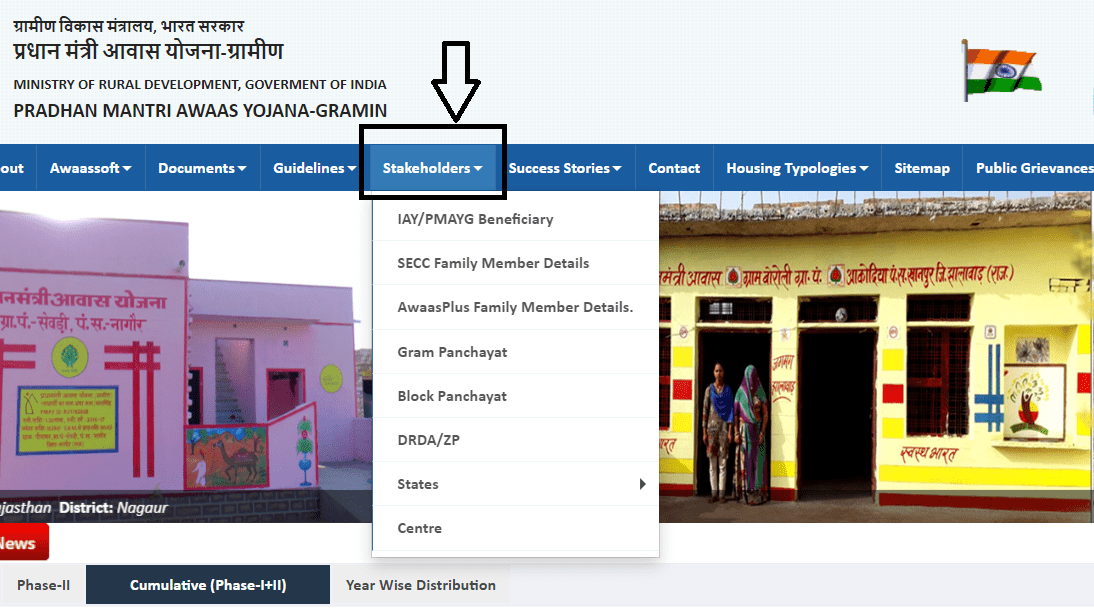
![[2.0] pmaymis.gov.in Citizen Assessment Apply Online Form [y] pmaymis.gov.in Citizen Assessment Apply Online Link](https://hindustanyojana.in/wp-content/uploads/2024/08/pmaymis-gov-in-citizen-assessment-apply-online-link.png)