Ojas Gujarat Gov In Call Letter 2025 is available to download in PDF format from the Online Job Application System Portal launched by Gujarat government. Call Letter/Preference option is available on the Ojas Gujarat portal from where one can download Preliminary and Secondary Exam call letter. Read this article till the end to know how to print prelims exam call letter and main exam call letter/form.
How to Download Ojas Gujarat Gov In Call Letter 2025
At Ojas Gujarat Gov In, there is facility to download call letters for both prelims exam and mains exam. Here we are explaining the process to download both types of exam call letter namely Preliminary Exam Call Letter and Secondary Exam Call Letter/ Preference. So keep reading the article till the end.
Preliminary Exam Call Letter Print / Download
STEP 1: Firstly visit the Online Job Application System official website at https://ojas.gujarat.gov.in/Home.aspx
STEP 2: At the homepage, click at the “Call Letter/Preference” tab present in the main menu.
STEP 3: Then 2 options will open namely “1. Preliminary Exam Call Letter” and “2. Secondary Exam Call Letter / Preference”.
STEP 4: To print / download Preliminary Exam Call Letter, click at 1st option to open page as shown below:-
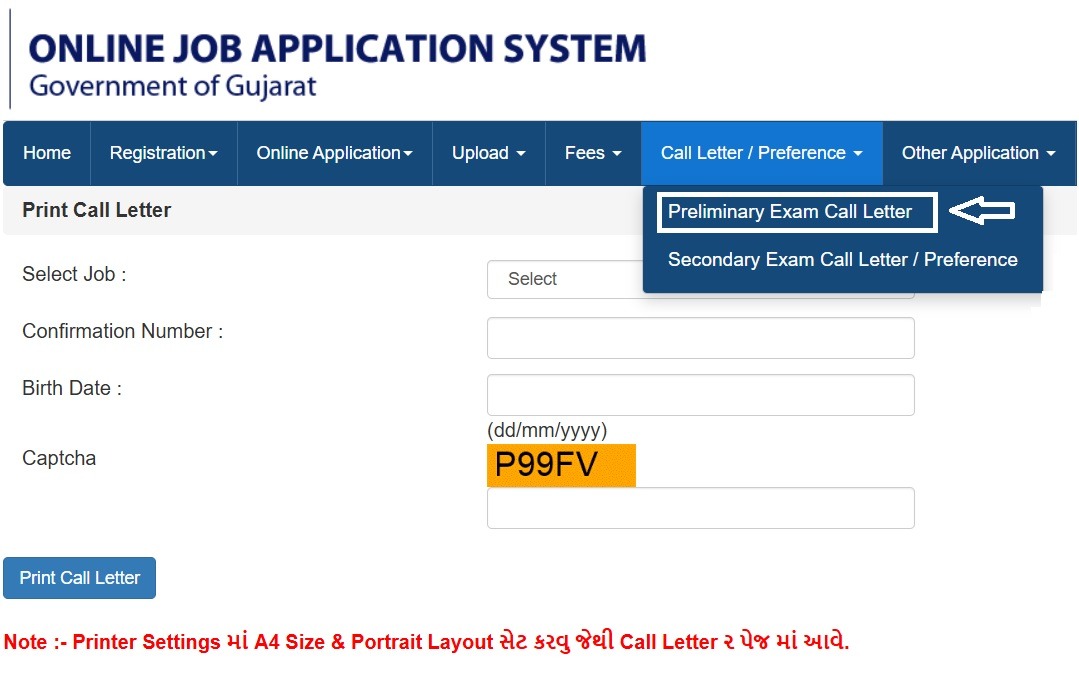
STEP 5: Select job by selecting advertisement, enter your application confirmation number (8 digits), date of birth, captcha and click “Print Call Letter” button.
STEP 6: Then the call letter will be ready for print / download where first page will contain the attendance sheet and the second page will contain instructions for the candidate.
Note:- It is necessary to turn off the POPUP Blocker before clicking on the button, so that the Ojas Gujarat Gov In Call Letter for prelims exam will open in a new window. Set A4 Size & Portrait Layout in Printer Settings so that Preliminary Exam Call Letter comes in 2 pages.
Ojas Gujarat Secondary / Main Exam Call Letter Download
- Firstly visit the Online Job Application System official website at https://ojas.gujarat.gov.in/Home.aspx
- At the homepage, click at the “Call Letter/Preference” tab present in the main menu.
- Then 2 options will open namely “1. Preliminary Exam Call Letter” and “2. Secondary Exam Call Letter / Preference“.
- To print / download Main Exam Call Letter, click at 2nd option to open page as shown below:-
- Select job by selecting advertisement, enter your application confirmation number (8 digits), date of birth, captcha and click “OK” button.
- Then the mains exam call letter will be ready for print / download where first page will contain the attendance sheet and the second page will contain instructions for the candidate.
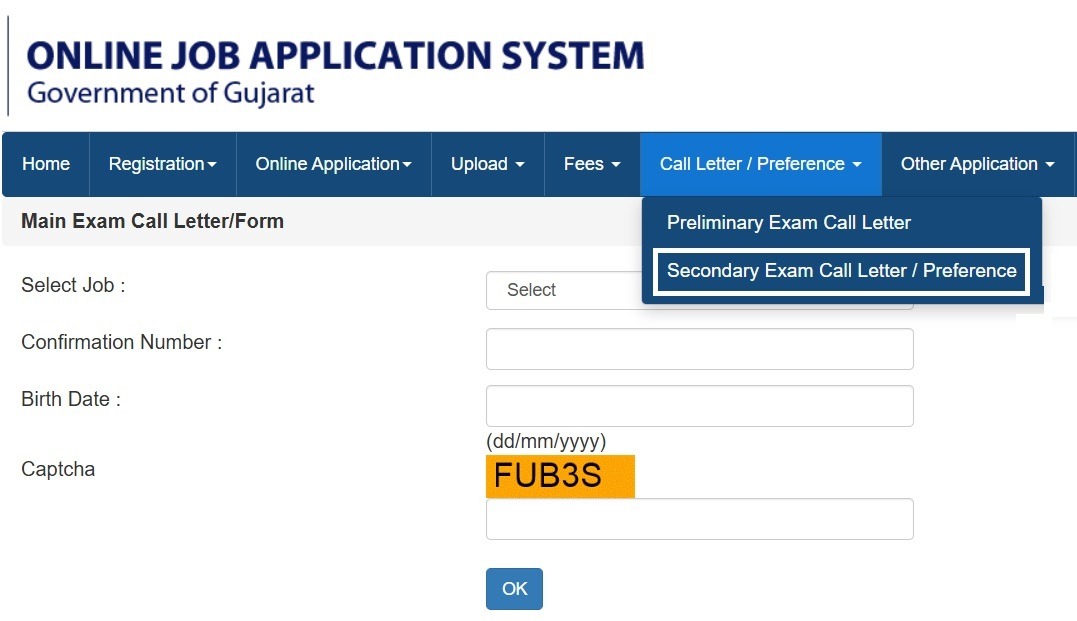
Note:- It is necessary to turn off the POPUP Blocker before clicking on the button, so that the Ojas Gujarat Gov In Call Letter for mains exam will open in a new window. Set A4 Size & Portrait Layout in Printer Settings so that secondary exam Call Letter comes in 2 pages.
About Ojas Gujarat Gov In Portal
The state govt. of Gujarat has launched OJAS portal to enable youths to apply online for all government jobs from a single place. Through this Ojas Gujarat Gov In official website, one can view latest govt. vacancies in various departments and can even make registration for these job opportunities.
This initiative of gujarat govt. is to provide a one stop platform to all the youths who are in search of good jobs. At this portal, facility of filling application forms for vacancies, uploading documents, payment of fees online and downloading ojas gujarat gov in call letter for mains/prelims exam is also present. One can now make one time registration at ojas.gujarat.gov.in for jobs and regularly visit the website for latest job openings.
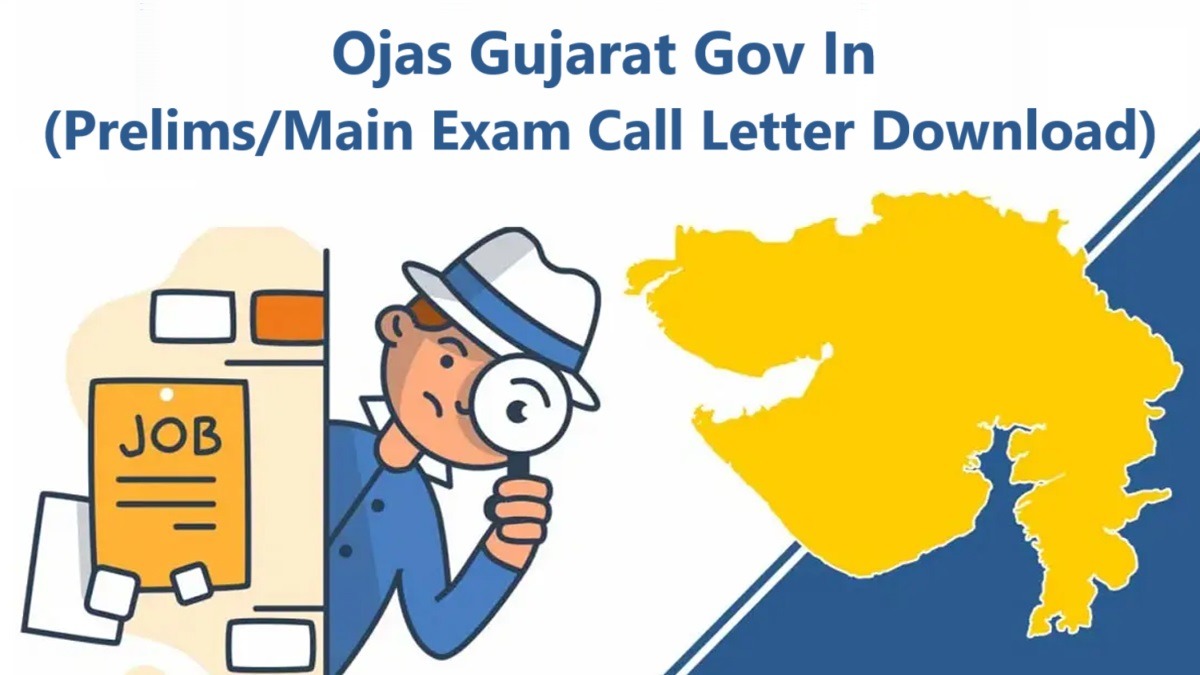
![SSA Gujarat Gyan Sahayak Merit List [y] (Secondary/ Higher Secondary) PDF Download Gujarat Gyan Sahayak Merit List PDF Download](https://hindustanyojana.in/wp-content/uploads/2024/12/gujarat-gyan-sahayak-merit-list-pdf-download.png)

![Gujarat Vajpayee Bankable Yojana Online Registration Form [y], Status Check at blp.gujarat.gov.in Shri Vajpayee Bankable Yojana Registration, Status](https://hindustanyojana.in/wp-content/uploads/2024/11/shri-vajpayee-bankable-yojana-registration-status.png)
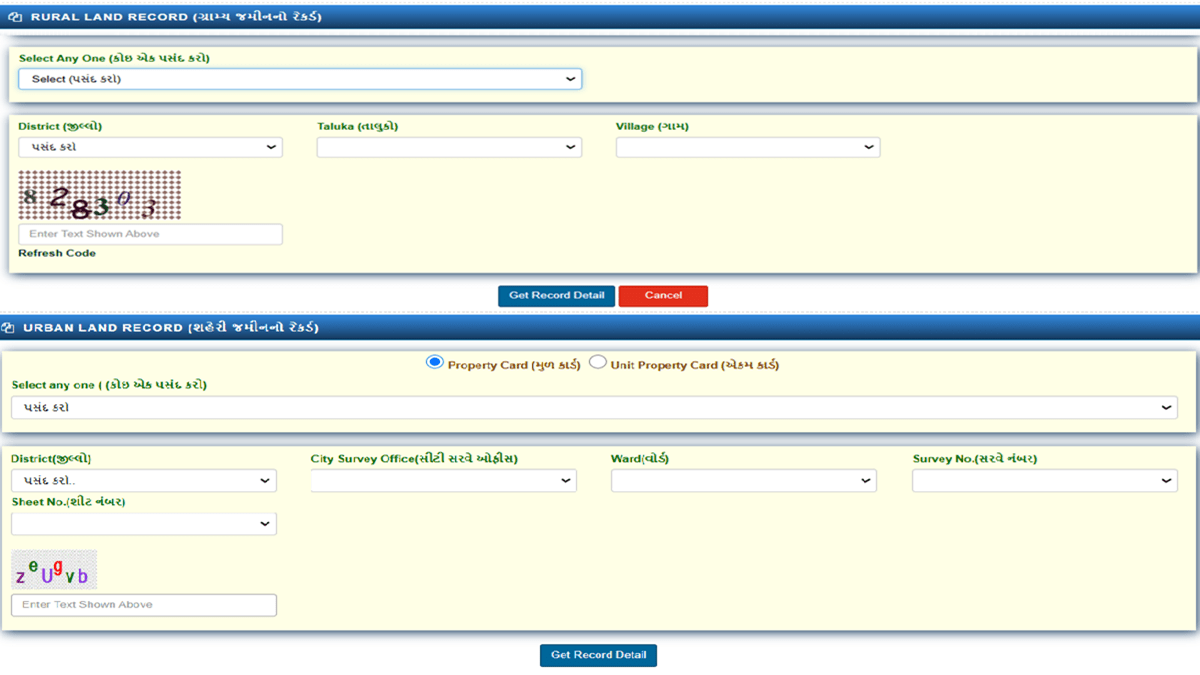
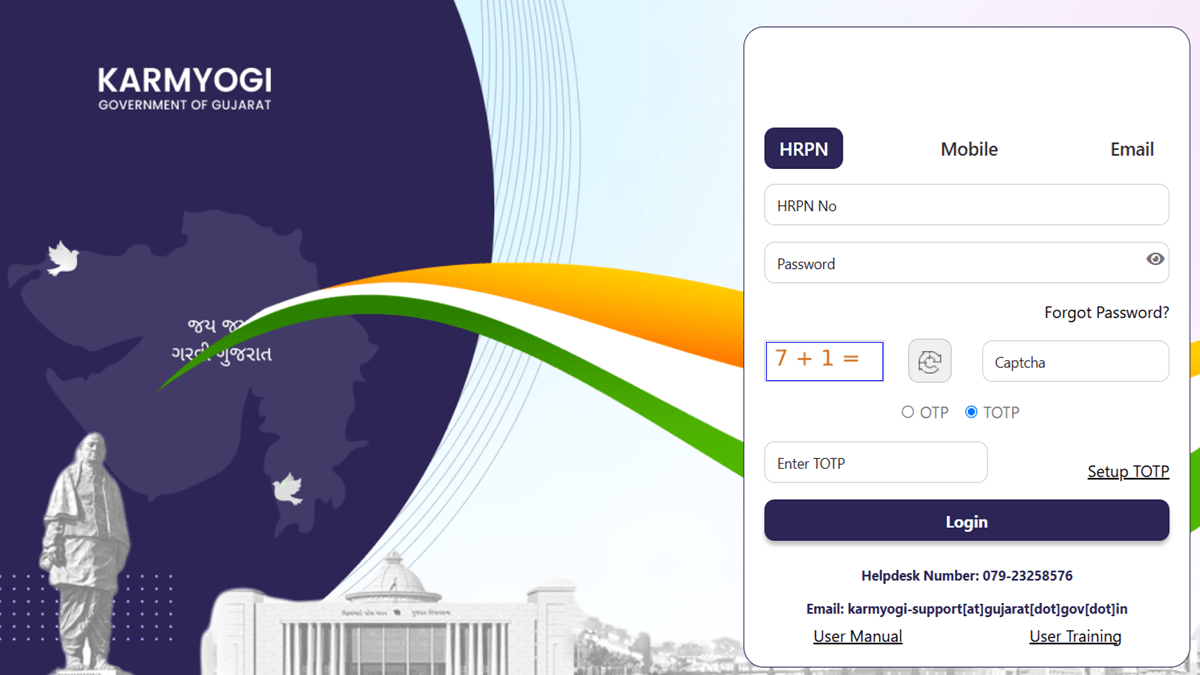
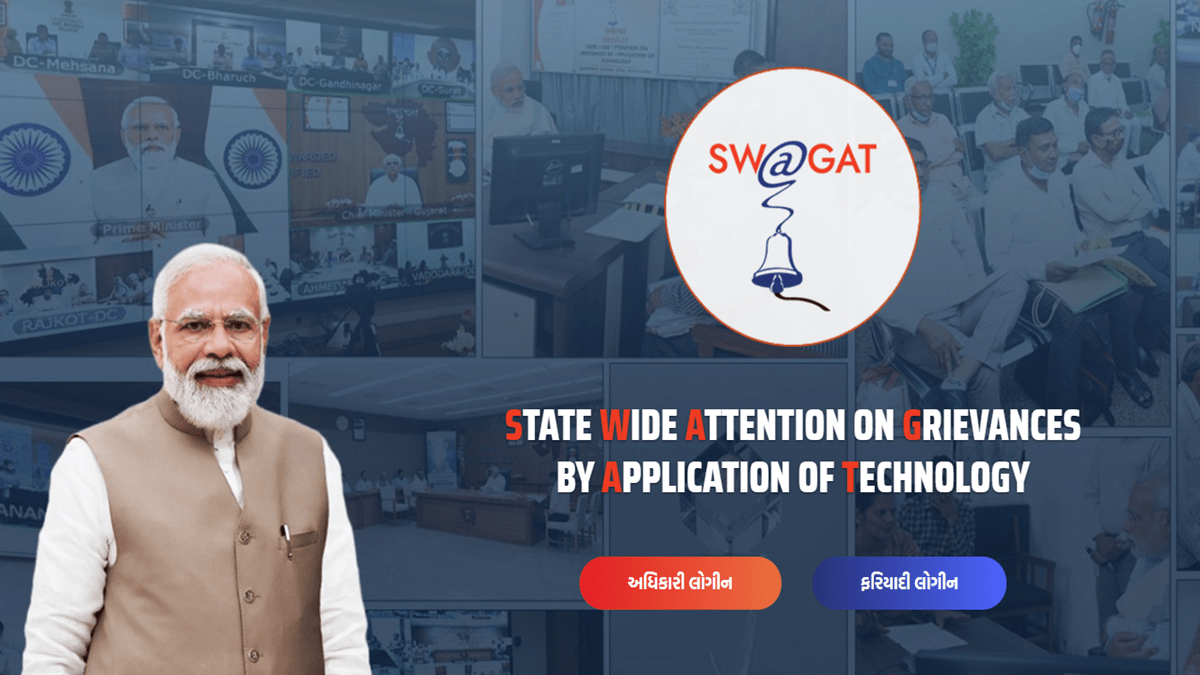
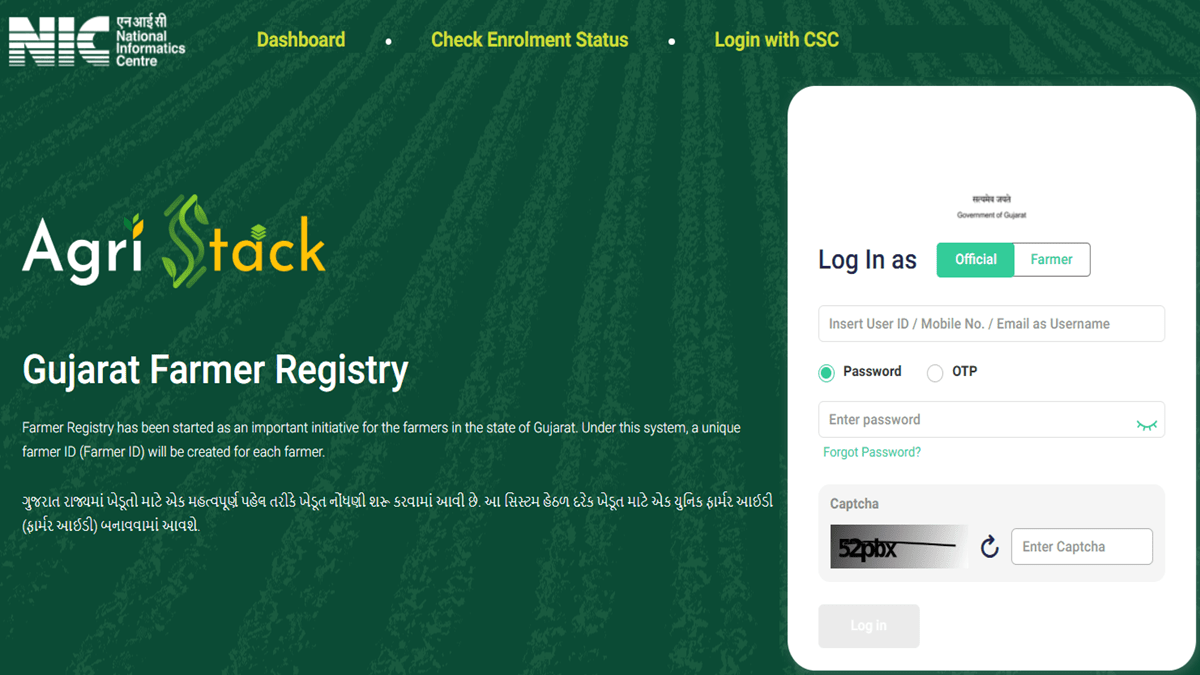
![Namo Laxmi Yojana Gujarat [y] Status - Check New Scheme to Boost Girls Enrolment in Schools Namo Lakshmi Yojana Status Check Online](https://hindustanyojana.in/wp-content/uploads/2024/10/namo-lakshmi-yojana-status-check-online.png)