Odisha Birth certificate download facility available at birthdeath.odisha.gov.in portal. If you want to get birth certificate issued for any child, then apply online for it. However if you have earlier filled Odisha Birth certificate application form, then download the issued certificate. Even the facility of checking birth registration status has also been started. Read this article till the end to know how to apply online, how to check registration status and how to download birth certificate Odisha through official website.
Odisha Birth Certificate Download
- Firstly visit the official website at https://www.birthdeath.odisha.gov.in/#/home
- At the homepage, click at “Online Citizen Services” tab.
- Accordingly, a pop up window will open asking to choose your location.
- Then page showing online birth and death services in Odisha will get displayed as shown below:-
- Under Online Birth Services section, hit at “Check Birth Application Status/Download Certificate” tab.
- Accordingly, page for Odisha Birth Death Application Search form will open.
- Here you can choose service (birth registration), select date of birth, enter application no. and registration number for Odisha Birth Certificate download.




Also Read: Odisha Death Certificate Download
Odisha Birth Certificate Online Apply
- Firstly visit the official website at https://www.birthdeath.odisha.gov.in/#/home
- At the homepage, click at “Online Citizen Services” tab.
- Accordingly, a pop up window will open asking to choose your location.
- Then page showing online birth and death services in Odisha will get displayed as shown below:-
- Under Online Birth Services section, hit at “Apply for Birth Certificate” tab.
- Accordingly, page to apply online for birth certificate in Odisha will open.
- Here you can select date of birth and perform search by either registration no. or registered mobile number or institutional request no. or other details to make Odisha Birth certificate registration.




Odisha Birth Registration Status Check
- Firstly visit the official website at https://www.birthdeath.odisha.gov.in/#/home
- At the homepage, click at “Online Citizen Services” tab.
- Accordingly, a pop up window will open asking to choose your location.
- Then page showing online birth and death services in Odisha will get displayed as shown below:-
- Under Online Birth Services section, hit at “Check Birth Registration Status” tab.
- Accordingly, page for checking Odisha Birth Certificate status will open.
- Here you can choose service (birth registration) and perform search by online request no./registration no. to check Odisha Birth Certificate registration status.




For more details, visit the Birth and Death Odisha official website at https://www.birthdeath.odisha.gov.in/#/home
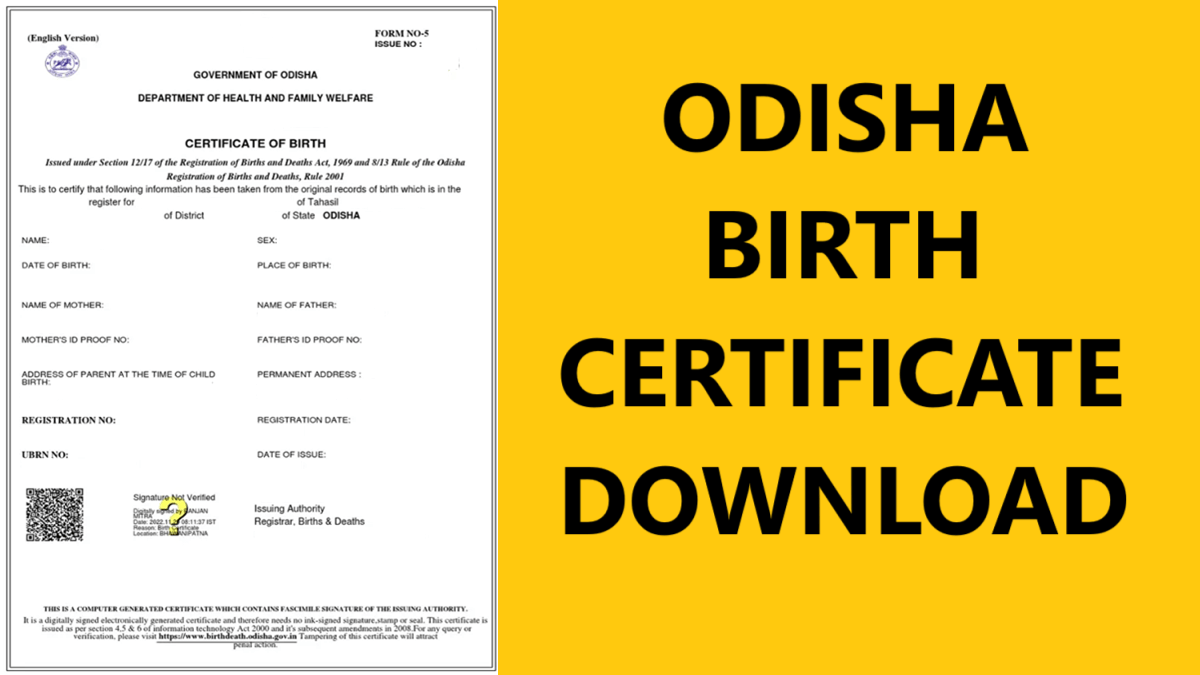
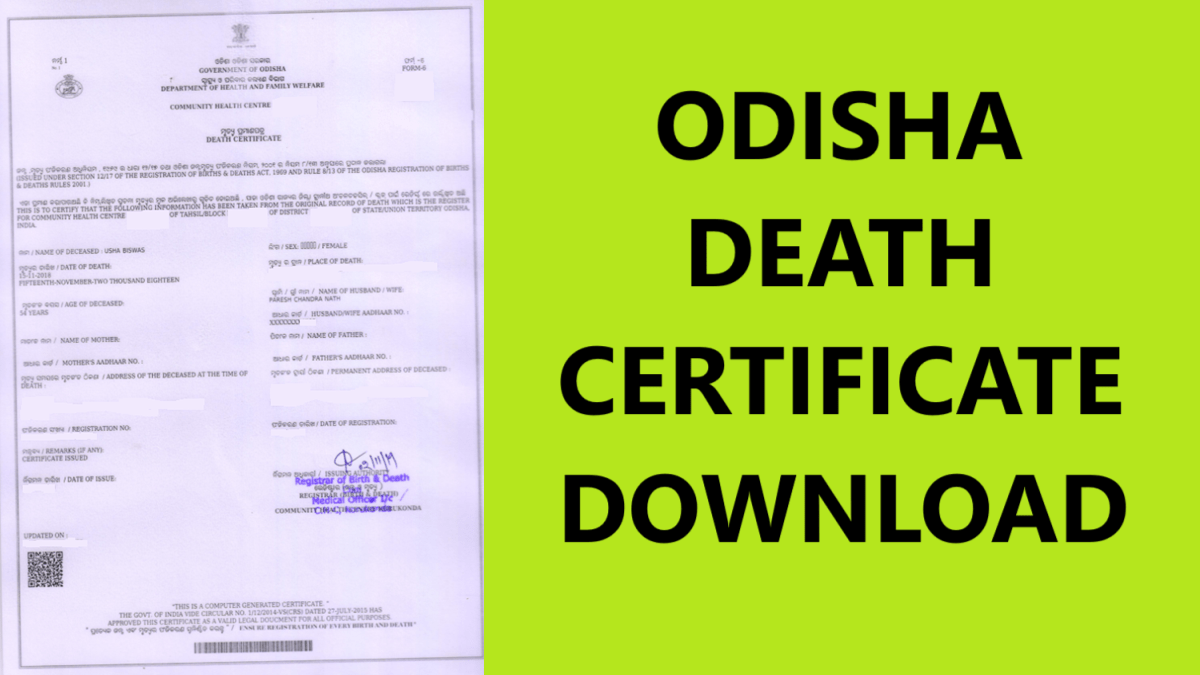
![Odisha Mamata Yojana Application Form [y], Guidelines PDF Download Mamata Yojana Odisha Form Guidelines PDF](https://hindustanyojana.in/wp-content/uploads/2024/12/mamata-yojana-odisha-form-guidelines-pdf.png)
![Go Sugam Odisha Portal Registration [y], Login, Status at sugam.odisha.gov.in Sugam Odisha Portal Registration Login Status](https://hindustanyojana.in/wp-content/uploads/2024/09/sugam-odisha-portal-registration-login-status.png)
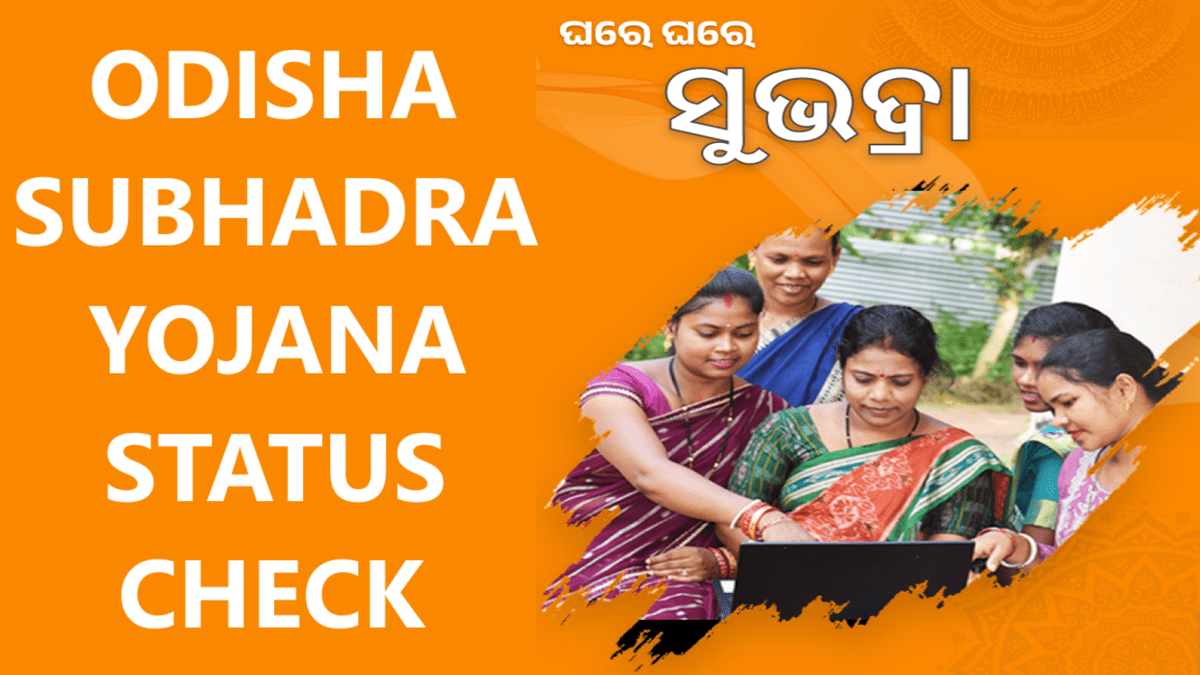
![Sudakshya for Girls Child Scholarship Scheme [y] Apply Online at scholarship.odisha.gov.in Sudakshya Scholarship Scheme Apply Online](https://hindustanyojana.in/wp-content/uploads/2024/09/sudakshya-scholarship-scheme-apply-online.png)
![subhadra.odisha.gov.in Apply Online [y], Eligibility, Documents, SOP, Guidelines Subhadra Odisha Gov In Apply Online](https://hindustanyojana.in/wp-content/uploads/2024/09/subhadra-odisha-gov-in-apply-online.png)
![Odisha Shahid Madho Singh Haath Kharcha Yojana [y] Apply Online at scholarship.odisha.gov.in Shahid Madho Singh Haath Kharcha Yojana Apply Online](https://hindustanyojana.in/wp-content/uploads/2024/10/shahid-madho-singh-haath-kharcha-yojana-apply-online.png)
![Krushak Odisha Portal Registration [y], Login, Status at krushak.odisha.gov.in Krushak Odisha Portal Registration, Login, Status](https://hindustanyojana.in/wp-content/uploads/2024/09/krushak-odisha-portal-registration-login-status.png)