e Pauti Odisha portal has been launched by Revenue & Disaster Management Department of Odisha government for online land revenue payment. The options of paying land revenue as well as knowing your transaction ID & paying status are present at the odishalandrevenue.nic.in official website. Read this article till the end to know how to make e Pauti Odisha Land Revenue Payment and how to check payment status online.
How to Make e Pauti Odisha Land Revenue Payment?
Below is the complete process to make Odisha Land Revenue Payment through online mode at e Pauti portal:-
STEP 1: Firstly, visit the e Pauti official website at https://odishalandrevenue.nic.in/Default.aspx
STEP 2: At the homepage, click at “Pay Land Revenue” tab.
STEP 3: Direct Link – https://odishalandrevenue.nic.in/OnlineRTrent.aspx
STEP 4: Upon clicking the link, the page to make Online Land Revenue Payment at e Pauti Odisha portal will appear as shown below:-
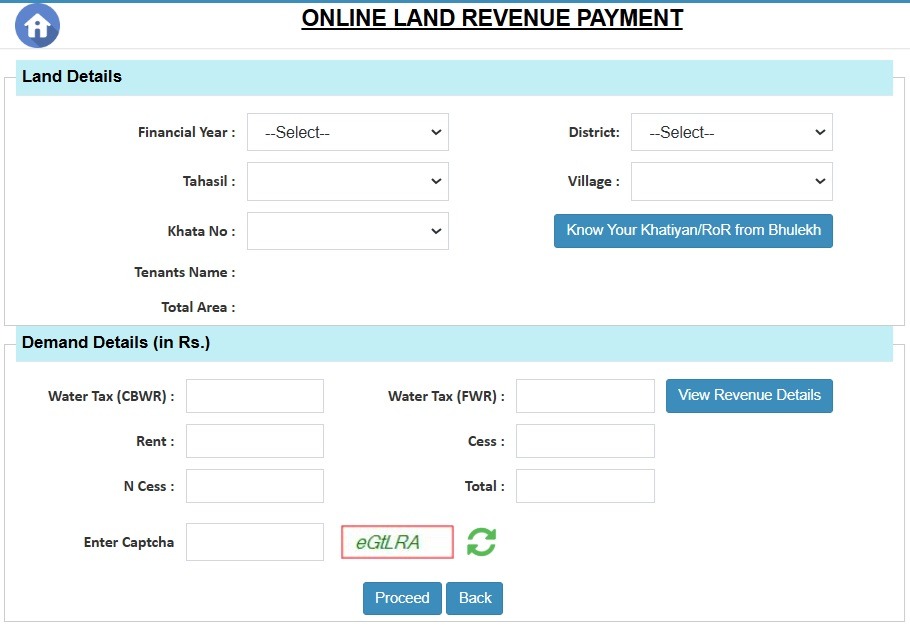
STEP 5: Enter land details (select FY, district, tehsil, village, khata no and click “Know Your Khatiyan/RoR from Bhulekh” button), demand details (water tax [CBWR], water tax [FWR], rent, cess, N cess, total, captcha) and click at “Proceed” button to make e Pauti Odisha Land Revenue payment online.
e Pauti Odisha Status Check Online
- Firstly, visit the Odisha e Pauti official website at https://odishalandrevenue.nic.in/Default.aspx
- At the homepage, click at “Know Your Transaction ID & Payment Status” tab.
- Direct Link – https://odishalandrevenue.nic.in/KnowTransactionId.aspx
- Upon clicking the link, the page to know your transaction ID will appear as shown below:-
- Select your financial year, district, tehsil, village, khata no and click “Get” button.
- Then the e Pauti Odisha status of payment will appear as shown below:-
- You can hereby check the payment status based on the transaction ID of the citizen.
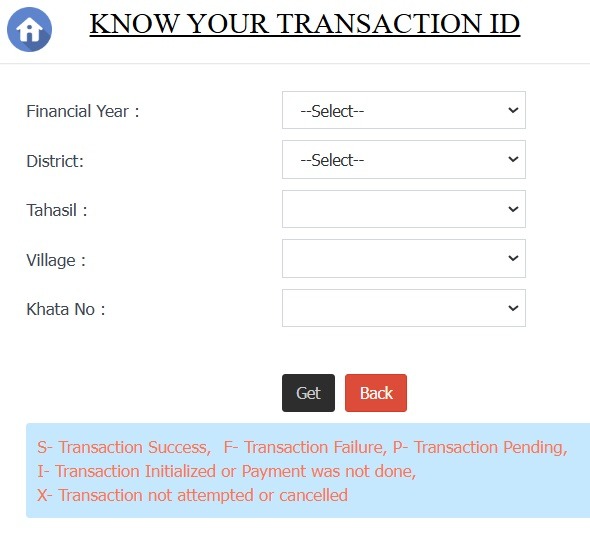
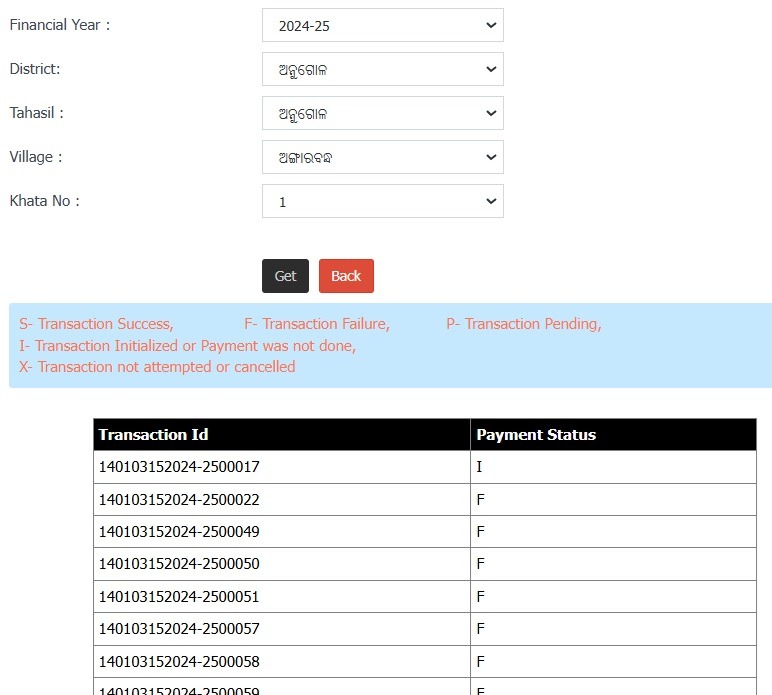
About Odisha e-Pauti Portal
e-Pauti portal is a part of the Odisha Revenue & Disaster Management Department. It enables citizens of the state to pay their land revenue online. Through this platform, citizens can pay their land revenue, retrieve receipts online, download and verify rent receipts and know transaction IDs and payment status.
In order to pay land revenue through e pauti official website, landowners requires their record of rights (RoR), khata number, registered mobile number, debit card/UPI/net-banking details.
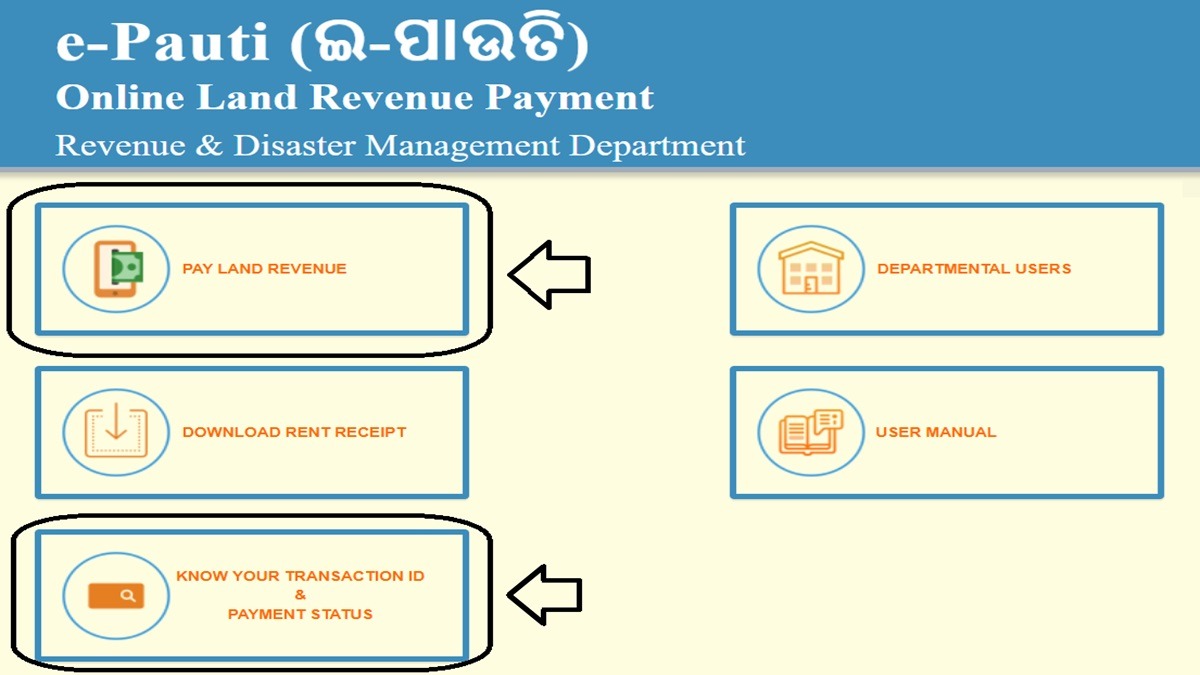
![E District Odisha Registration [y], Login, Application Status, e-Certificates List, Verify Certificate e District Odisha Registration, Login, Status](https://hindustanyojana.in/wp-content/uploads/2024/10/e-district-odisha-registration-login-status.png)
![Go Sugam Odisha Portal Registration [y], Login, Status at sugam.odisha.gov.in Sugam Odisha Portal Registration Login Status](https://hindustanyojana.in/wp-content/uploads/2024/09/sugam-odisha-portal-registration-login-status.png)
![Krushak Odisha Portal Registration [y], Login, Status at krushak.odisha.gov.in Krushak Odisha Portal Registration, Login, Status](https://hindustanyojana.in/wp-content/uploads/2024/09/krushak-odisha-portal-registration-login-status.png)
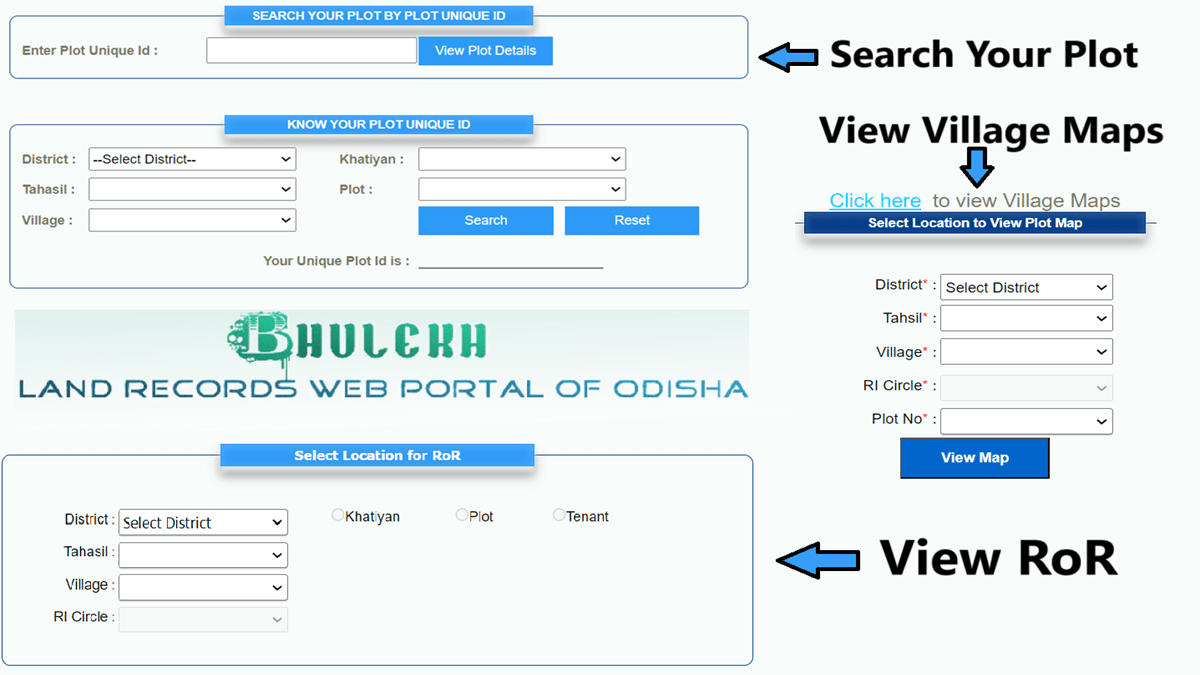
![Odisha Gopabandhu Jan Arogya Yojana Hospital List [y] Located Within / Outside State Gopabandhu Jan Arogya Yojana Hospital List Within / Outside Odisha](https://hindustanyojana.in/wp-content/uploads/2024/10/gopabandhu-jan-arogya-yojana-hospital-list-within-outside-odisha.png)
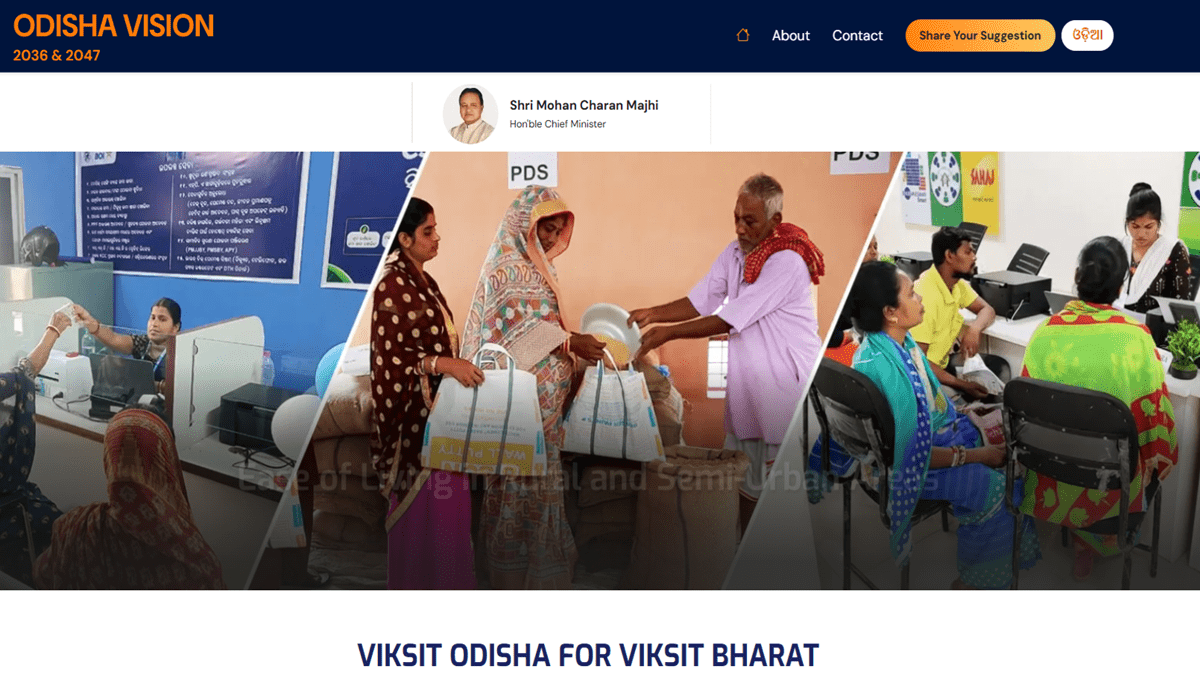
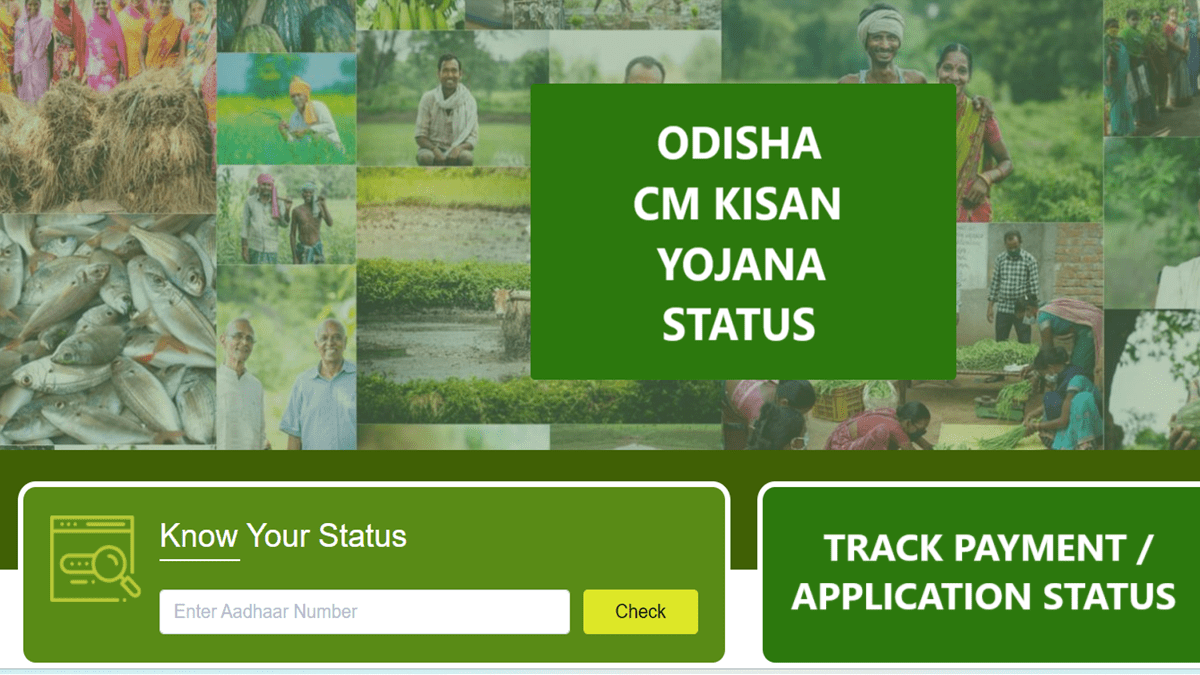
![subhadra.odisha.gov.in Apply Online [y], Eligibility, Documents, SOP, Guidelines Subhadra Odisha Gov In Apply Online](https://hindustanyojana.in/wp-content/uploads/2024/09/subhadra-odisha-gov-in-apply-online.png)