Bihar Labour Card registration 2024 and renewal process begins at bocw.bihar.gov.in, apply online for new registration and renewal registration. Even the facility of checking Bihar Labour Card status through is present at the official website. Building and Other Construction Workers Welfare Board of Bihar state has now made it easy for the BOCW workers to online apply for labour card even while sitting at their home. All those construction workers who wish to do fresh registration or make renewal can fill application form in just 2 minutes by following the process mentioned here.
Bihar Labour Card Registration Form (New)
- Firstly, visit the Bihar Building & Other Construction Workers (BOCW) Welfare Board official website at bocw.bihar.gov.in
- At the homepage, click at “Labour Registration” tab or directly click https://bocw.bihar.gov.in/Website/LabourReg.aspx
- On reaching this page, click at “Apply for New Registration” link or directly click https://bocw.bihar.gov.in/Registration/AddLabourRegistrationWeb.aspx
- Then BOCW Bihar Add Labour Registration page for web with aadhar verification button will open.
- Click at “आधार सत्यापन” tab to open page to authenticate aadhar to apply online for BOCW Bihar Labour Card.
- Enter aadhaar card number, applicant’s name and click at “Authenticate” button to open Bihar Building & Other Construction Workers Registration Form 2024.
- Enter personal details, previous employment details, bank account details, family member details, nominee/dependent details and click “Submit” button to make Bihar Labour Card registration.




Bihar Labour Card Renewal Online Apply
- Firstly, visit the Bihar Building & Other Construction Workers (BOCW) Welfare Board official website at bocw.bihar.gov.in
- At the homepage, click at “Labour Registration” tab or directly click https://bocw.bihar.gov.in/Website/LabourReg.aspx
- On reaching this page, click at “Apply for Renewal Registration” link or directly click https://bocw.bihar.gov.in/Registration/AddAnnualSubscriptionWeb.aspx
- Accordingly, the Bihar Labour Card renewal page will appear as shown below:-
- Enter registration no and click at “Show” button to apply for Bihar Labour Card Renewal.


Bihar Building Construction Workers Registration Status
- Firstly, visit the Bihar Building & Other Construction Workers (BOCW) Welfare Board official website at bocw.bihar.gov.in
- At the homepage, click at “Labour Registration” tab or directly click https://bocw.bihar.gov.in/Website/LabourReg.aspx
- On reaching this page, click at “View Registration Status” link or directly click https://bocw.bihar.gov.in/RegistrationStatus.aspx
- Accordingly, the page to view Bihar Labour Card Registration Status will appear as shown below:-
- Enter mobile number, registration number and click at “Show” button to view Bihar Labour Card application status.


Bihar BOCW Workers Payment Status
- Firstly, visit the Bihar Building & Other Construction Workers (BOCW) Welfare Board official website at bocw.bihar.gov.in
- At the homepage, click at “Labour Registration” tab or directly click https://bocw.bihar.gov.in/Website/LabourReg.aspx
- On reaching this page, click at “View Payment Status” link or directly click https://bocw.bihar.gov.in/Registration/LabourPaymentStatus.aspx
- Accordingly, the page to view Bihar Labour Payment Status will appear as shown below:-
- Enter application number, select payment for (new/renewal registration) and click “Show” button to view Bihar BOCW Workers Payment status.


Also Read: Khanansoft Bihar Vehicle Registration Status
View Bihar Labour Registration Number
- Firstly, visit the Bihar Building & Other Construction Workers (BOCW) Welfare Board official website at bocw.bihar.gov.in
- At the homepage, click at “Labour Registration” tab or directly click https://bocw.bihar.gov.in/Website/LabourReg.aspx
- On reaching this page, click at “Get Registration No.” link or directly click https://bocw.bihar.gov.in/Registration/ViewRegNumber.aspx
- Accordingly, the page to view Bihar Labour registration number will appear as shown below:-
- Enter applicant name, mobile no, date of birth and click “Show” button to get registration number.


For more details, visit the official website https://bocw.bihar.gov.in/
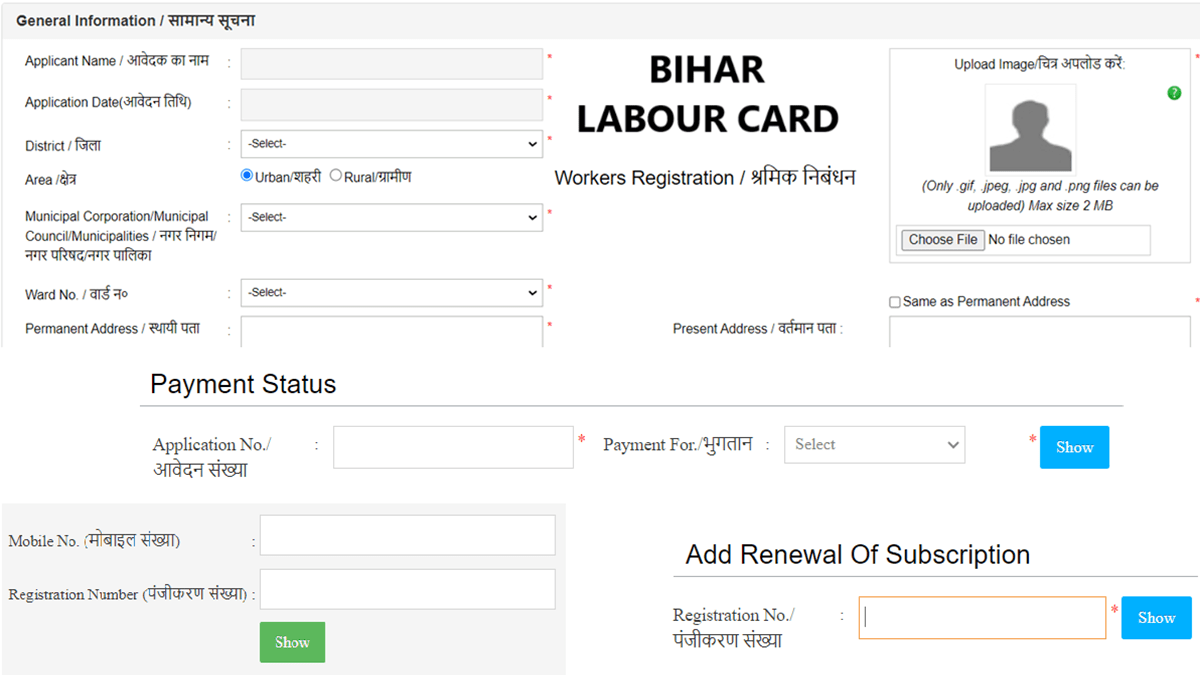
![Ashwin Bihar Asha Dava Prapatra [y] PDF Download at ashwin.bih.nic.in Ashwin Bihar Portal Login, Code List, Dawa Prapatra](https://hindustanyojana.in/wp-content/uploads/2024/11/ashwin-bihar-portal-login-code-list-dawa-prapatra.png)
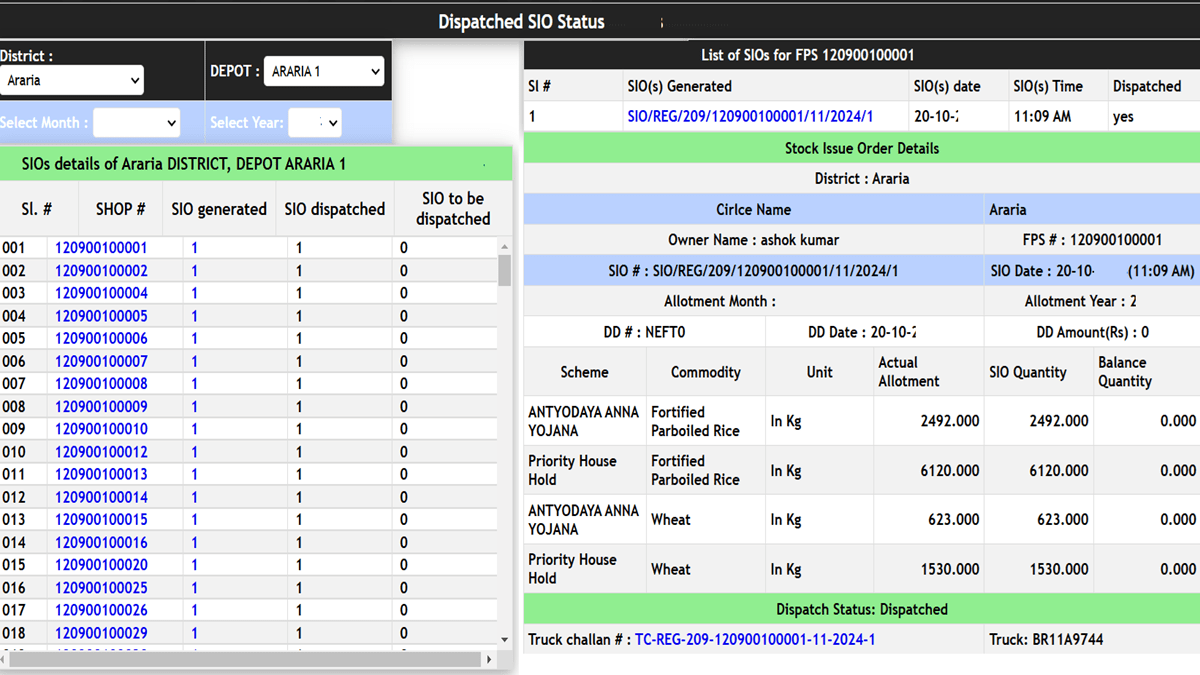

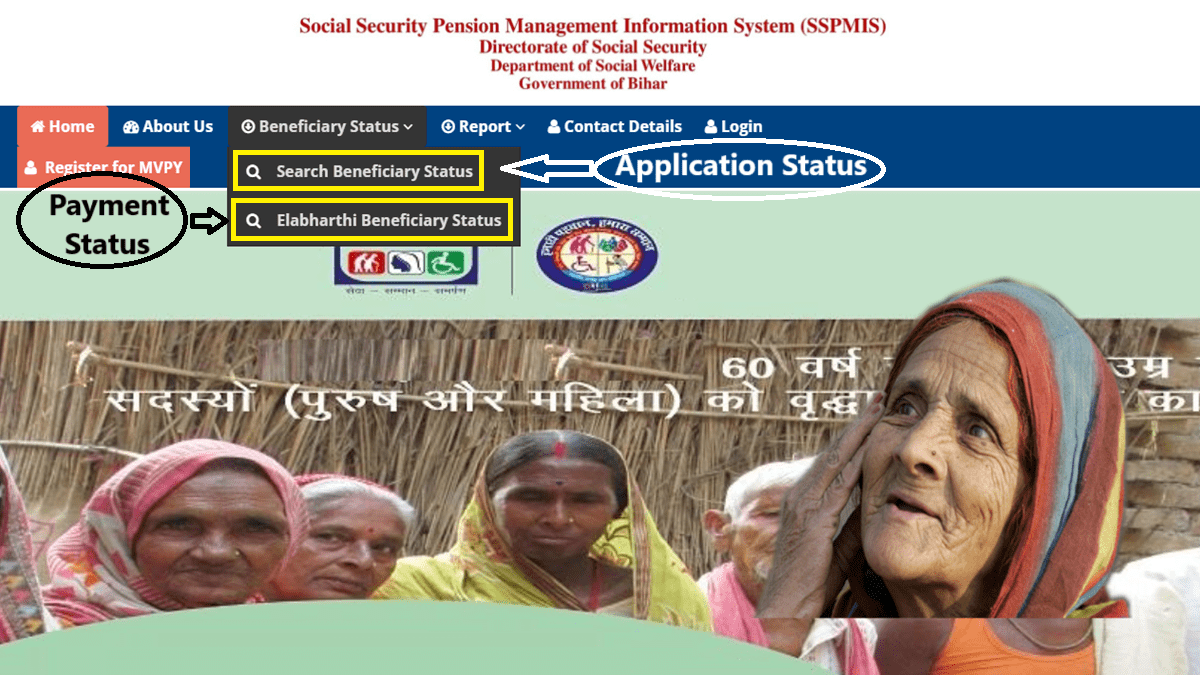
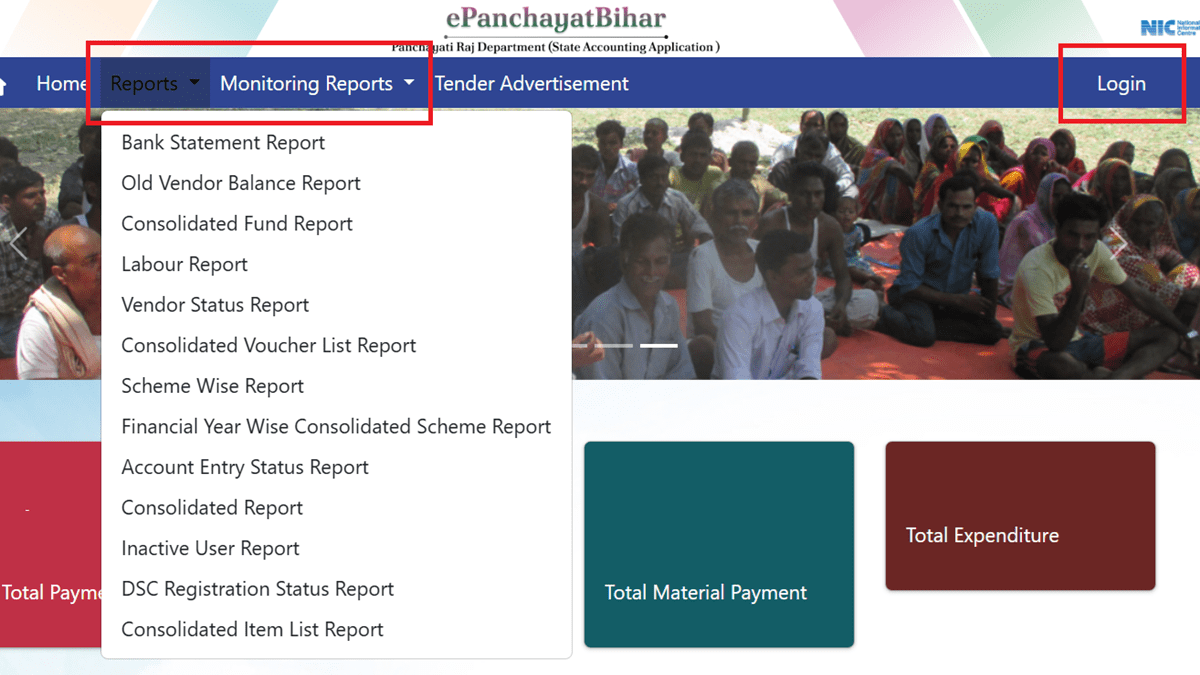
![Mukhyamantri Janta Darbar Bihar Registration [y] & Status Check Online at jkdmm.bih.nic.in Janta Darbar Bihar Registration, Status](https://hindustanyojana.in/wp-content/uploads/2024/09/janta-darbar-bihar-registration-status.png)
![Bihar Bhumi Online Mutation Registration [y], Status Check at biharbhumi.bihar.gov.in Bihar Bhumi Online Mutation Registration, Status Track](https://hindustanyojana.in/wp-content/uploads/2024/11/bihar-bhumi-online-mutation-registration-status-track.png)
![OFMAS Bihar Status Check Online - Bihar Farm Mechanization List [y] at farmech.bih.nic.in OFMAS Bihar Status Check Online](https://hindustanyojana.in/wp-content/uploads/2024/12/ofmas-bihar-status-check-online.png)