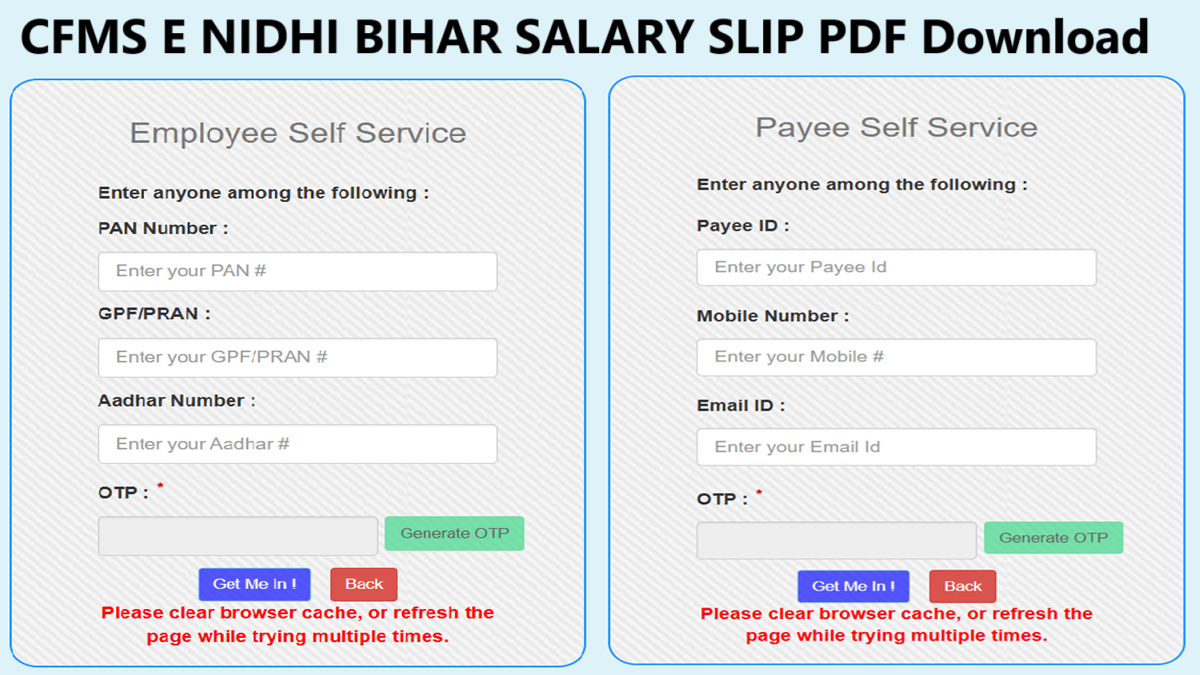Bihar Bhumi Jamabandi Register 2 Copy viewing facility has been started at biharbhumi.bihar.gov.in, check Panji 2 Report List & download Jamabandi Nakal. Land Records Portal in Bihar state has been functional giving you an option to view Jamabandi Panji online. All those people who want to check their land details and get Bihar Bhumi Register 2 copy can now follow the process mentioned in this article.
Bihar Bhumi Jamabandi Register 2 View
STEP 1: Firstly visit the Bihar Bhumi Land Records portal at https://biharbhumi.bihar.gov.in/Biharbhumi/

STEP 2: At the homepage, click at “जमाबंदी पंजी देखें” tab or directly click https://parimarjan.bihar.gov.in/biharBhumireport/ViewJamabandi
STEP 3: Accordingly, the page to View Jamabandi Panji 2 at Bihar Bhumi Portal will appear as shown below:-

STEP 4: Select name of district, town and click “Proceed” button. Next select your halka (हल्का), mauja (मौजा) and choose any option (as mentioned here) to perform search:-
- Search by Plot Number (प्लाट नंबर से खोजे)
- Search by Khata Number (खाता नंबर से खोजे)
- View Entire Panji 2 by Name (समस्त पंजी-२ को नाम के अनुसार देखें)
- Search by Jamabandi Number (जमाबन्दी संख्या से खोजे)
- Search by Computerised Jamabandi Number (कंप्यूटरीकृत जमाबन्दी संख्या से खोजे)
- Part Current (भाग बर्तमान)
- Page Number Current (पृष्ट संख्या बर्तमान)
- Search by Name of Ryots (रैयत का नाम से खोजे)
STEP 5: Enter security code and click “Search” button to open Bihar Bhumi Register 2 Report List.

STEP 6: Click at ‘View (देखें)‘ icon to view Jamabandi Register Copy as shown below:-

STEP 7: Here you can check all land related details belonging to any person, download Bihar Bhumi Jamabandi Nakal in PDF format and save it on your mobile/PC/laptop.
Bihar Bhumi Jamabandi Nakal in 22 Indian Languages
STEP 1: Firstly visit the Bihar Bhumi Land Records portal at https://biharbhumi.bihar.gov.in/Biharbhumi/

STEP 2: At the homepage, click at “जमाबंदी पंजी देखें (भारत की सभी 22 भाषाओं में)” tab or directly click https://emutation.bihar.gov.in/LRCRoRGistDemo/TransViewJamabandi.aspx
STEP 3: Accordingly, the page to View Jamabandi Panji 2 Report in 22 Indian Languages will appear as shown below:-

STEP 4: Select name of district, town and click “Proceed” button. Next select your halka (हल्का), mauja (मौजा) and choose any option (as mentioned here) to perform search:-
- Part Current (भाग बर्तमान)
- Search by Name of Ryots (रैयत का नाम से खोजे)
- Search by Khata Number (खाता नंबर से खोजे)
- Search by Plot Number (प्लाट नंबर से खोजे)
- View Entire Panji 2 by Name (समस्त पंजी-२ को नाम के अनुसार देखें)
- Search by Jamabandi Number (जमाबन्दी संख्या से खोजे)
- Page Number Current (पृष्ट संख्या बर्तमान)
STEP 5: Enter security code and click “Search” button to open Bihar Bhumi Register 2 Report List.
STEP 6: Click at ‘View (देखें)‘ icon to view Jamabandi Register Copy. You can select name of any of the 22 Indian languages to get Bihar Jamabandi Nakal in that particular language.

STEP 7: Here you can check all land related details belonging to any person in the specified language, download Bihar Bhumi Jamabandi Nakal in PDF format and save it on your mobile/PC/laptop.
22 Indian Languages for Getting Bihar Jamabandi Panji 2 Copy
- Hindi
- Bengali
- Marathi
- Gujarati
- Punjabi
- Malayalam
- Tamil
- Telugu
- Kannada
- Oriya
- Urdu
- Assamese
- Manipuri
- Nepali
- Konkani
- Maithili
- Dogri
- Bodo
- Santhali
- Sindhi
- Kashmiri
- Sanskrit
Also Read: Bihar Bhumi Online Mutation Registration & Status
For more details, visit the Bihar Bhumi Portal at https://biharbhumi.bihar.gov.in/Biharbhumi/
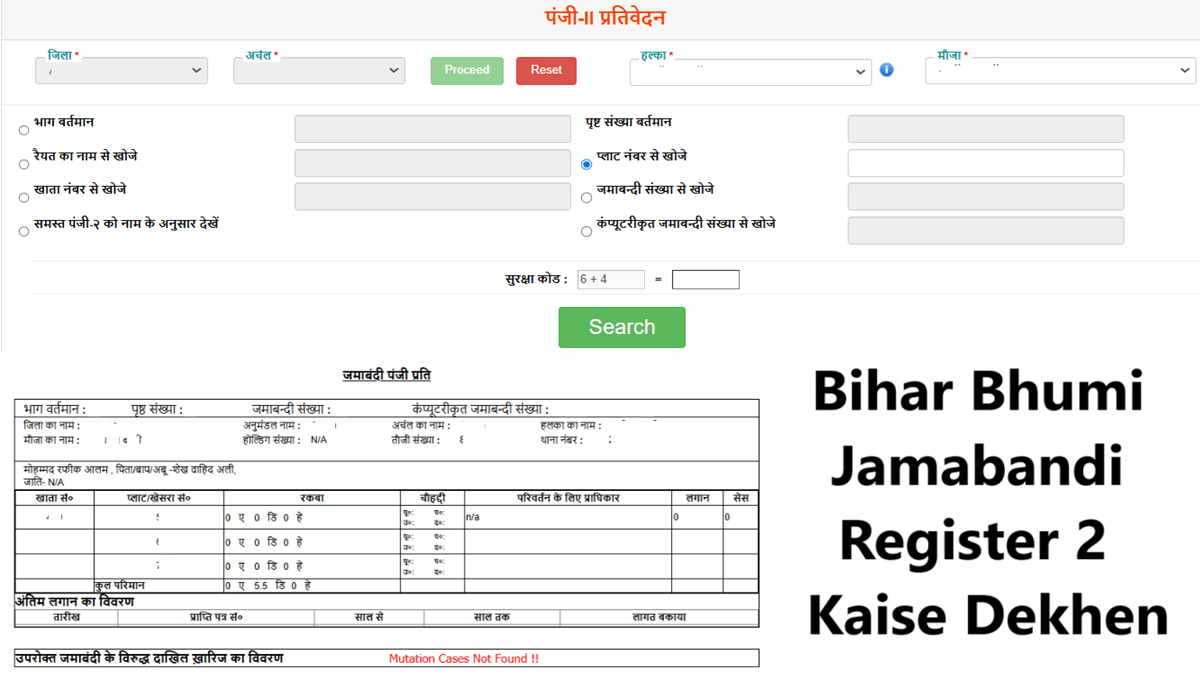
![Bihar Bhumi Online Mutation Registration [y], Status Check at biharbhumi.bihar.gov.in Bihar Bhumi Online Mutation Registration, Status Track](https://hindustanyojana.in/wp-content/uploads/2024/11/bihar-bhumi-online-mutation-registration-status-track.png)
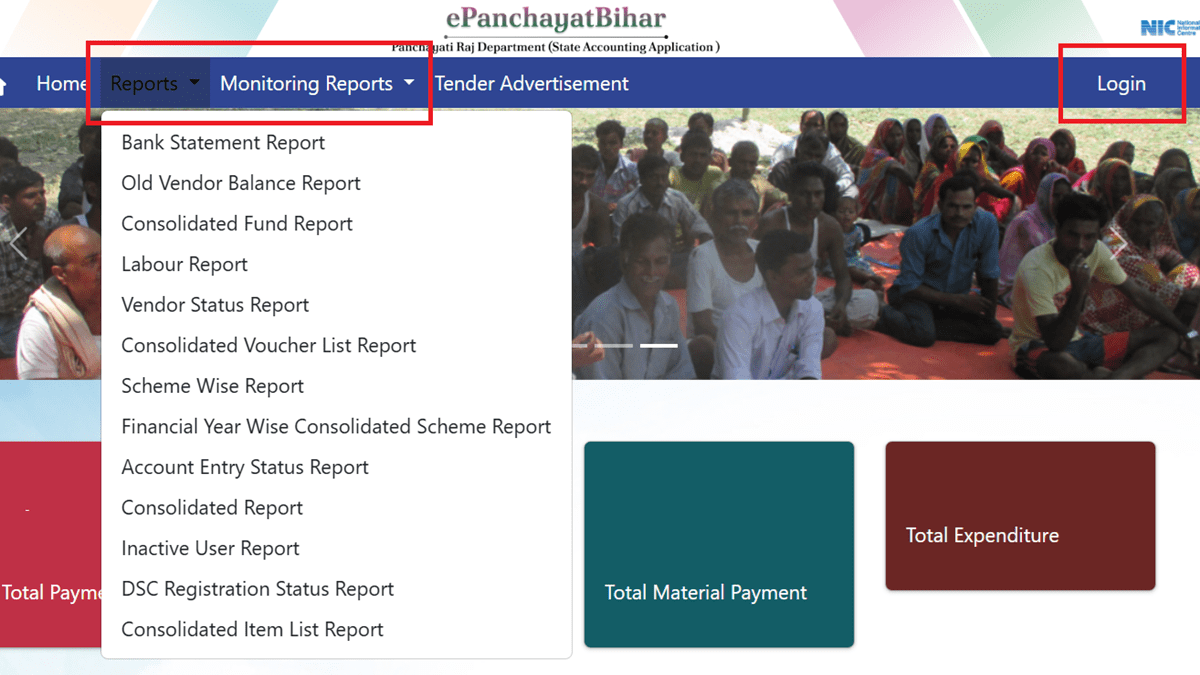
![Bihar Ration Card List (Village Wise) [y] PDF Download, Track Status by RCID at epds.bihar.gov.in Bihar Ration Card List PDF Download](https://hindustanyojana.in/wp-content/uploads/2024/09/bihar-ration-card-list-pdf-download.png)
![Ashwin Bihar Asha Dava Prapatra [y] PDF Download at ashwin.bih.nic.in Ashwin Bihar Portal Login, Code List, Dawa Prapatra](https://hindustanyojana.in/wp-content/uploads/2024/11/ashwin-bihar-portal-login-code-list-dawa-prapatra.png)
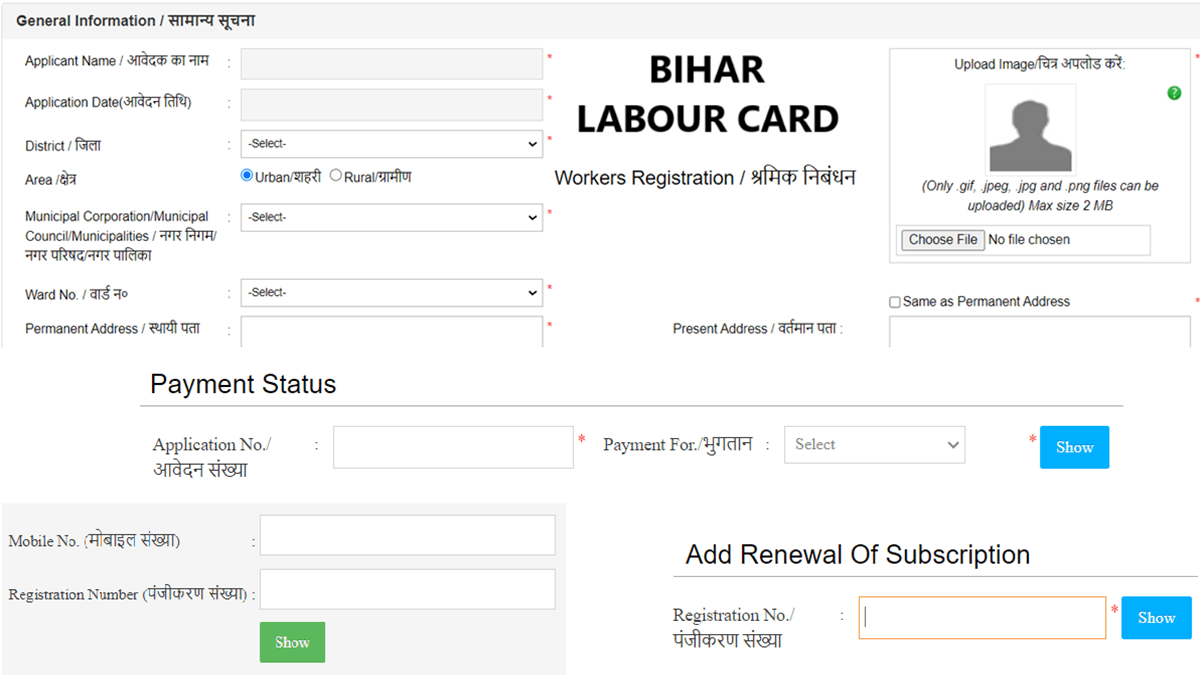
![OFMAS Bihar Status Check Online - Bihar Farm Mechanization List [y] at farmech.bih.nic.in OFMAS Bihar Status Check Online](https://hindustanyojana.in/wp-content/uploads/2024/12/ofmas-bihar-status-check-online.png)