Apply online process for APAAR ID Card begins, create your Academic Bank of Credits Identity and download ABC ID Card through Digilocker portal. The APAAR ID (ABC ID) issued through digilocker.gov.in has student’s academic data and is a storehouse of academic awards. As per new National Education Policy (NEP) 2020 launched by central govt, Academic Bank of Credits has been envisaged to facilitate the academic mobility of students with the freedom to study across the Higher Education Institutions in the country.
ABC ID Card has an appropriate “credit transfer” mechanism from one programme to another, leading to attain a Degree/ Diploma/PG-diploma, among others. Read this article till the end to know how to create ABC ID Card and download APAAR ID card from digilocker.gov.in official website.
APAAR / ABC ID Card Download from Digilocker
- First of all, visit the official Digilocker portal at https://www.digilocker.gov.in/
- At the homepage, new users who do not have an account can click at “Sign Up” tab present in the main menu or can directly click www.digilocker.gov.in/signup/
- Once registered, users can click at “Sign In” tab present in main menu at the homepage or directly click https://www.digilocker.gov.in/login/
- One can make digilocker.gov.in login through either mobile number or username or aadhaar number to open Digilocker dashboard.
- On the opened dashboard page, click at “Search Documents” tab and then type “Academic Bank of Credits“. Note that ABC ID creation service is available under the “Education & Learning” section in the name of ‘Academic Bank of Credits’ as shown below.
- Click at ‘Academic Bank of Credits’ tab to open window with APAAR ID / ABC ID Card creation link.
- Click at ‘APAAR ID’ tab to open Digilocker ABC ID Card registration form 2024 as shown below:-
- Enter name as per aadhar card, date of birth, gender, select admission year, identity type (roll number, registration no, enrollment number, new admission, none), identity value, institution name and click at “Get Document” button.
- Then digilocker will fetch your APAAR ID / ABC ID and it will appear on your dashboard page.
- Click at your Apaar ID on your dashboard to view your ABC ID Card.
- Hit at the download link to download ABC ID Card through Digilocker.






What is APAAR ID / ABC ID Card
Students can create APAAR ID or ABC ID to accumulate academic credits through digilocker portal. APAAR is a student’s digital identity that links to DigiLocker and the Academic Bank of Credits. Students receive a provisional APAAR ID immediately, which they must authenticate with Aadhaar. The APAAR ID is required for admission to colleges and universities. ABC ID is a digital bank that stores a student’s academic credits earned in courses. The ABC ID Card allows for the following:-
- Academic mobility: Promotes the transfer of credits between institutions
- Credit accumulation: Allows students to accumulate credits formally
- Credit redemption: Allows students to redeem credits
- Academic performance monitoring: Allows educators to monitor students’ academic performance and identify weaknesses
Steps to Check Credits in ABC ID Card
- Login to DigiLocker: Student with DigiLocker Account can create ABC ID
- Search for Education: Education category shows Academic Bank of Credits service
- Create ABC ID: Select your University and click on Generate ABC ID
- Accumulate Credits: Students can check accumulated credits by loging into abc.gov.in
How APAAR ID Card / ABC ID Card Works
- Institution A – Credit gets Deposited
- APAAR ID Card (ABC ID Card) – Credits are Transferred
- Institution B – Redeem Credits
Credits awarded to a student for one program from an institution may be transferred / redeemed by another institution upon students consent. Credit transfer is the key to successful study mobility.
Benefits of Creating APAAR ID / ABC ID
- Online centralized system
- Credit accumulation and redemption
- Credit audit trail management
- Credit accounting
- Enable student mobility
- Academic flexibility
- Allows student to choose own learning path
- Recognized learning achievements
Key Features of ABC ID Card (APAAR ID)
- Multiple entry multiple exit
- Anytime anywhere learning
- Allows student to study at their own pace
- Transparency
Step by Step Guide to create ABC ID for Students – https://www.abc.gov.in/assets/resources/Step_by_Step_Guide_ABCID_Students.pdf
For more details, visit the official website https://www.abc.gov.in/
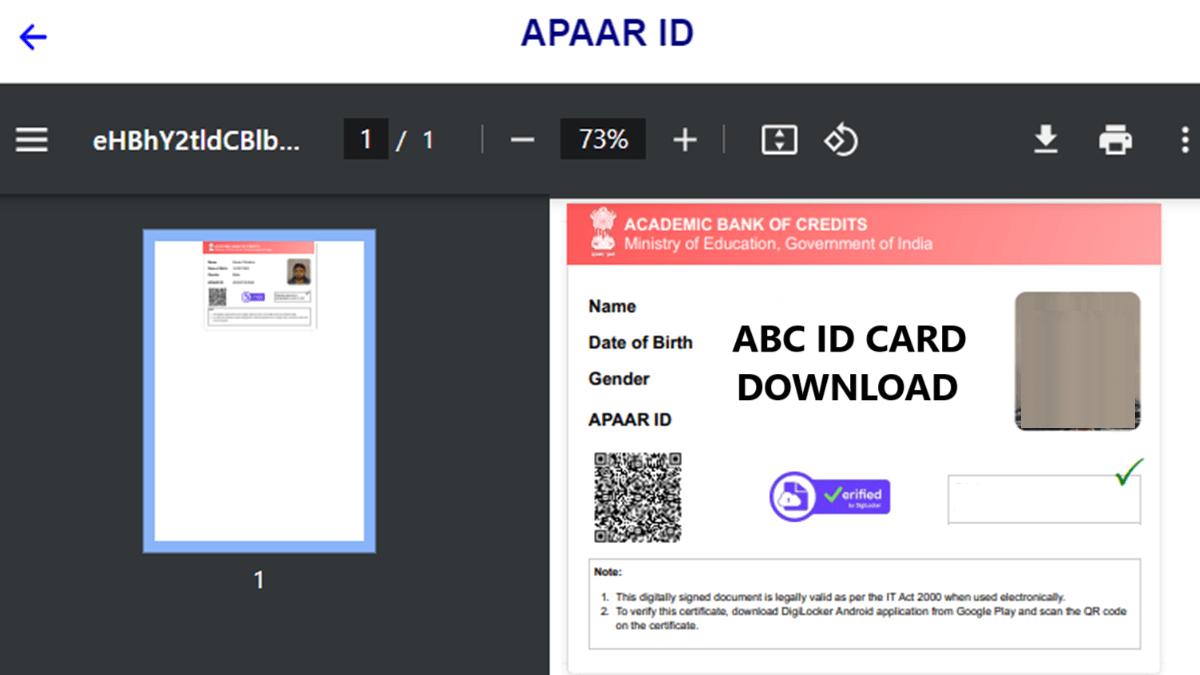
![Awards Gov In Portal Registration [y] & Login - Apply Online for Awards & Honours in India Awards Gov In Registration & Login](https://hindustanyojana.in/wp-content/uploads/2024/09/awards-gov-in-registration-login.png)
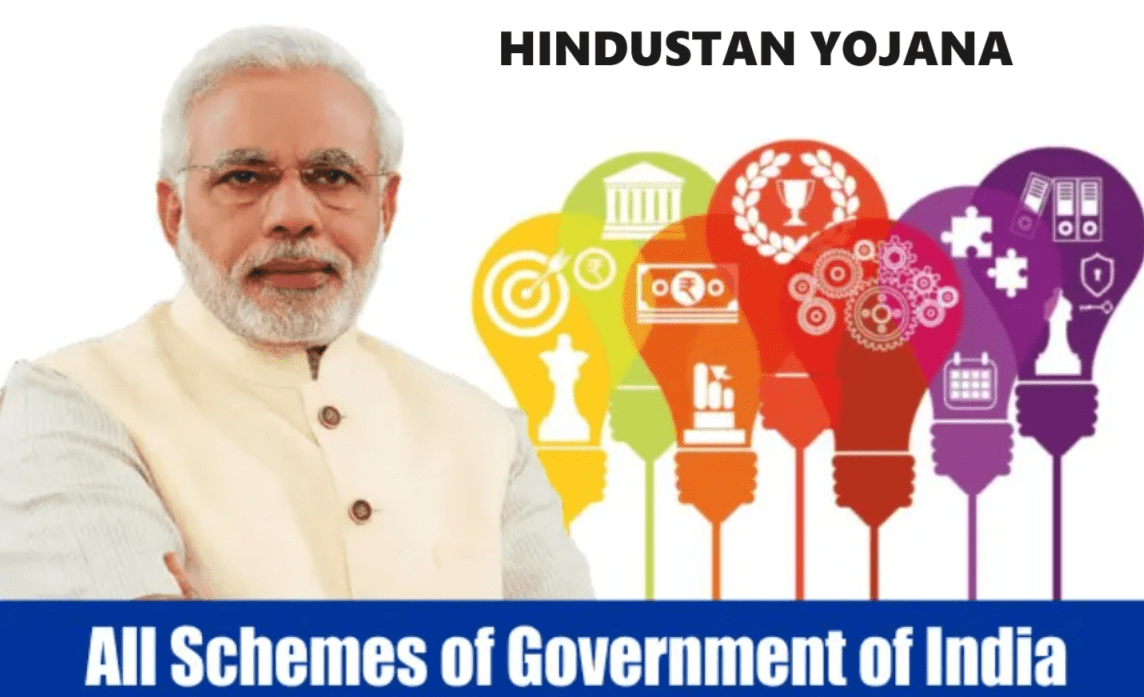
![One Nation One Subscription Scheme [y] - How to Get ONOS Subscription One Nation One Subscription Scheme](https://hindustanyojana.in/wp-content/uploads/2024/11/one-nation-one-subscription-scheme.png)
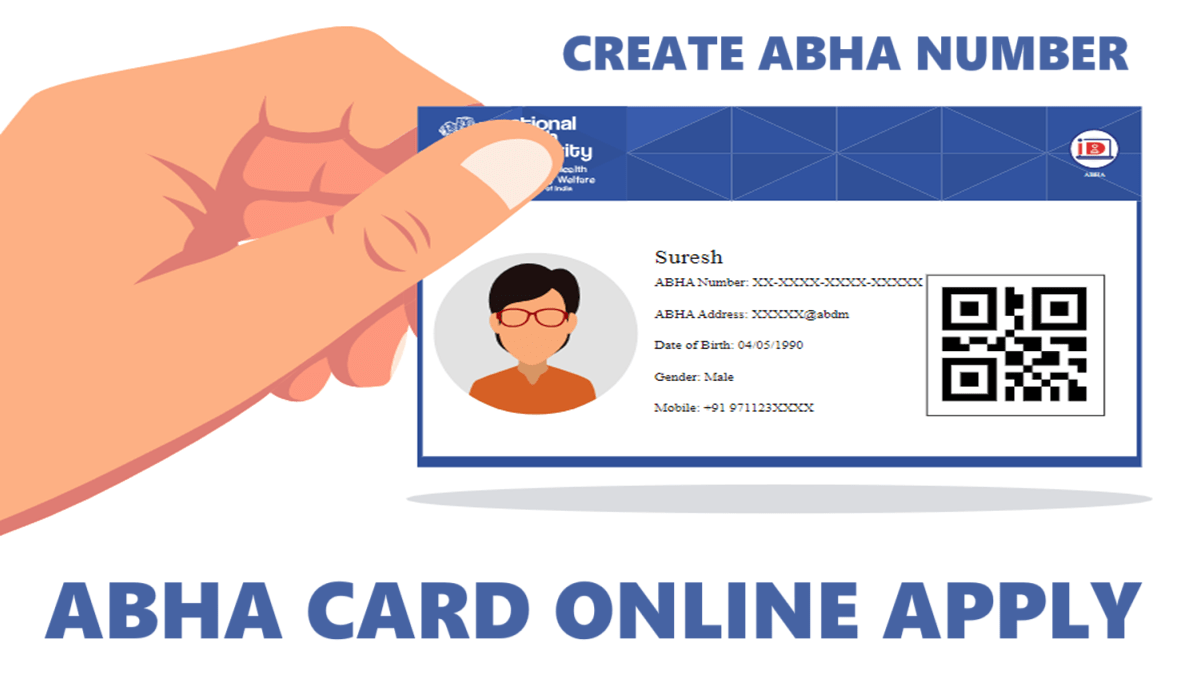
![List of Top 25 Agricultural Schemes in India [y] for Welfare of Farmers List of Top 25 Agricultural Schemes in India](https://hindustanyojana.in/wp-content/uploads/2024/08/list-of-top-25-agricultural-schemes-in-india.png)
![NSP Scholarship Portal OTR Registration [y] & Login at scholarships.gov.in NSP Portal OTR Registration & Login](https://hindustanyojana.in/wp-content/uploads/2024/10/nsp-portal-otr-registration-login.png)
![National Apprenticeship Training Scheme 2.0 Portal Registration [y] & Login for Students NATS 2.0 Portal Registration & Login](https://hindustanyojana.in/wp-content/uploads/2024/10/nats-2-0-portal-registration-login.png)
![Swayam Courses List [y] by National Coordinators, Course Mode, Duration, Exam Date, Credits Swayam Courses List](https://hindustanyojana.in/wp-content/uploads/2024/08/swayam-courses-list.png)