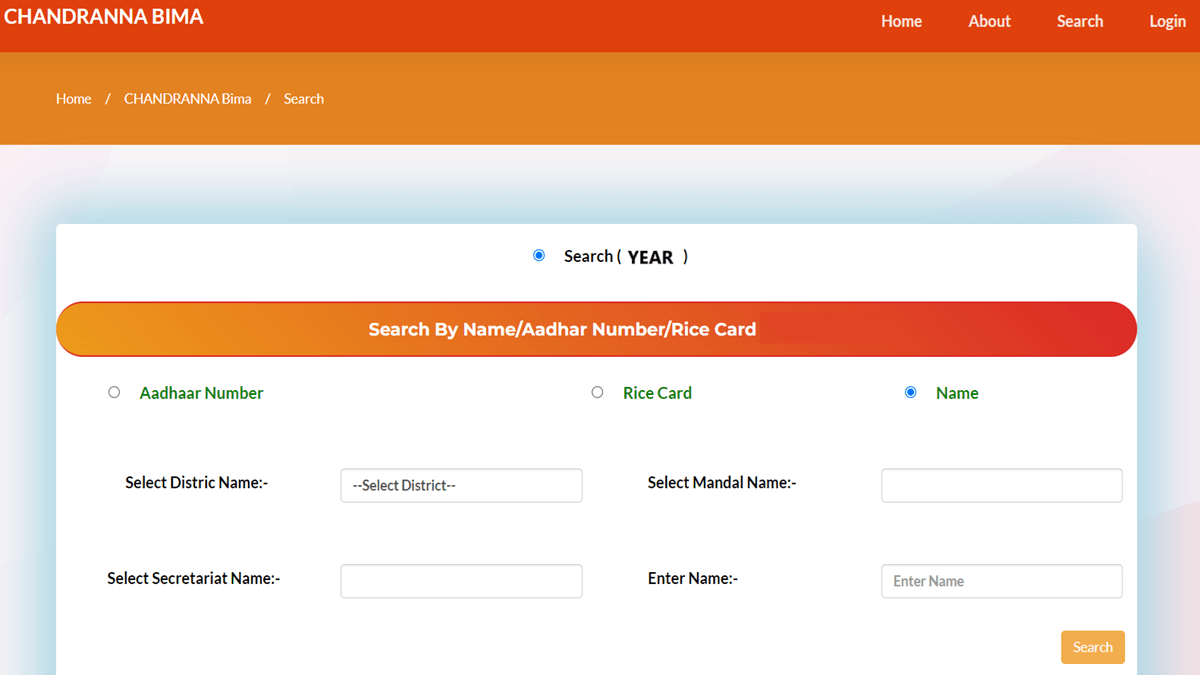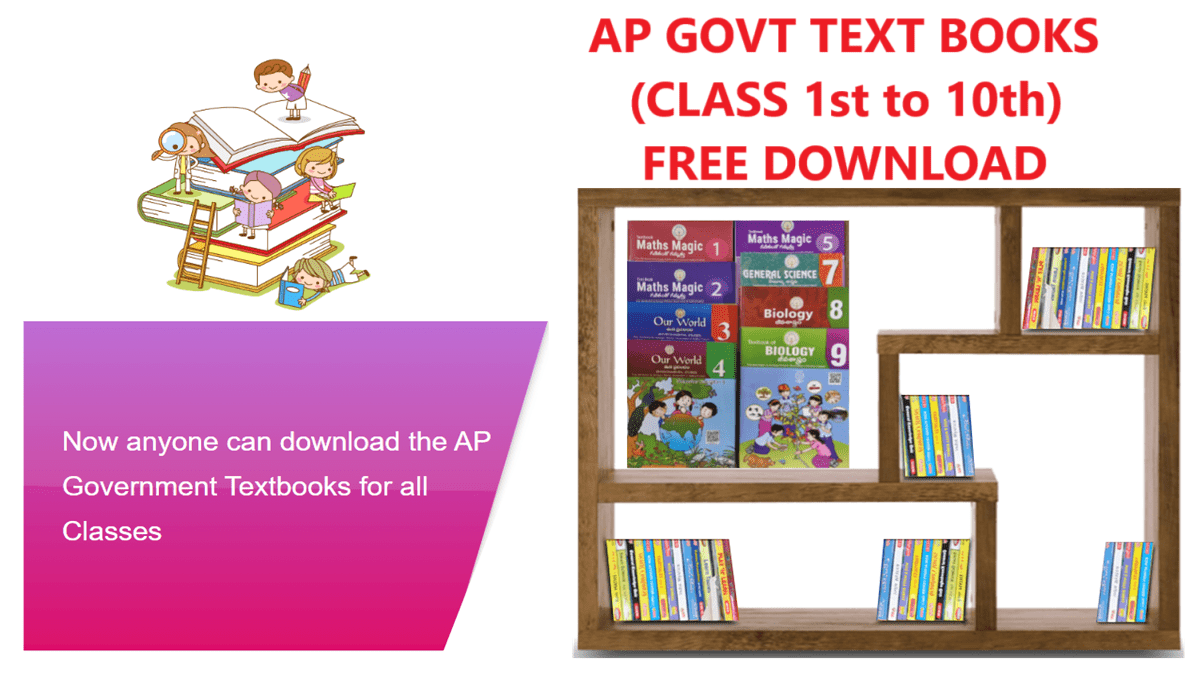AP Employment Exchange Registration 2024 and login process has been started for youths at employment.ap.gov.in. Now all the new users can make fresh registration as Jobseeker with their details. Besides, all existing employment card holders who are already registered in any Employment Exchange in Andhra Pradesh can make Jobseeker registration using employment card number. Even the facility of checking Job Mela information is available at the Directorate of Employment & Training (DET), Government of Andhra Pradesh official website.
Read this article till the end to know how to make AP Employment Exchange Registration 2024, Login and how to check job mela notification for the current openings.
AP Employment Exchange Registration 2024
- Firstly visit the Directorate of Employment & Training (DET), Andhra Pradesh at employment.ap.gov.in
- At the homepage, click at “Job Seeker Registration” tab or directly click https://employment.ap.gov.in/NewSignup.aspx
- Job Seekers already registered in any Employment Exchange of Andhra Pradesh or willing to apply for fresh registration (First time visitors) may use this facility to create a login in this portal and then proceed further.
- At the opened page, you will have to select whether you are an existing employment card holder or not.
- If you are already registered in any employment exchange of AP state, then click “Yes” to make AP Employment Exchange Registration as Existing Employment Card Holder.
- Here you can enter your employment card number, date of birth and click “Get Data” button to make Jobseeker registration as existing employment card holder.
- However if you are not registered in any employment exchange of AP state, then click “No” to make AP Employment Exchange registration as first time visitor.
- Here you can enter your name, email address, phone no, password, aadhaar number, verification code and click “Submit” button to make Jobseeker registration as new user.




employment.ap.gov.in Portal Login
- Firstly visit the Directorate of Employment & Training (DET), Andhra Pradesh at employment.ap.gov.in
- At the homepage, click at “Job Seekers’ Login” tab or directly click https://employment.ap.gov.in/LoginPage.aspx
- Upon clicking the link, the employment.ap.gov.in portal Login page will appear as shown below:-
- Enter username, password and click at “Login” button to make AP Employment Exchange login.


Employment AP Gov In Job Mela Notification
- Firstly visit the Directorate of Employment & Training (DET), Andhra Pradesh at employment.ap.gov.in
- At the homepage, click at “Job Mela Info” tab present in the main menu or directly click https://employment.ap.gov.in/NotificationList.aspx
- Upon clicking the link, the page showing AP Job Mela Notification List 2024 will appear as shown below:-
- Here you can check Notifications / Job Mela Events to be organized in the Andhra Pradesh state.


For more details, visit the AP Employment Exchange official website at employment.ap.gov.in
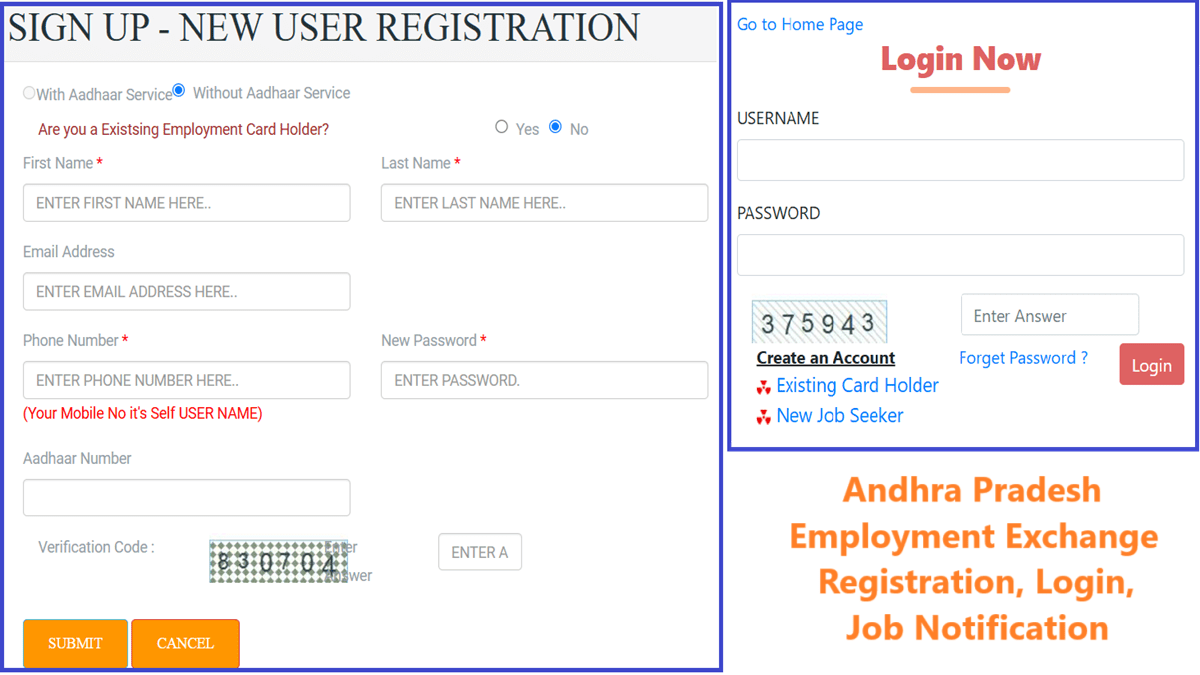
![AP Nominated Posts List [y] - Check Names of Advisors, Chairman for 59 Corporations AP Nominated Posts List](https://hindustanyojana.in/wp-content/uploads/2024/11/ap-nominated-posts-list.png)
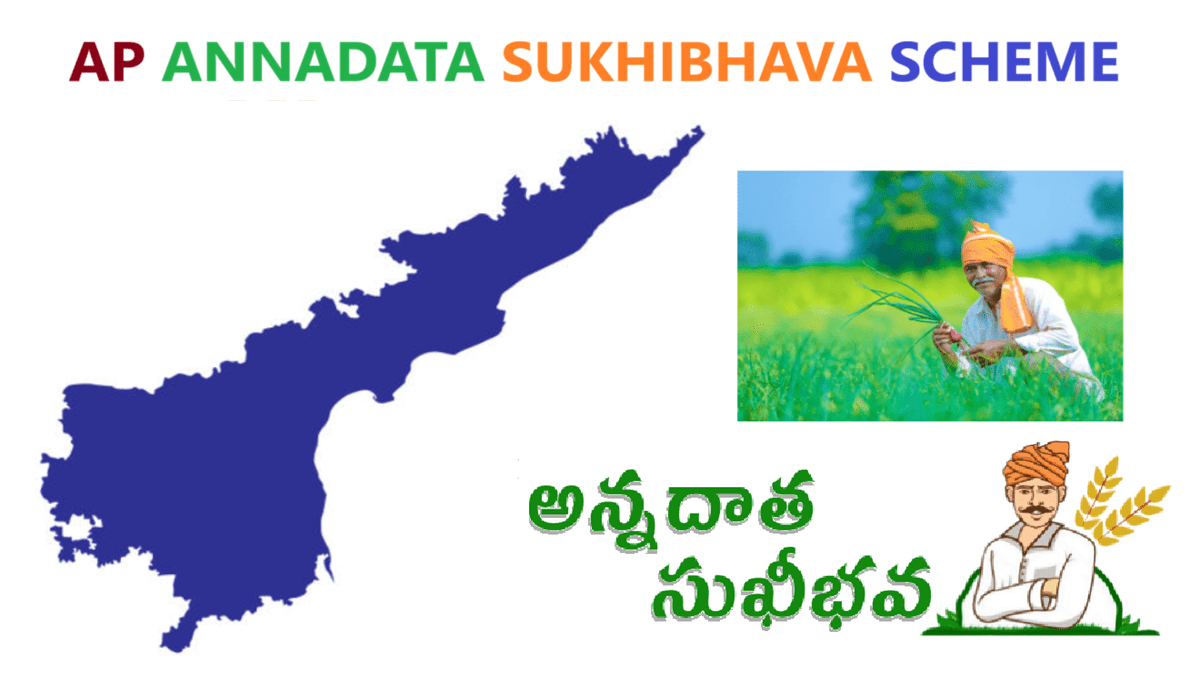
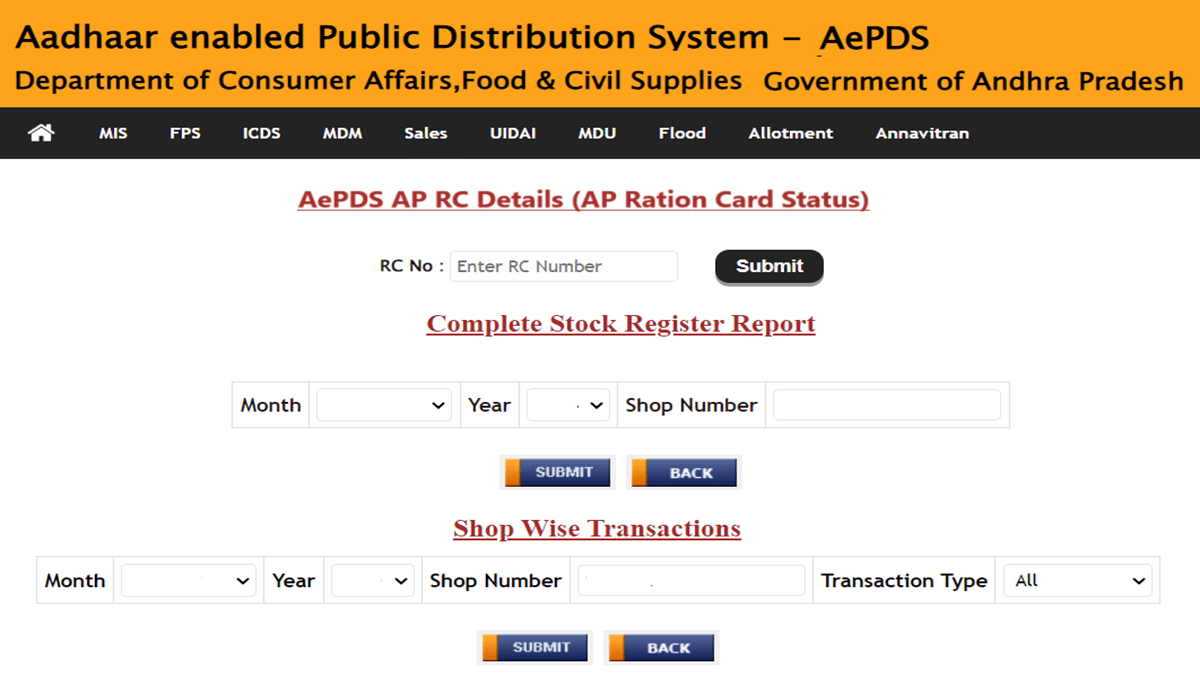
![PGRS AP Grievance Registration [y], Status Check at meekosam.ap.gov.in PGRS AP Grievance Registration, Status Check](https://hindustanyojana.in/wp-content/uploads/2024/10/pgrs-ap-grievance-registration-status-check.png)
![AP Mines Vehicle Registration [y] & Vehicle Search at mines.ap.gov.in AP Mines Vehicle Registration & Vehicle Search](https://hindustanyojana.in/wp-content/uploads/2024/11/ap-mines-vehicle-registration-search.png)
![AP Incentives for Civil Services Examination Scheme [y] Apply Online, Eligibility, Last Date, Details AP Incentives for Civil Services Examination Apply Online](https://hindustanyojana.in/wp-content/uploads/2024/11/ap-incentives-for-civil-services-examination-apply-online.png)