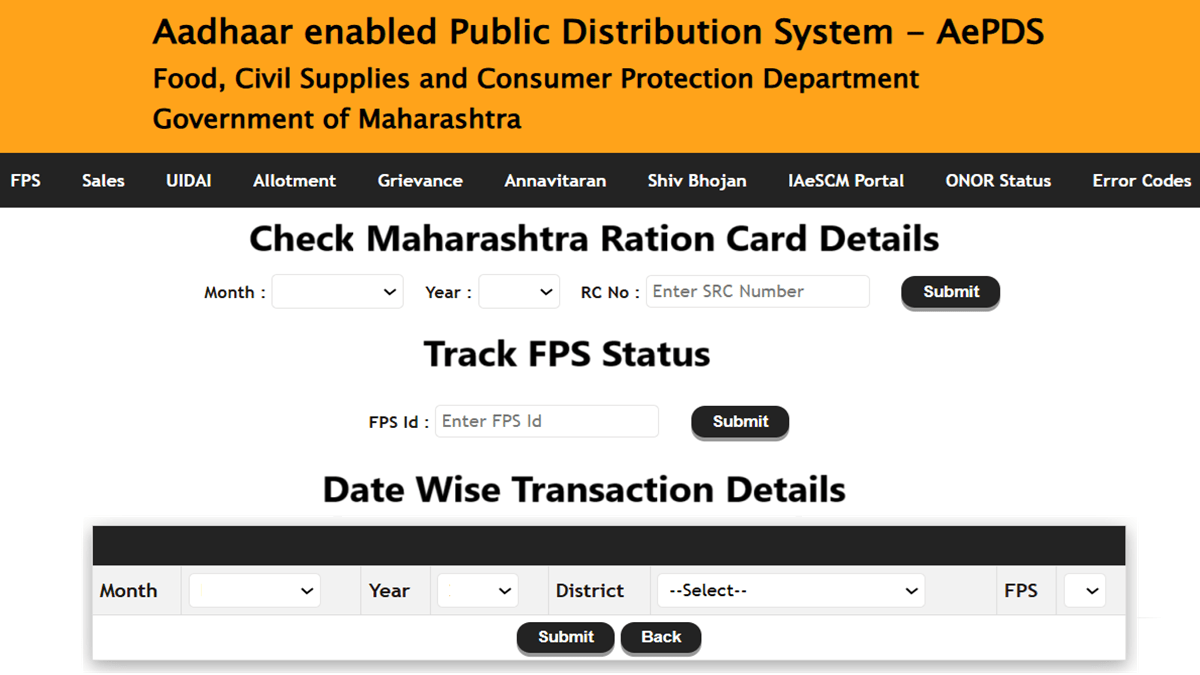AePDS Maharashtra RC Details, Date Wise Transactions, FPS Status online checking facility available at mahaepos.gov.in. One can now check Maharashtra ration card details online using SRC ID or RC number. One can track FPS status using FPS ID as well as date wise transaction abstract at Aadhar enabled Public Distribution Sytem Maharashtra official website. Read this article till the end to know how to check AePDS Maharashtra RC details, FPS Status, Transactions at mahaepos gov in.
AePDS Maharashtra RC Details Online Check
STEP 1: First visit the official website of Aadhaar enabled Public Distribution System, Maharashtra at https://mahaepos.gov.in/index.jsp
STEP 2: At the homepage, click at “RC Details” tab present under “रिपोर्ट” section on the left side of the page.
STEP 3: Direct Link – https://mahaepos.gov.in/SRC_Trans_Int.jsp
STEP 4: Accordingly, the page to check mahaepos RC Details using SRC number will appear as shown below:-
STEP 5: Select the month, year, enter the Ration Card Number (SRC no) and click at “Submit” button to check AePDS Maharashtra RC Details online. For eg- we have selected month as “November”, year as “2024”, ration card number as “272018152754” and clicked “Submit” button.
STEP 6: Then the page showing AePDS Maharashtra Ration Card Details will appear as shown below:-
STEP 7: Check member details with name of family members in ration card, gender, age, FPS ID, scheme name, aadhar seeding status. Also check entitlement, authentications and transaction details for specified ration card.
AePDS Maharashtra FPS Status Check Online
STEP 1: First visit the official website of Aadhaar enabled Public Distribution System, Maharashtra at https://mahaepos.gov.in/index.jsp
STEP 2: At the homepage, click at “FPS Status” tab present under “रिपोर्ट” section on the left side of the page.
STEP 3: Direct Link – https://mahaepos.gov.in/FPS_Status.jsp
STEP 4: Accordingly, the page to check mahaepos FPS Status using FPS ID will appear as shown below:-
STEP 5: Enter FPS ID and click “Submit” button to check AePDS Maharashtra FPS status online. For eg- we have entered FPS ID as “152214000002” and clicked “Submit” button.
STEP 6: Then the page showing AePDS Maharashtra FPS Status will appear as shown below:-
STEP 7: Check FPS details, Key Register details, Allotment Details, FPS Stock Details for a specific month.
AePDS Maharashtra Date Wise Transactions Abstract
STEP 1: First visit the official website of Aadhaar enabled Public Distribution System, Maharashtra at https://mahaepos.gov.in/index.jsp
STEP 2: At the homepage, scroll over “FPS” tab present in the main menu and click at “Date Wise Trans Abstract” tab>.
STEP 3: Direct Link – https://mahaepos.gov.in/FPSDayWiseInterface.jsp
STEP 4: Accordingly, the page to check Date Wise Transaction Abstract will appear as shown below:-
STEP 5: Select month, year, name of district, name of FPS and click at “Submit” button. For eg- we have selected month as “November”, year as “2024”, name of district as “Ahmadnagar”, name of FPS as “152213100006” and clicked at “Submit” button.
STEP 6: Then the page showing AePDS Maharashtra Date Wise Transaction Details will appear as shown below:-
STEP 7: Check date, availed cards and issue quantity (wheat, FRice).
Check Detailed Transactions through the link – https://mahaepos.gov.in/AbstractTransReport.jsp