AP Seva Portal login and registration 2024 process has been started at vswsonline.ap.gov.in, create an account to make citizen login. One can now preview AP Seva Certificate, check service request status and access AP Seva Services dashboard (reports) at the official website.
Citizens can apply online for various kinds of Andhra Pradesh government services at AP Seva Portal only while sitting at home. It eliminates the need of visiting government offices to avail services.
Read this article till the end to know how to make AP Seva Portal login, preview AP Seva certificate, check request status and access reports through online mode.
AP Seva Portal Login & Registration 2024
STEP 1: First of all, visit the AP Seva Portal through the link – vswsonline.ap.gov.in
STEP 2: At the homepage, scroll over “Login” tab present in the main menu and click “Citizen Login” link.
STEP 3: Accordingly, the page to make vswsonline AP Gov In login will appear as shown below:-

STEP 4: If you are an existing user, you can enter your ID to Sign In. However if you are a new user, create a new account.
STEP 5: To create a new account, click at “No Account? Create one!” link. Then create account using email ID or Gmail ID. Only after creating account, you can make AP Seva Portal login.
Preview AP Seva Certificate
- First of all, visit the AP Seva Portal through the link – vswsonline.ap.gov.in
- At the homepage, you will see searchbox to “Preview AP Seva Certificate“.
- Enter your application number in the searchbox.
- Hit the “Search” icon to get AP Seva Certificate preview (information) displayed on your screen.

vswsonline.ap.gov.in Service Request Status Check
- First of all, visit the AP Seva Portal through the link – vswsonline.ap.gov.in
- At the homepage, you will see searchbox for “Service Request Status Check“.
- Enter your service request number in the searchbox.
- Hit the “Search” icon to get VSWSOnline AP Service Request status displayed on your screen.

Access AP Seva Services Dashboard (Reports)
- First of all, visit the AP Seva Portal through the link – vswsonline.ap.gov.in
- At the homepage, scroll over “Reports” section present in the main menu and click “AP Seva Services Dashboard” link.
- Direct link to access reports at AP Seva portal – https://vswsonline.ap.gov.in/#/csp-service-report
- Accordingly, the AP Seva Services Dashboard page will appear as shown below:-
- Here you can select name of district, revenue mandal, area (rural/urban), mandal/municipality, village/ward/secretariat, department, service, from date, to date and click “Get Reports” button.

Top 10 Services at AP Seva Portal
- Integrated Certificate (Revenue)
- Income Certificate (Revenue)
- Electricity Bill Payments (Bill Payment Services)
- ROR 1B Certificate (Revenue)
- Computerized Adangal (Revenue)
- Integrated Certificate-Suo Moto (Revenue)
- Demographic Update (Aadhaar)
- Member Addition in Rice Card (Civil Supplies)
- Lamination Service (GSWS Department)
- Mutation for Transactions (Revenue)
One can even access AP Citizen Schemes Portal at https://gsws-nbm.ap.gov.in/NBM/Home/Main
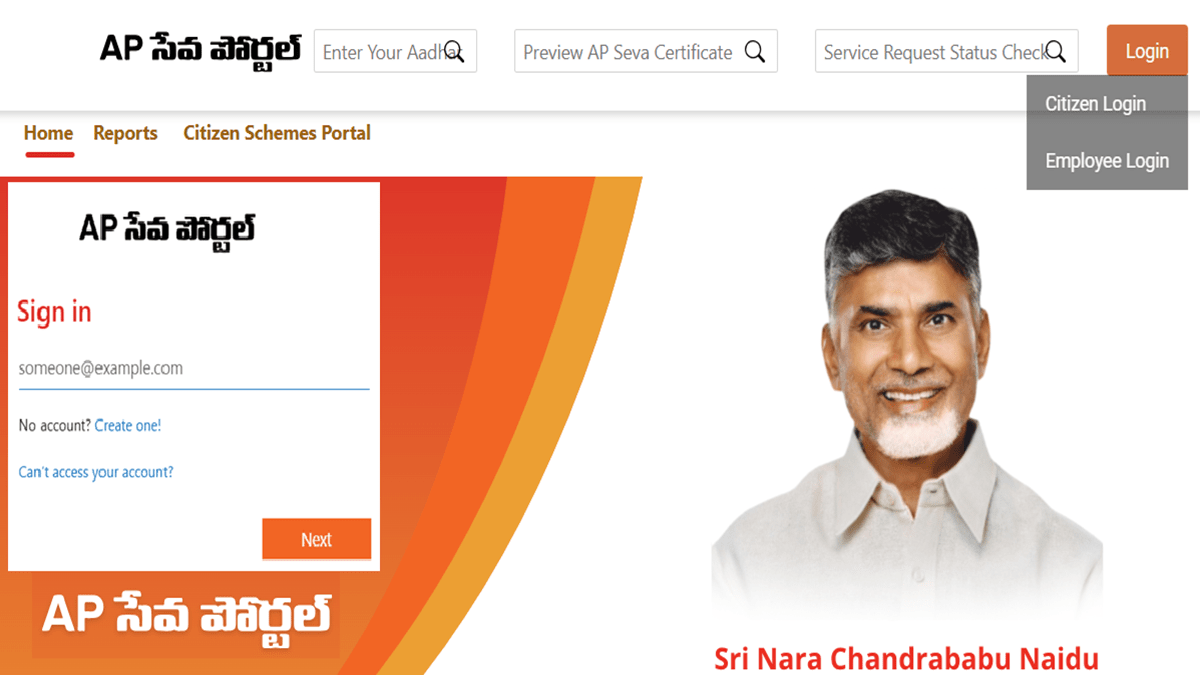
![AP Meeseva Services List [y] with Price & Mee Seva Forms (G2C/B2C) PDF Download AP Meeseva Services List with Price](https://hindustanyojana.in/wp-content/uploads/2024/11/ap-meeseva-services-list-with-price.png)
![PGRS AP Grievance Registration [y], Status Check at meekosam.ap.gov.in PGRS AP Grievance Registration, Status Check](https://hindustanyojana.in/wp-content/uploads/2024/10/pgrs-ap-grievance-registration-status-check.png)
![AP Nominated Posts List [y] - Check Names of Advisors, Chairman for 59 Corporations AP Nominated Posts List](https://hindustanyojana.in/wp-content/uploads/2024/11/ap-nominated-posts-list.png)
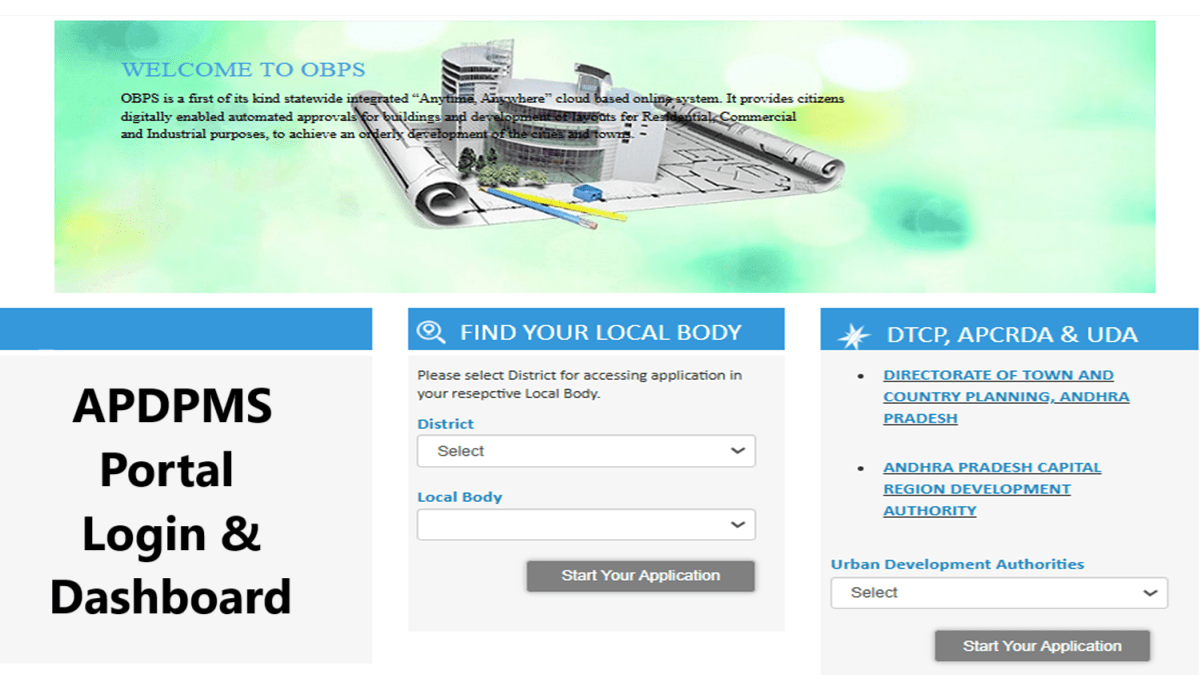
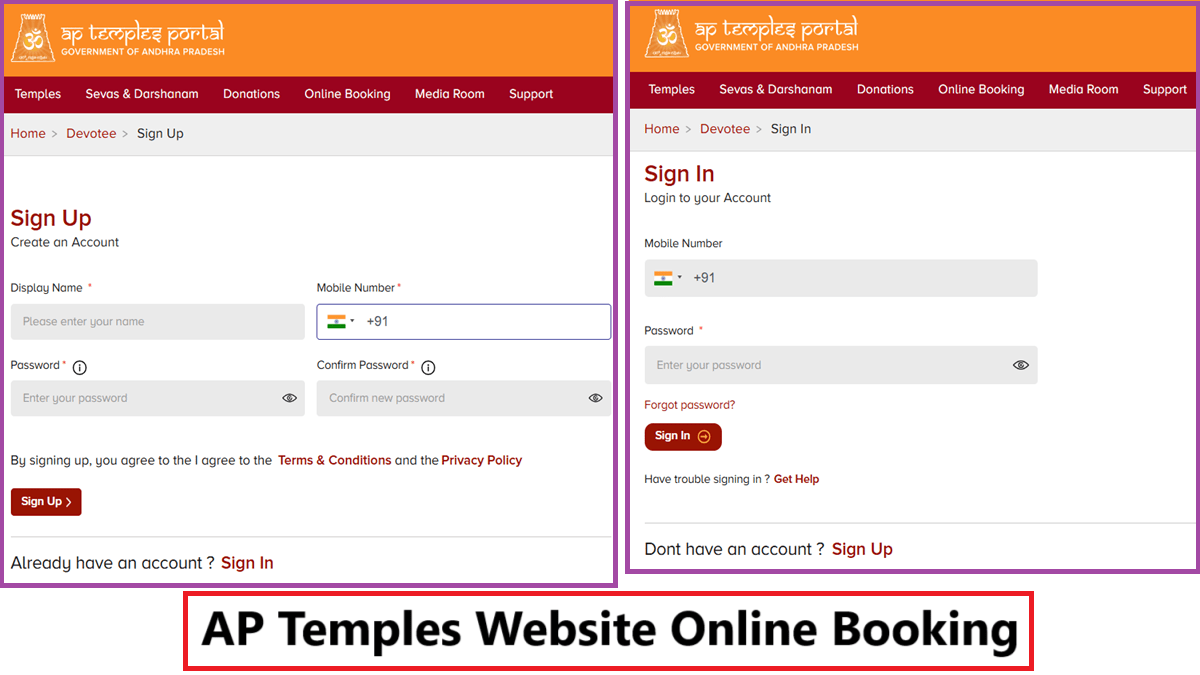
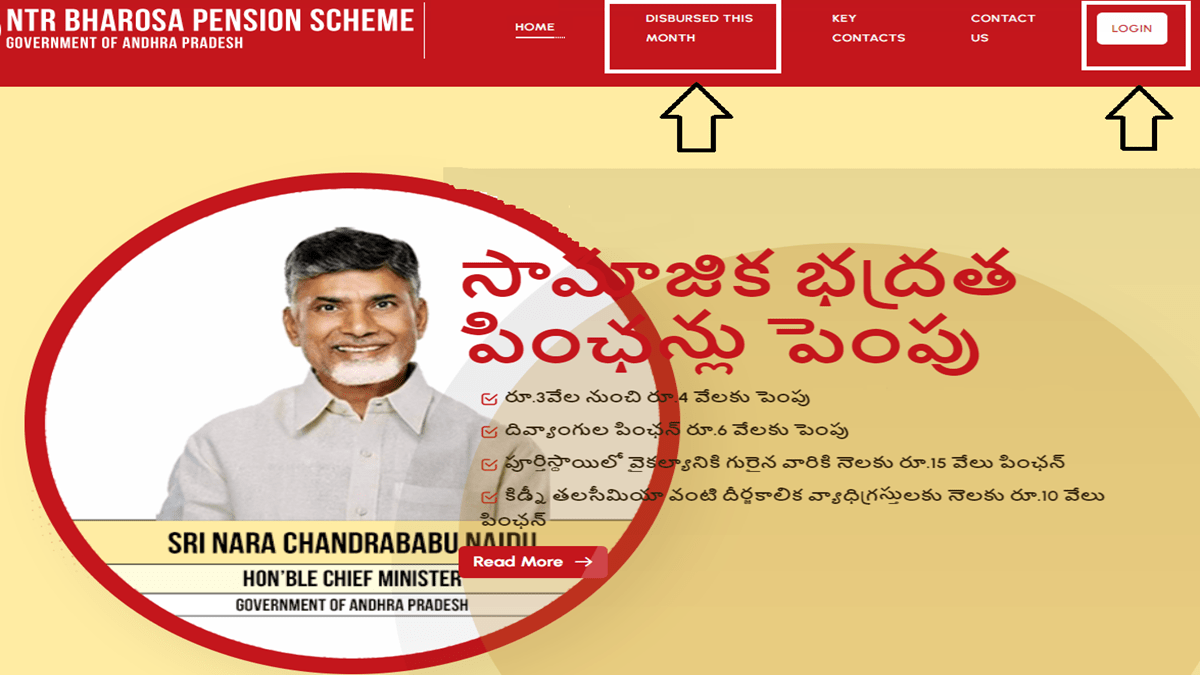
![AP Employment Exchange Registration [y], Login, Job Mela Notification at employment.ap.gov.in AP Employment Exchange Registration, Login, Job Notification](https://hindustanyojana.in/wp-content/uploads/2024/11/ap-employment-exchange-registration-login-job-notification.png)
![AP Incentives for Civil Services Examination Scheme [y] Apply Online, Eligibility, Last Date, Details AP Incentives for Civil Services Examination Apply Online](https://hindustanyojana.in/wp-content/uploads/2024/11/ap-incentives-for-civil-services-examination-apply-online.png)