APDPMS Login process has been started by Andhra Pradesh government at portal.apdpms.ap.gov.in, make login and access APDPMS dasboard online. APDPMS Full Form is Andhra Pradesh Development and Planning Model Services. It is necessary to take prior permissions from ULBs/UDAs for citizens who want to undertake a construction activity (new/modifications). Licensed Engineers/Architects can register with ULB/UDA before applying for Building permits / layout permissions and occupancy certificate.
Read this article till the end to know how to make DPMS Login AP and how to access AP DPMS Portal Dashboard.
APDPMS Login – DPMS Login AP
STEP 1: Firstly visit the official website https://dtcp.ap.gov.in/
STEP 2: Scroll down the homepage, click at “Online Permissions (APDPMS)” tab.
STEP 3: Then the page for getting online permissions in Andhra Pradesh will open.

STEP 4: At the opened page, click at either “Building Permission” or “Layout Permission” tab or directly click https://portal.apdpms.ap.gov.in/Home.aspx
STEP 5: On this page, go to “Find Your Local Body” section, select district, local body and click “Start Your Application” button.

STEP 6: Then the APDPMS Portal login page will appear as shown below:-

STEP 7: Select ULB name and click at “Citizen Registration” link to open APDPMS AP Citizen Registration 2024 page as shown below:-

STEP 8: Enter all the asked details accurately and submit it online to make citizen registration. Then make APDPMS Login to apply for Building/ layout permissions and occupancy certificate.
How to Access APDPMS Dasboard Online
STEP 1: Firstly visit the official website https://portal.apdpms.ap.gov.in/Home.aspx
STEP 2: At the homepage, click at “Dashboard” link present in the main menu or directly click https://portal.apdpms.ap.gov.in/Dashboards.aspx
STEP 3: Then the APDPMS Dashboard page will appear as shown below:-

STEP 4: Select any of the 2 options either “123 ULB’s” or “UDA’s“. For instance, we have selected ‘123 ULB’s’ option.
STEP 5: Then select permission type as either “Building Permission” or “Occupancy” or “Open Layout“. Next select district, ULB and click “Search” button to access APDPMS permissions status summary.

STEP 6: Here you can check building permission, occupancy certificate and layout permission status summary.
About APDPMS AP Portal
Any citizen desirous of undertaking a construction activity (New as well as modifications) is required to obtain prior Permissions from ULBs or UDAs. Licensed Engineers/Architects should register with ULB/UDA before applying for Building/ layout permissions and occupancy certificate.
OBPS integrates the critical processes such as electronic submission of applications, Drawing scrutiny, online payments for providing automated approvals to citizens. Applicants are continuously notified with SMS/email alerts vis-a-vis their application status.
OBPS is a first of its kind statewide integrated “Anytime, Anywhere” cloud based online system. It provides citizens digitally enabled automated approvals for buildings and development of layouts for Residential, Commercial and Industrial purposes, to achieve an orderly development of the cities and towns.
DPMS AP Guidelines
It is a smart development permit management system that provides guidelines for preparing building and layout plans, and offers a platform for online construction and layout approvals:
- APDPMS provides guidelines for preparing layout and building plans, including requirements such as existing access to the site, compliance with the surrounding road network, and avoiding waterlogged areas.
- APDPMS Login is necessary to get online construction and layout approvals. The system allows officials to view permit applications online and conduct site inspections.
“Under provisions of Rule 3(10)(d) of AP Building Rules2017, all documents/Clearances to be uploaded in APDPMS shall be self attested both by the Applicant and LTP. Any violation/deviation shall be viewed seriously.”
For change of land use or NALA conversion, you can Apply here
For more details, visit the official website of Directorate of Town and Country Planning at https://dtcp.ap.gov.in/
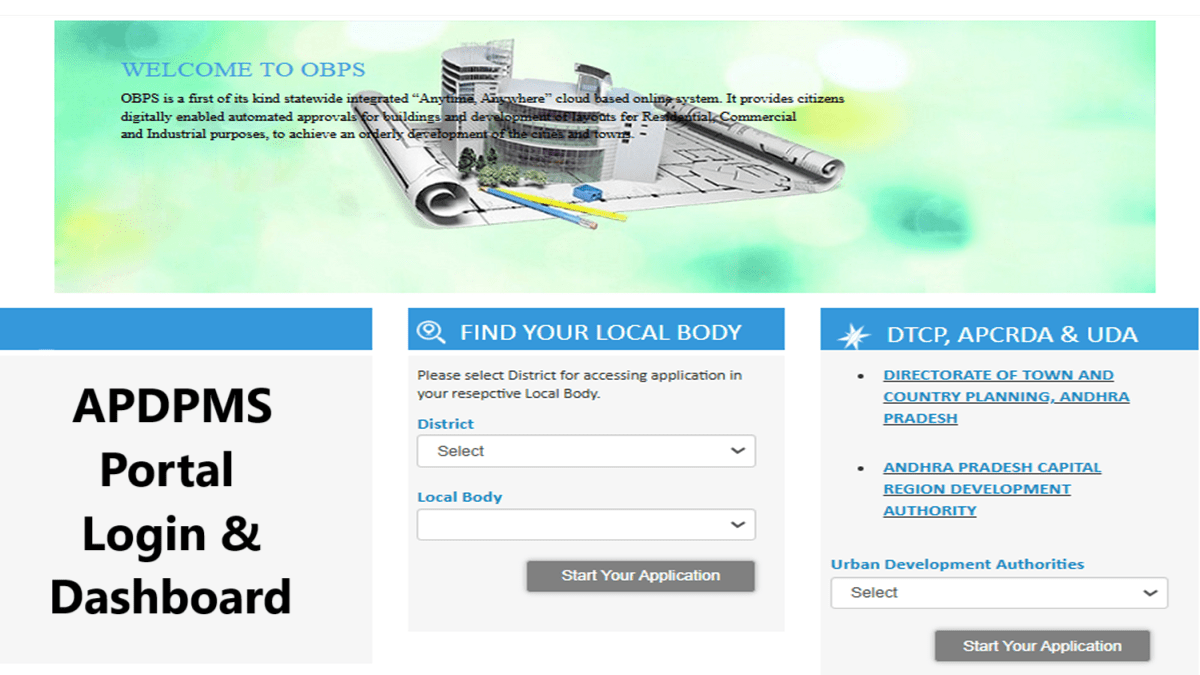
![AP Meeseva Services List [y] with Price & Mee Seva Forms (G2C/B2C) PDF Download AP Meeseva Services List with Price](https://hindustanyojana.in/wp-content/uploads/2024/11/ap-meeseva-services-list-with-price.png)
![AP Nominated Posts List [y] - Check Names of Advisors, Chairman for 59 Corporations AP Nominated Posts List](https://hindustanyojana.in/wp-content/uploads/2024/11/ap-nominated-posts-list.png)
![AP Seva Portal Login [y] - Preview AP Seva Certificate, Check Service Request Status AP Seva Portal Login, Status](https://hindustanyojana.in/wp-content/uploads/2024/11/ap-seva-portal-login-status.png)
![AP Incentives for Civil Services Examination Scheme [y] Apply Online, Eligibility, Last Date, Details AP Incentives for Civil Services Examination Apply Online](https://hindustanyojana.in/wp-content/uploads/2024/11/ap-incentives-for-civil-services-examination-apply-online.png)
![PGRS AP Grievance Registration [y], Status Check at meekosam.ap.gov.in PGRS AP Grievance Registration, Status Check](https://hindustanyojana.in/wp-content/uploads/2024/10/pgrs-ap-grievance-registration-status-check.png)
![AP Swarna Panchayat Profile View, Login, Services List [y] AP Swarna Panchayat Services List, Payments](https://hindustanyojana.in/wp-content/uploads/2024/11/ap-swarna-panchayat-services-list-payments.png)
![RTF MTF Post Matric Scholarship Scheme AP [y] Apply Online, Status Check RTF MTF Scholarship AP Apply Status](https://hindustanyojana.in/wp-content/uploads/2024/11/rtf-mtf-scholarship-ap-apply-status.png)
![AP Anna Canteen List [y] PDF - Check List of 204 Anna Canteens Operational in AP State AP Anna Canteen List PDF Download](https://hindustanyojana.in/wp-content/uploads/2024/10/ap-anna-canteen-list-pdf-download.png)