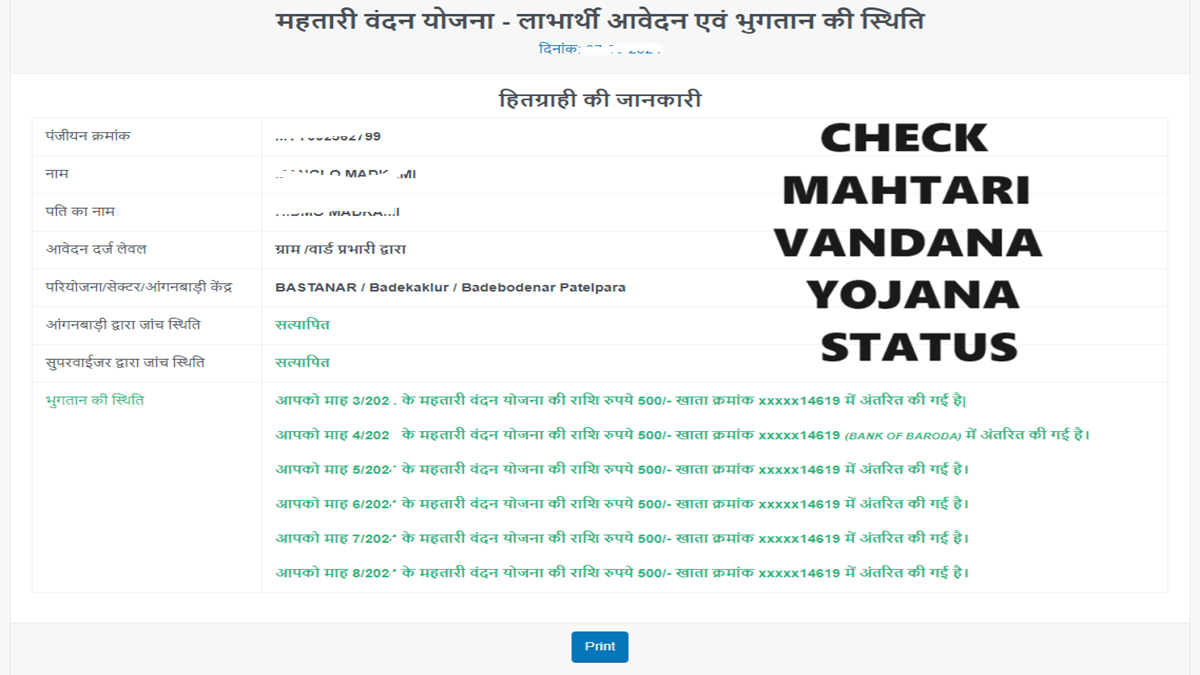CG BOCW Workers registration form 2024 invited by Chhattisgarh Labour Department at shramevjayate.cg.gov.in. All those Building and Other Construction Workers (nirman shramik) who wish to register themselves can fill CG Labour application form through online mode. Read this article till the end to know how to fill CG building & construction workers registration form, correction form and track labour application status through official website.
Also Read: CG Labour Card Download
CG BOCW Workers Registration Form 2024
Here is the complete process to fill CG Labour application form 2024 by the building and other construction workers (nirman shramik):-
- Firstly visit the official website of Labour Department of Chhattisgarh at https://shramevjayate.cg.gov.in/
- At the homepage, reach out to “भवन एवं अन्य सन्निर्माण” section and click “देखें” link or directly click https://shramevjayate.cg.gov.in/Departments.aspx?id=3
- On clicking the link, the page to choose service of Building and Other Construction Workers Welfare Board will open.
- Department name is auto filled as “भवन एवं अन्य सन्निर्माण (BOCW)“, select service name as “श्रमिक पंजीयन” and then it will ask for what do you want to do. So select “पंजीयन आवेदन (भवन निर्माण)” link and click “आगे बढ़ें” tab.
- Direct link for CG BOCW Workers Registration – https://shramevjayate.cg.gov.in/Public/RegistrationRequest_BOC.aspx
- Then the CG Labour Application Form 2024 for Building & Other Construction Workers registration will appear as shown below:-
- Enter basic details, identity details, bank account details, address and click “Submit” button



CG Building & Construction Workers Correction Form
- Firstly visit the official website of Labour Department of Chhattisgarh at https://shramevjayate.cg.gov.in/
- At the homepage, reach out to “भवन एवं अन्य सन्निर्माण” section and click “देखें” link or directly click https://shramevjayate.cg.gov.in/Departments.aspx?id=3
- On clicking the link, the page to choose service of Building and Other Construction Workers Welfare Board will open.
- Department name is auto filled as “भवन एवं अन्य सन्निर्माण (BOCW)“, select service name as “श्रमिक पंजीयन” and then it will ask for what do you want to do. So select “संशोधन” link and click “आगे बढ़ें” tab.
- Direct link for CG BOCW Workers Correction Form – https://shramevjayate.cg.gov.in/Public/WorkerAmmendment_form_BOC.aspx
- Then the CG Building & Construction Workers Correction Form 2024 will appear as shown below:-
- You can make correction in beneficiary name, father/husband name, district, address, marital status, gender, bank account, mobile number, date of birth, addition of family member, aadhaar update, caste through this CG labour correction form.



Track CG Labour Application Status
- Firstly visit the official website of Labour Department of Chhattisgarh at https://shramevjayate.cg.gov.in/
- At the homepage, reach out to “भवन एवं अन्य सन्निर्माण” section and click “देखें” link or directly click https://shramevjayate.cg.gov.in/Departments.aspx?id=3
- On clicking the link, the page to choose service of Building and Other Construction Workers Welfare Board will open.
- Department name is auto filled as “भवन एवं अन्य सन्निर्माण (BOCW)“, select service name as “श्रमिक पंजीयन” and then it will ask for what do you want to do. So select “स्तिथि देखें” link and click “आगे बढ़ें” tab.
- Direct link to check CG Labour Application Status – https://shramevjayate.cg.gov.in/Public/SearchRegistrationAndRenewal.aspx
- Then the page for tracking CG Building & Other Construction Workers application status will appear as shown below:-
- You can check either registration status or renewal status or correction status using “पंजीयन / आवेदन क्रमांक” and click at “देखें” tab.



For more details, visit the official website shramevjayate.cg.gov.in
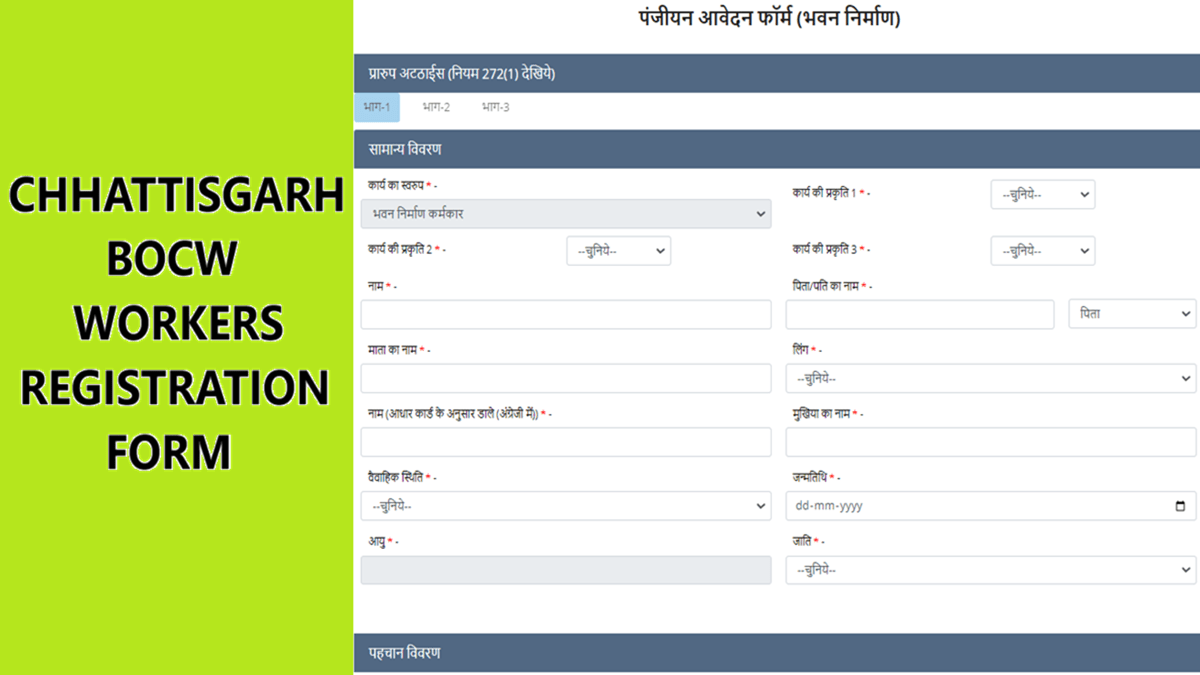

![FCS CG Ration Card List [y], Status Check at fcs.cg.gov.in FCS CG Ration Card List, Status](https://hindustanyojana.in/wp-content/uploads/2024/09/fcs-cg-ration-card-list-status.png)
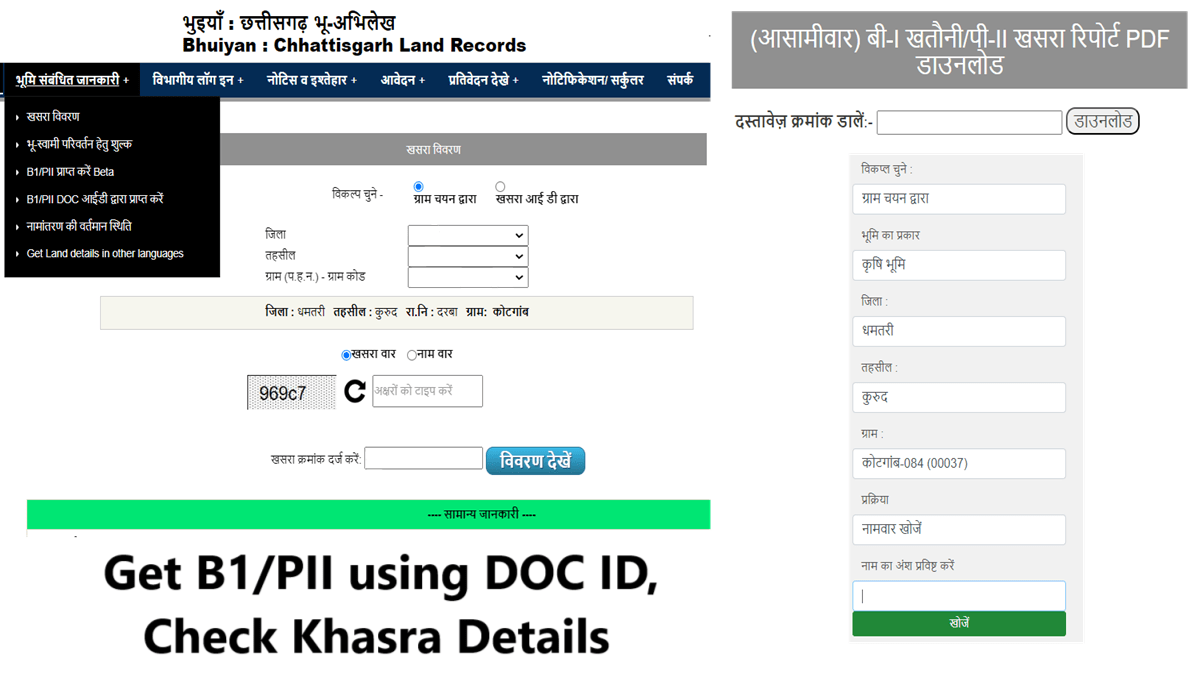
![Krishak Unnati Yojana CG [y] Apply Online, List, Amount Krishak Unnati Yojana CG](https://hindustanyojana.in/wp-content/uploads/2024/09/krishak-unnati-yojana-cg.png)
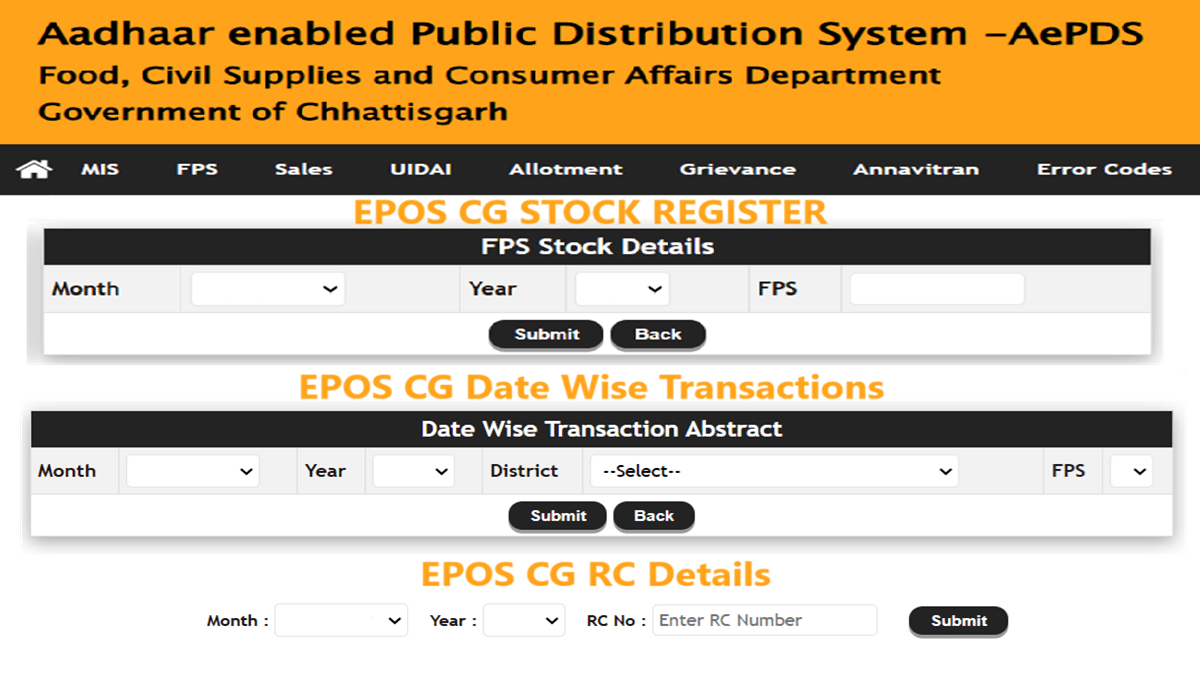
![Mukhyamantri Gyan Protsahan Yojana Chhattisgarh [y] Apply Online, List at CG School Scholarship Portal Mukhyamantri Gyan Protsahan Yojana Chhattisgarh Apply Online](https://hindustanyojana.in/wp-content/uploads/2024/11/mukhyamantri-gyan-protsahan-yojana-chhattisgarh-apply-online.png)
![CG Shaheed Veer Narayan Singh Ayushman Swasthya Yojana Hospital List [y] at dkbssy.cg.nic.in Shaheed Veer Narayan Singh Ayushman Swasthya Yojana Hospital List](https://hindustanyojana.in/wp-content/uploads/2024/09/shaheed-veer-narayan-singh-ayushman-swasthya-yojana-hospital-list.png)