CG Labour Card Download: Facility to download CG Labour Card for labourers working with building and construction workers (BOCW) welfare board of Chhattisgarh state is now available. One can now download CG BOC Worker Card through official website shramevjayate.cg.gov.in. Read this article till the end to know how you can download CG BOCW Worker Card, complete process is explained in this post.
Also Read: CG BOCW Workers Online Registration Form
CG Labour Card Download
Here are the 10 easy steps to download CG Labour Card for workers working with building and other construction workers (BOCW) board.
- Firstly visit the official website of Labour Department of Chhattisgarh at https://shramevjayate.cg.gov.in/
- At the homepage, reach out to “भवन एवं अन्य सन्निर्माण” section and click “देखें” link or directly click https://shramevjayate.cg.gov.in/Departments.aspx?id=3
- On clicking the link, the page to choose service of Building and Other Construction Workers Welfare Board will open.
- Department name is auto filled as भवन एवं अन्य सन्निर्माण (BOCW), select service name as “श्रमिक पंजीयन” and then it will ask for what do you want to do. So select “कार्ड डाउनलोड” link and click “आगे बढ़ें” tab.
- Direct link for CG BOCW Worker Card Download – https://shramevjayate.cg.gov.in/BOCWorkerCardDownload.aspx
- Then the page for checking CG Labour Registration / Renewal card will open.
- Select पंजीयन कार्ड option and enter ‘आवेदन / पंजीयन क्रमांक क्र.‘ and click at “Send OTP” button.
- An OTP would be sent on the registered mobile number of the BOC Worker. Enter the OTP received and click “Verify OTP” button.
- Upon verification of OTP, a page showing Building & Construction workers details will open.
- Then you can click at “Download” link under ‘Card Download’ section for CG Labour Card download.






Information in CG BOCW Worker Card
The downloaded CG labour card has all the information related to BOCW Worker such as:-
- Registration ID,
- Name of BOCWorker,
- Father / Spose name,
- Gender,
- Ration card number,
- Date of birth,
- Address of Labourer,
- Nature of work,
- Days of work,
- Mobile phone number
- Other Details
For more details, visit the official website of CG Labour Department at shramevjayate.cg.gov.in
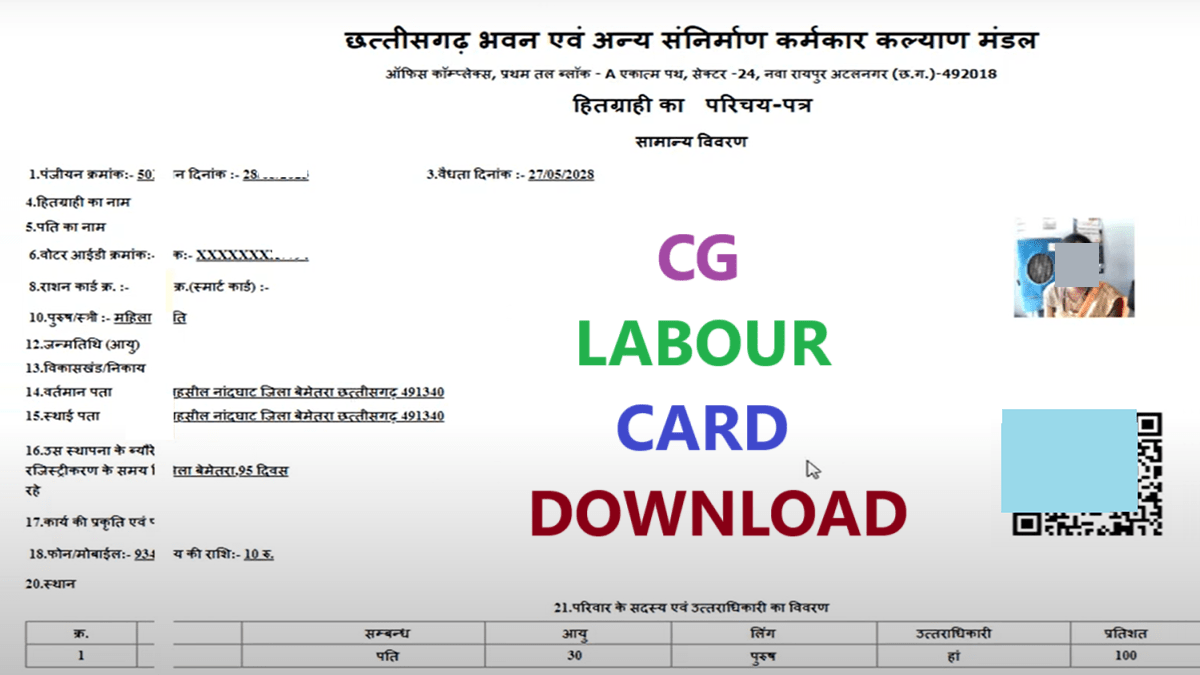
![CG BOCW Workers Online Registration Form [y], Status at shramevjayate.cg.gov.in CG BOCW Workers Registration Form Online](https://hindustanyojana.in/wp-content/uploads/2024/09/cg-bocw-workers-registration-form-online.png)
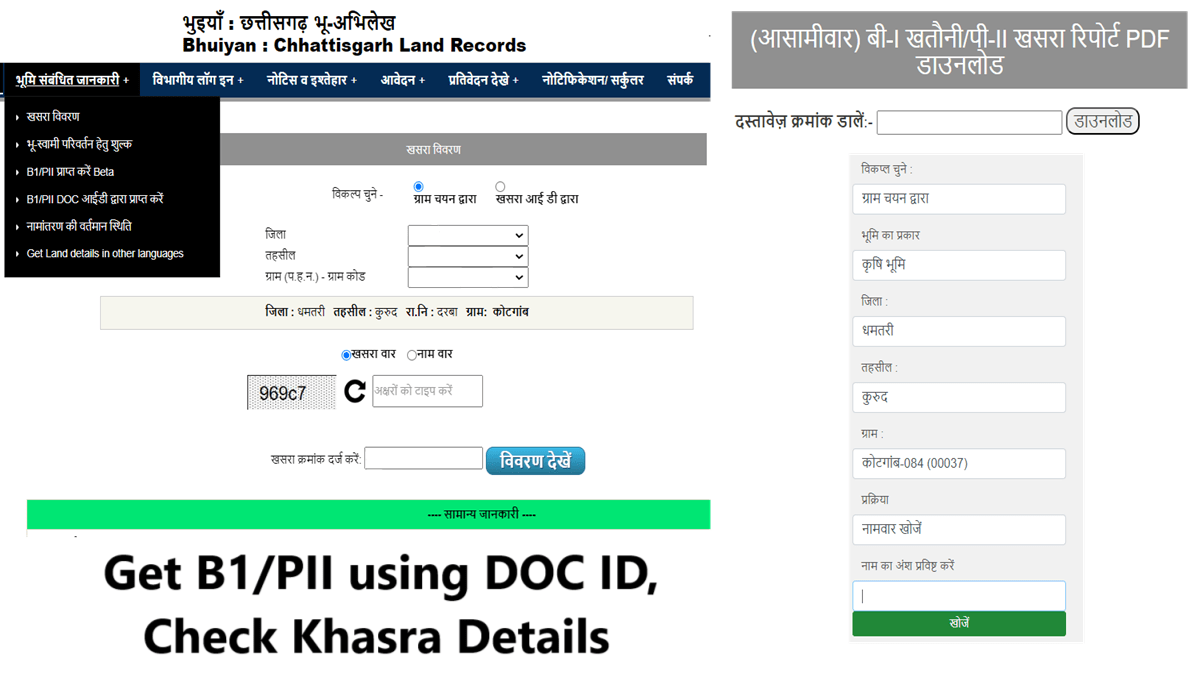
![Krishak Unnati Yojana CG [y] Apply Online, List, Amount Krishak Unnati Yojana CG](https://hindustanyojana.in/wp-content/uploads/2024/09/krishak-unnati-yojana-cg.png)
![FCS CG Ration Card List [y], Status Check at fcs.cg.gov.in FCS CG Ration Card List, Status](https://hindustanyojana.in/wp-content/uploads/2024/09/fcs-cg-ration-card-list-status.png)
![Mukhyamantri Gyan Protsahan Yojana Chhattisgarh [y] Apply Online, List at CG School Scholarship Portal Mukhyamantri Gyan Protsahan Yojana Chhattisgarh Apply Online](https://hindustanyojana.in/wp-content/uploads/2024/11/mukhyamantri-gyan-protsahan-yojana-chhattisgarh-apply-online.png)
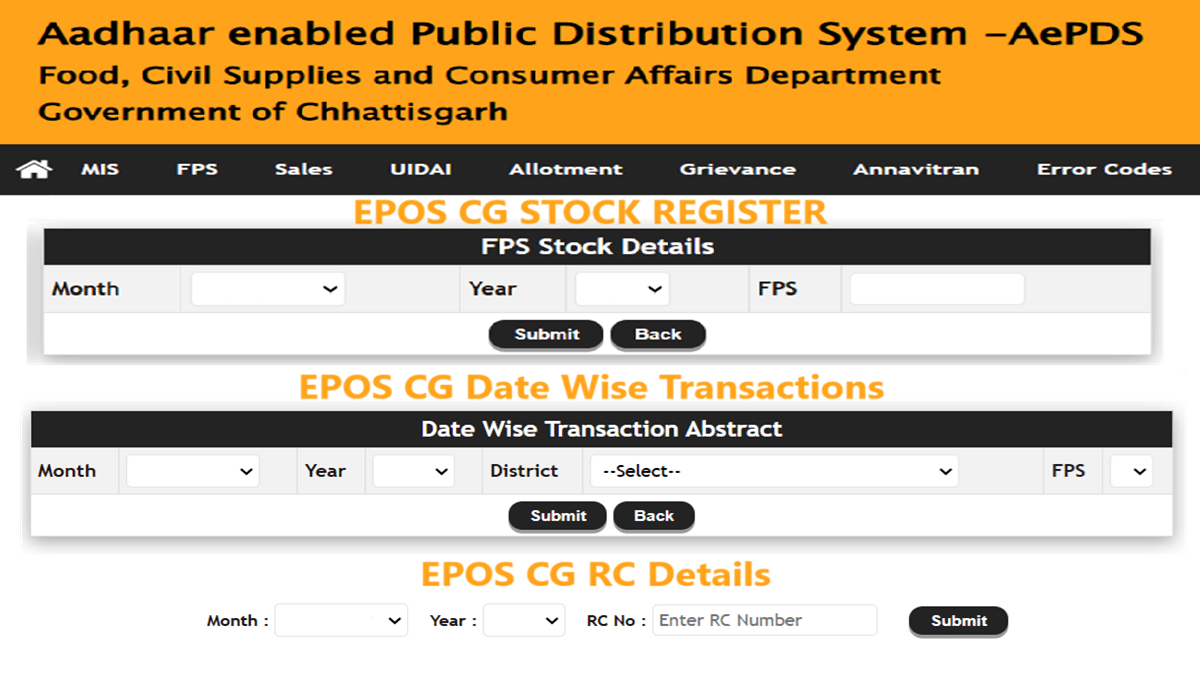
![Mahtari Vandana Yojana List [y] - Check Name in Antrim / Antim Suchi at mahtarivandan.cgstate.gov.in Mahtari Vandana Yojana List](https://hindustanyojana.in/wp-content/uploads/2024/08/mahtari-vandana-yojana-list.png)
![CG Shaheed Veer Narayan Singh Ayushman Swasthya Yojana Hospital List [y] at dkbssy.cg.nic.in Shaheed Veer Narayan Singh Ayushman Swasthya Yojana Hospital List](https://hindustanyojana.in/wp-content/uploads/2024/09/shaheed-veer-narayan-singh-ayushman-swasthya-yojana-hospital-list.png)